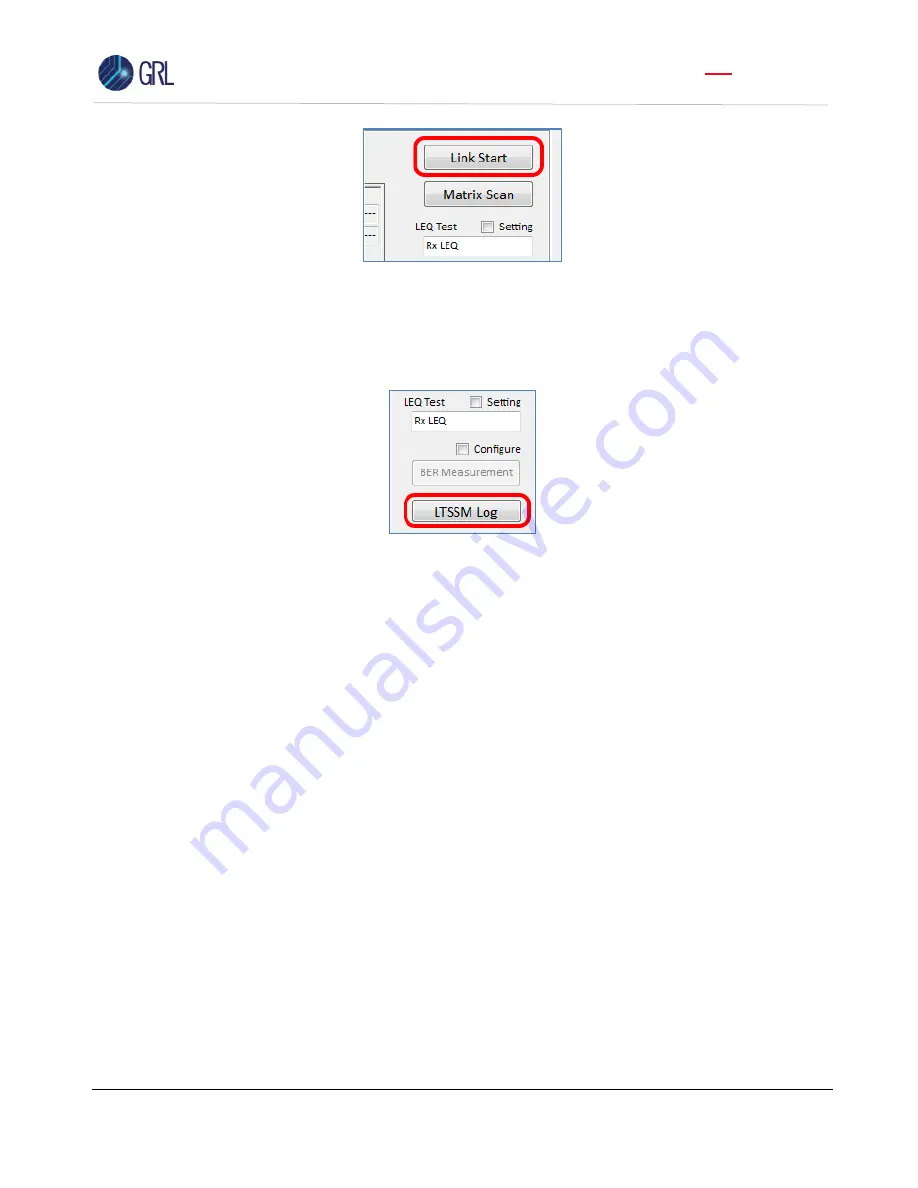
GRL-PCIE5-CEM-RXA User Guide and MOI
Rev7.0
© Granite River Labs 2022 Version 7.0, June 2022. Updated 06.29.2022
Page 96 of 123
8.
If the LTSSM (Link Training and Status State Machine
) State shows ‘
Loopback.Active
.Master’, it
means link training is successful.
If ‘Detect.Quiet’ is shown instead, it means link training has failed.
9.
Select
‘
LTSSM Log
’ to generate a log of the link training results.
If the link training is successful, the log will show the DUT enter a Loopback Active state.
If the link training has failed, the log will show Detect and Polling states.
8.3.4
Link Training Failure Troubleshooting
If the link training has been unsuccessful, perform troubleshooting for any of the following cases
that may have been encountered during testing.
a)
The LTSSM state for link training is repeated at 2.5 GT/s:
•
Check that the instruments and fixtures have been properly connected.
•
Ensure sufficient power supply to the DUT.
•
Press the Power Reset button on the CBB or reboot the DUT.
•
Connect the MU195050A noise generator data outputs directly to the MU195040A SI
error detector data inputs, and try to run link training by selecting
‘Configuration’
under the Loopback through field in the Link Training tab.
b)
The DUT enters the 32 GT/s LTSSM state, but the Loopback Active state is not shown.
•
Set all Jitter and Noise to OFF on the BERT.
•
Remove the ISI channel and connect data signals to the DUT directly.
•
Press the Power Reset button on the CBB or reboot the DUT.
•
Ensure the PPG Output setting is ON.
















































