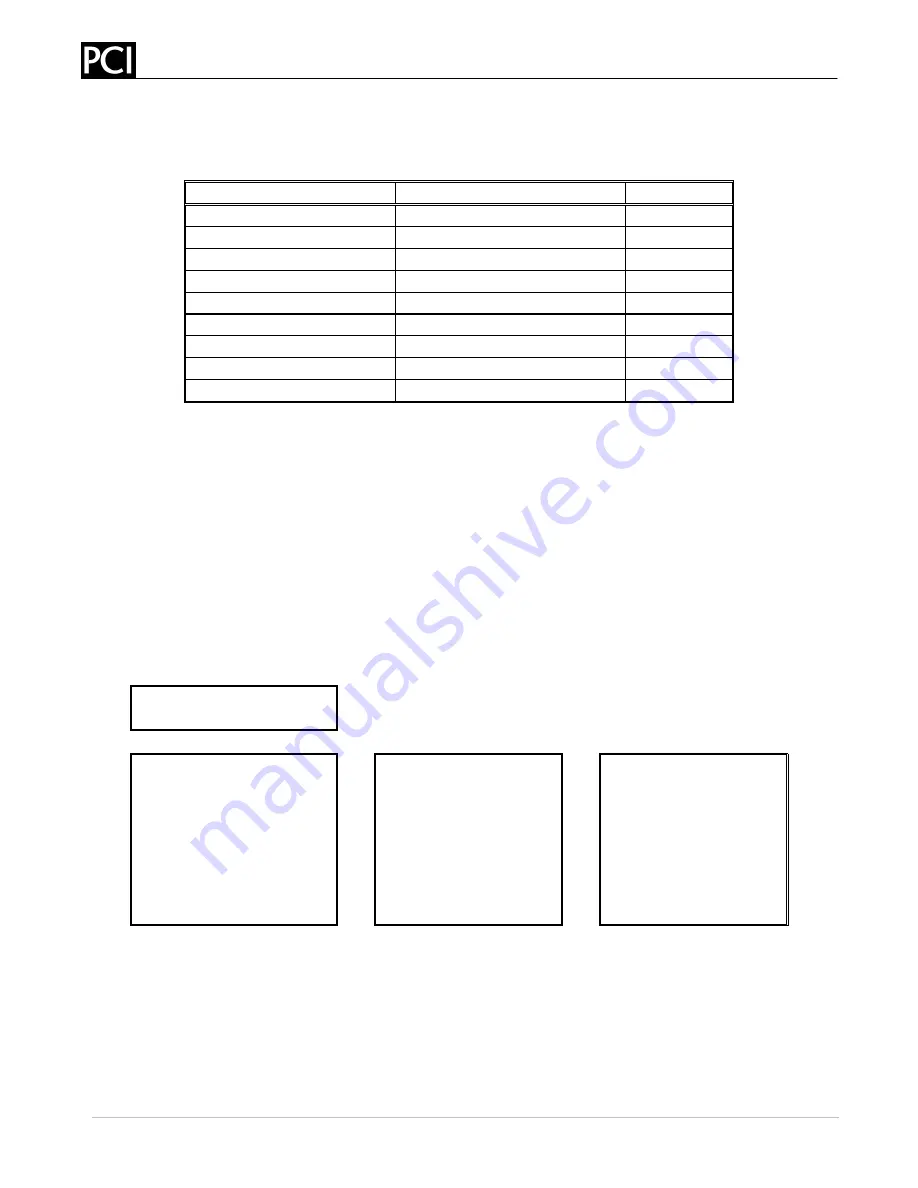
MicroTrans
II
Summing Operation & Maintenance Manual
Paragon Controls Incorporated
13
Revision Level 002
5.3.3. Action
The Action Menu allows the user to select between Direct and Reverse Action. The controller Action
for various applications is listed in the below table.
Process Controlled
Control Variable
Action
Flow
Fan Variable Speed Drive
Reverse
Flow
Normally Closed Damper
Reverse
Flow
Normally Open Damper
Direct
Negative Duct Pressure
Fan Variable Speed Drive
Direct
Negative Duct Pressure
Normally Closed Damper
Direct
Negative Duct Pressure
Normally Open Damper
Reverse
Positive Duct Pressure
Fan Variable Speed Drive
Reverse
Positive Duct Pressure
Normally Closed Damper
Reverse
Positive Duct Pressure
Normally Open Damper
Direct
The Controller Action can be changed by performing the following steps:
Step 1.
From the active display, enter the Tech. Configuration Menu by pressing the
Up/Down buttons simultaneously.
Step 2.
Enter password number 1000 and press the Enter button
Step 3.
Verify Controller Parameters is highlighted and press the Enter button.
Step 4.
Scroll down until Action is highlighted and press the Enter button.
Step 5.
Use the Up/Down buttons to select the correct action.
Step 6.
Press the Enter button once.
Step 7.
Press the ESC button 3 times.
Step 8.
The active display should now be displayed.
Tech.
Config.
Password:
1000
Controller Parameters
Controller Display
Action
Area Factor
Tuning Parameter
Direct/Reverse
Transducer Cal.
Action
Ext. Flow Source
Setpoint Int/Ext
(Reverse)
Ext. Flow Span
Cont. Setpoint
Altitude
Output
Start
Process Output Menu
Alarm ON/OFF
Temp. Output Menu
Output
Override
















































