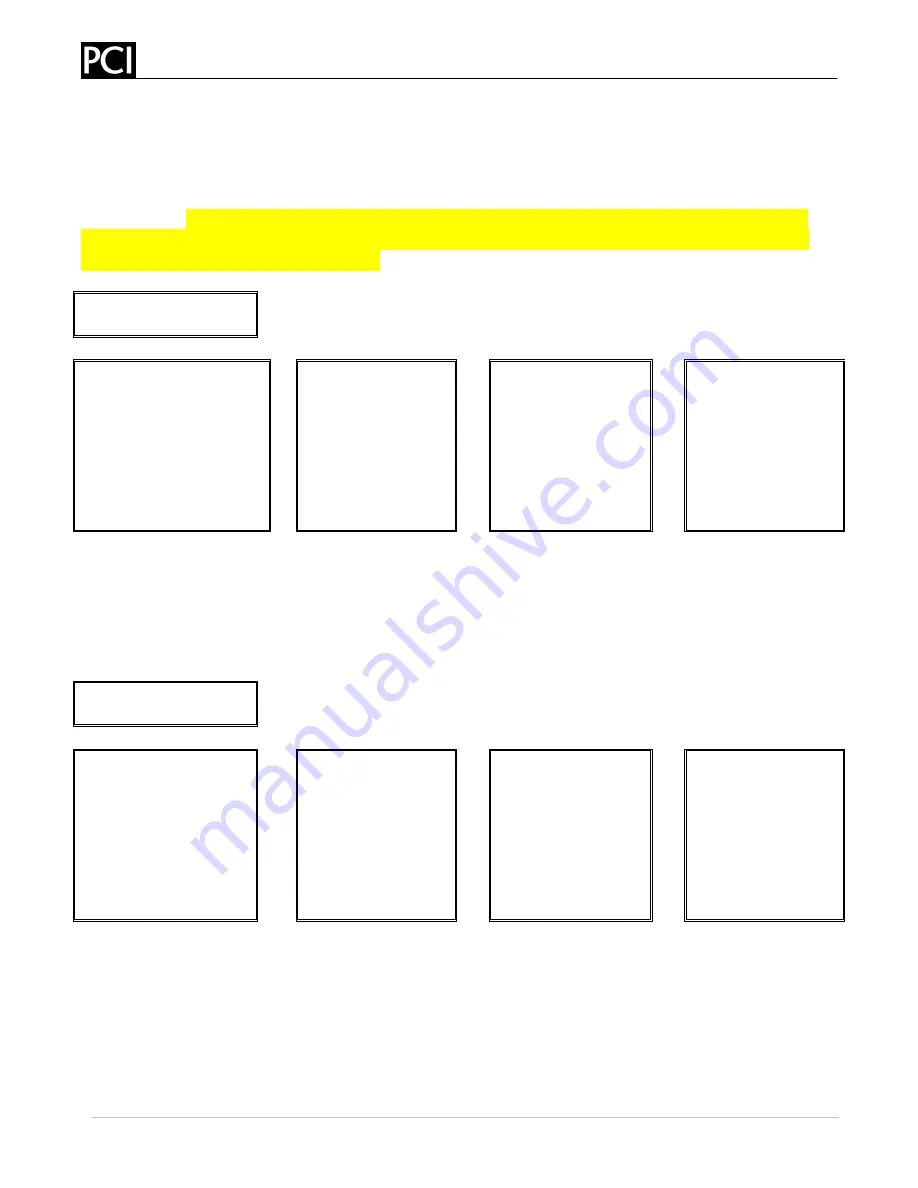
MicroTrans
II
Summing Operation & Maintenance Manual
Paragon Controls Incorporated
40
Revision Level 002
9.3. TRANSDUCER
CALIBRATION
9.3.1. Minimum
Calibration
The Minimum Calibration Menu allows a user to perform a minimum transducer calibration. This value
will be placed in a different memory location and used until a Return to Factory Defaults is selected (see
Section 8.12).
(Caution: Before performing a minimum calibration, disconnect the Total (High)
and Static (Low) Pressure connections, perform a minimum calibration and then reconnect the
Total and Static Pressure connections).
Tech
Config
Password:
1000
Controller Parameters
Min. Calibration
Input Value
CPU Taking
Area Factor
50% Calibration
(+0.0000) inch w.c.
Samples
Transducer Cal.
Span Calibration
Ext. Flow Source
Return to Menu (Press
ENTER) (Please
Wait)
Ext. Flow Span
Altitude
Process Output Menu
Temp. Output Menu
9.3.2. 50%
Calibration
The 50% Calibration Menu is only available when the MicroTrans
II
is configured by Paragon at the time
of order for pressure; it allows a user to perform a 50% transducer calibration to eliminate zero drift in a
bipolar transducer. This value will be placed in a different memory location and used until a Return to
Factory Defaults is selected (see Section 8.12).
Tech Config
Password: 1000
Controller Parameters
Min. Calibration
Input Value
CPU
Taking
Area Factor
50% Calibration
(+0.0500) inch w.c.
Samples
Transducer Cal.
Span Calibration
Ext. Flow Source
Return to Menu
(Press ENTER)
(Please Wait)
Ext. Flow Span
Altitude
Process Output Menu
Temp. Output Menu
















































