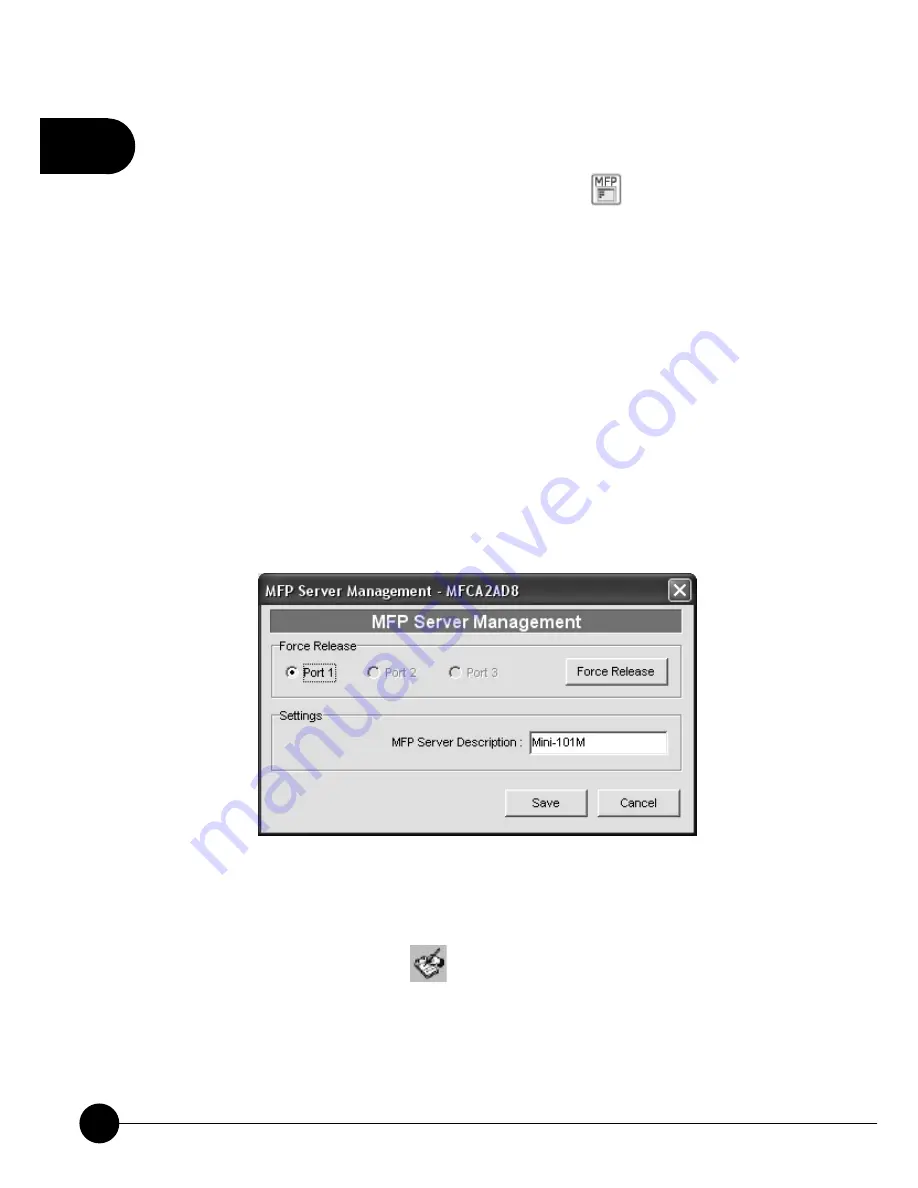
2
32
Mini-101M
3.8. MFP Server Management
Double click on MFP Server Management icon
and then the MFP
Server configuration window will pop-up.
Force Release:
Select the port number and then click
ņ
Force Release
Ň
to help you disconnect the current connection between the user and the
connected device. It is very useful when a user forgets to disconnect the
MFP, administrator can force to disconnect the connection and let the MFP
be unoccupied.
MFP Server Description:
Enter 15 digits description for the MFP Server,
such as location or other information to help user to find the MFP Server
easily.
3.9. Report
Double click on Report icon
on the tool bar and then the MFP Server
configuration window will pop-up.
The report lists basic information of all available MFP Servers on the
network. The information includes Device Name, MAC ID, Model Type,
Firmware Version of MFP Server and Status.
Summary of Contents for Mini-101M
Page 1: ......
Page 2: ...10M 100Mbps USB2 0 Print Server Mini 101M ...
Page 37: ...2 30 Mini 101M ...
Page 52: ...2 45 Chapter2 Basic Setup Configuration ...
Page 87: ......
















































