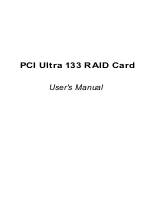Reviews:
No comments
Related manuals for Ultra 133

ShareCenter Quattro DNS-345
Brand: D-Link Pages: 40

ShareCenter Quattro DNS-345
Brand: D-Link Pages: 4

MYDLINK DNR-322L
Brand: D-Link Pages: 4

mydlink DNR-312L
Brand: D-Link Pages: 8

DNS-722-4
Brand: D-Link Pages: 16

DNS-722-4
Brand: D-Link Pages: 88

N8104-128
Brand: NEC Pages: 47

Netlink FRX8000
Brand: Cabletron Systems Pages: 94

MMAC-Plus 9E423-24
Brand: Cabletron Systems Pages: 10

MMAC-Plus 9A128-01
Brand: Cabletron Systems Pages: 22

Spectrum EMM-E6
Brand: Cabletron Systems Pages: 2

DLM6C-AA
Brand: Cabletron Systems Pages: 54

Cabletron BRIM-F6
Brand: Cabletron Systems Pages: 43

Netlink FRX4000
Brand: Cabletron Systems Pages: 60

9E132-15
Brand: Cabletron Systems Pages: 8

TRXI-22
Brand: Cabletron Systems Pages: 4

QC814
Brand: Q-See Pages: 2

ALL1682504
Brand: Allnet Pages: 12