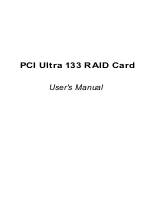4. Press F2 to create a RAID set. The following Screen appears:
Primary Channel:
Drive Number: 0 Manufacturer Model 19541 MB
Drive Number: 1 Manufacturer Model 19541 MB
Secondary Channel:
Drive Number: 2 Manufacturer Model 19541 MB
Drive Number: 3 Manufacturer Model 19541 MB
Set: 1 <0> Manufacturer Model 19541MB
Set:2<l> Manufacturer Model 19541MB
Set:3<2> Manufacturer Model 19541MB
Set:4<3> Manufacturer Model 19541MB
Press Fl to dissolve RAIDO set
Press F2 to form RAID1 set
Press F3 to form RAID 10 set
Press <ESC> to exit
Your selection?
5. Choose which type of RAID set to create.
If a striped Set (RAID 0) is desired, press Fl. The following screen appears:
Select the chunk size to be used in RAIDO set:
0=1K 1=2K 2=4K 3=8K4=16K 5=32K 6=64K 7=128K 8=256K 9= .5M
Your selection?
6. Choose the chunk size desired (for example, press 5 for 32K chunk size).
Once done, the following screen appears:
Enter the total number of drives in RAIDO set:
7. A striped set (RAID 0) needs between 2 and 4 drives. Choose number of
drives and the following screen appears (for example, choose 2):
Enter the first drive number in RAIDO set:
8. Choose which drives to be used in Striped set. For optimal throughput,
choose drives from both channels. After entering the first drive (for
example, choose 0),the following screen appears:
Enter the second drive number in RAIDO set:
9. Enter the second disk drive number (for example, press 2). After all drives
for the RAIDO set are entered, the following screen appears:
Are you sure? (Y/N)
10.Enter Y to create RAID 0 set. The following screen appears:
Primary Channel:
Drive Number: 0 Manufacturer Model 19541 MB