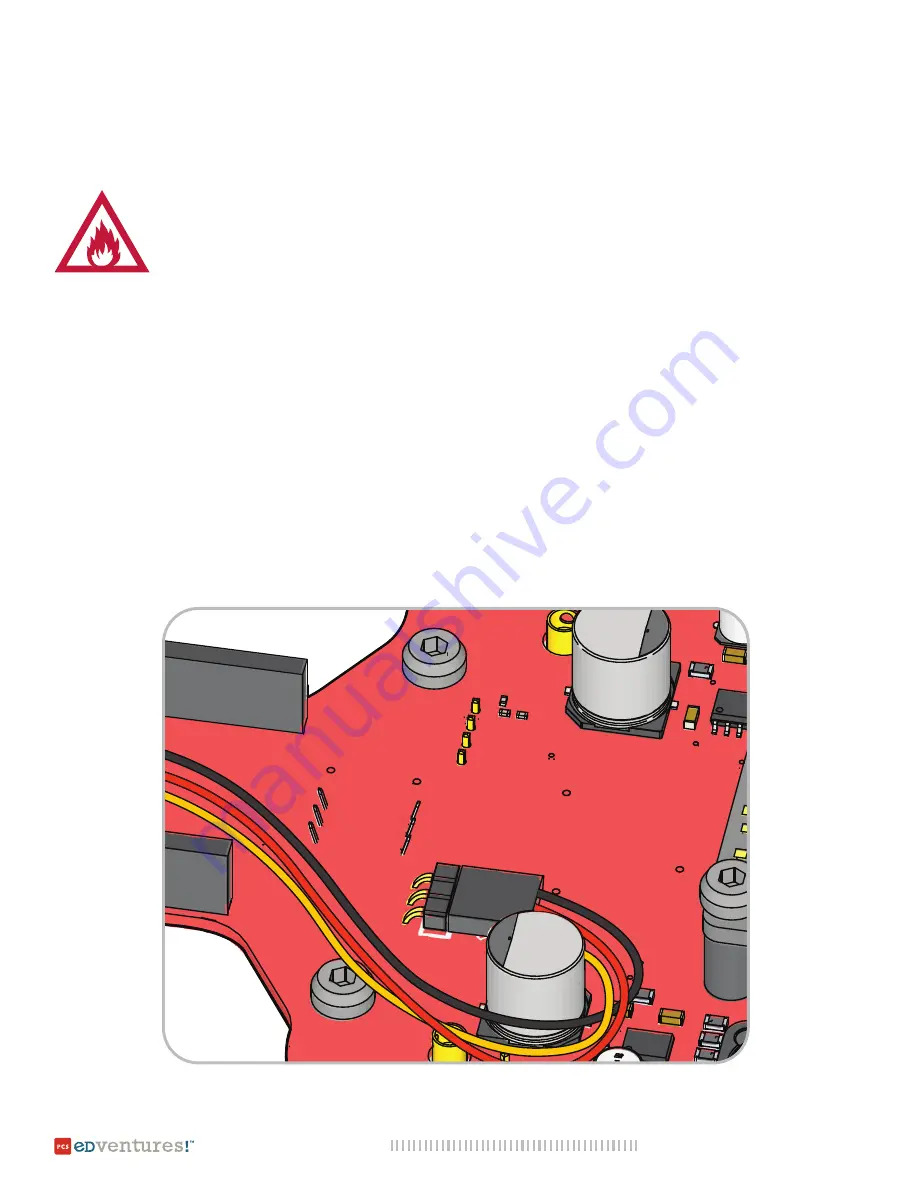
5
© 2020 PCS Edventures, Inc.
RubiQ
FLIGHT MANUAL
IMPORTANT NOTES
When you reach Step 2 and attach the camera:
CAMERA CABLES:
Connect cables as shown, with the black wire to GND, red to 5V and yellow to Video.
From the bottom view of Rubi, GND is the pin closest to the center of the drone.
Failure to do so may cause irreparable damage to RubiQ.
GND = Ground -
black wire
5V = 5 Volt -
red wire
Video = Video -
yellow wire
yellow wire
FIRE RISK
Summary of Contents for RubiQ
Page 1: ......
Page 9: ...BUILD PLAN CONFIGURATION GUIDE...
Page 15: ...13 2020 PCS Edventures Inc RubiQ BUILD PLAN 1 ASSEMBLY PARTS 6 M3x6 1 2...
Page 33: ...V 03 04 20...
Page 34: ......








































