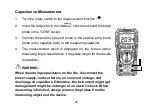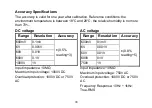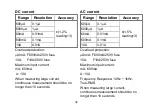26
Capacitance Measurement
1. Turn the rotary switch to the measurement function “
”.
2. Insert the red probe in the “
” socket and insert the black
probe in the “COM” socket.
3. Connect the probes’ tips (red probe is the positive pole, black
probe is the negative pole) to the measuring capacitor.
4. The measurement result is displayed on the screen (when
measuring larger capacitance, it may take longer for the results
to stabilize).
WARNING:
When measuring capacitance on the line, disconnect the
power supply, ensure there is no source of voltage, and
discharge all capacitors. Otherwise, the instrument might get
damaged and might be in danger of an electric shock. When
measuring is finished, always remove the probes from the
measuring object and the device.
Summary of Contents for PCW02A
Page 1: ...1 User Manual PCW02A Digital Multimeter...
Page 2: ...2...
Page 3: ...3 English 4 Deutsch 42 Fran ais 81 Portugu s 119 Italiano 157...
Page 195: ...195...