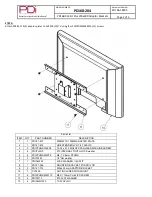Better Solutions Are Within Reach
®
MODEL NUMBER:
PD168-204
Document Number:
PD196-182R3
PD168-033 Kit Plus 200x400 Adaptor Brackets
Page 1 of 3
TOOL LIST:
1) P1 or P2, phillips screw driver
2) Safety glasses/goggles
3) 3/8" socket wrench
SAFETY STEPS:
1) Always wear safety glasses/goggles to prevent injury from debris.
2) Follow the installation/removal instructions for your existing products.
PROCEDURE:
STEP 1:
Attach the PD181-596 mounting bracket (#8) to the PD181-672 plate (#1) using four PDIPPHMSM4x76 screws
(#5) and four PDIITLW10 washers (#4). Make sure the PD181-596 mounting bracket (#8) is attached to the side
of the PD181-672 plate (#1) with the four round ends of the M4 inserts. The side with the four hex ends will go
towards the back of the set.
STEP 2:
Attach parts previously assembled on step #1 to PD181-714
(#9) adaptor brackets using four PDINILN1032 (#13)
nuts and four PDIFW10 (#12) washers.
Parts List
ITEM
QTY
PART NUMBER
DESCRIPTION
1
1
PD181-672
200MM TO 100MM ADAPTER PLATE
2
1
PD181-674
HD EXTENDED LCD TILT CLEVIS
3
2
PDIPPHMS103238
10-32 x .375 PHILLIPS PAN HEAD MACHINE SCREW
4
6
PDIITLW10
#10 INTERNAL TOOTH LOCK washer
5
8
PDIPPHMSM4X76
M4-.7 X 6mm PPHMS
6
2
PDIFW 25
1/4" flat washer
7
1
PDISLW25
LOCK WASHER 1/4 SPLIT
8
1
PD181-596
MOUNTING BRACKET FOR PDI LCD
9
2
PD181-714
200x400 mm ADAPTOR BRACKET
10
1
CV3200
NOT INCLUDED WITH MOUNT
11
8
PDIPPHMSM6X110
M6 X1 10mm PHILLIPS SCREW
12
4
PDIFW10
#10 FLAT WASHER
13
4
PDINILN1032
10-32 NYLOC