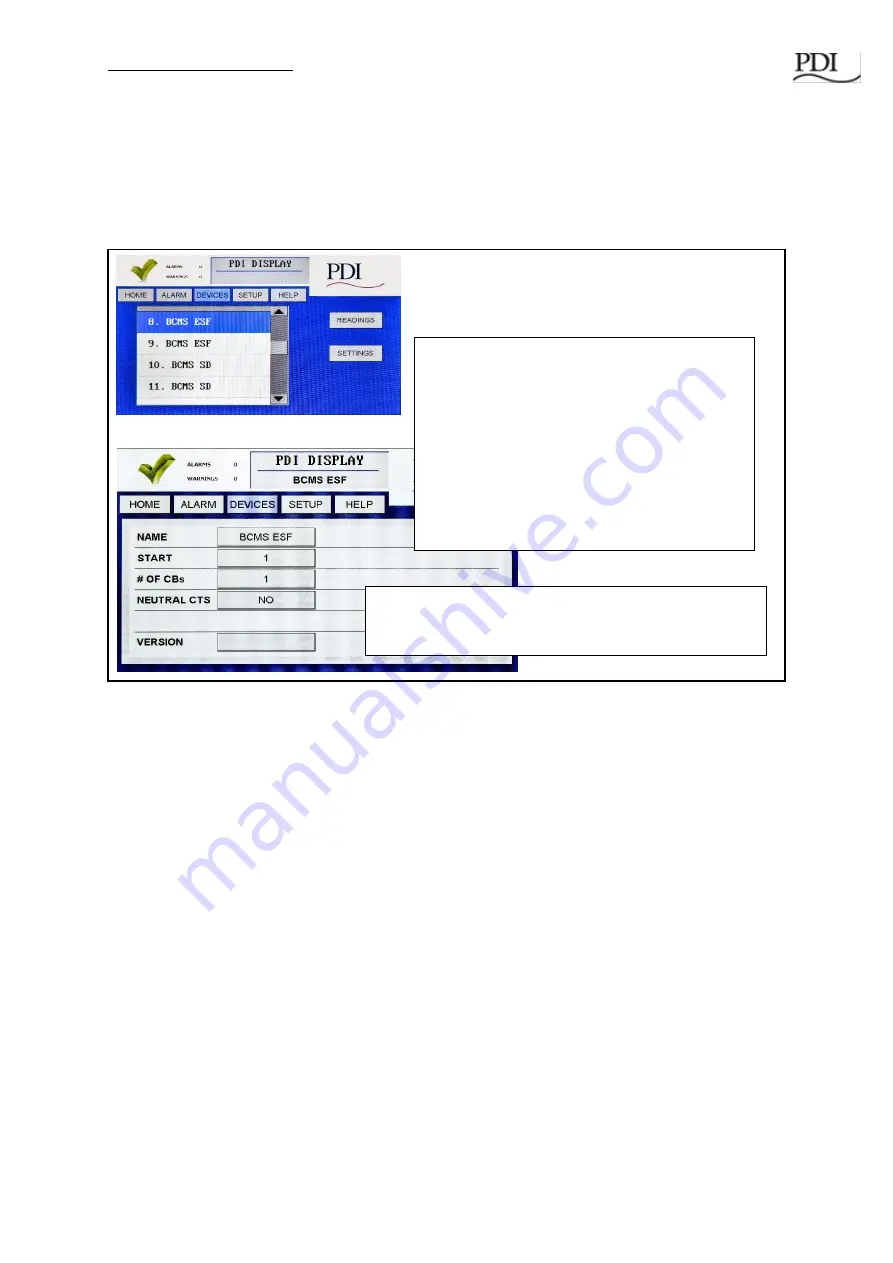
WaveStar Color Monitor_____________________________________________________________
Ctrl Nr: PM375103 Revision: 003
24
4.2.2
Enhanced Subfeeds Settings
BCMS Enhanced Subfeeds (ESF) devices are for large PDU subfeeds to other PDUs and RPPs. A
single ESF Points List can monitor 1-14 subfeeds (Figure 18):
•
If CTs on installed on ABC-phases only, 14 subfeeds can be monitored.
•
If CTs are also installed on neutrals (ABCN), at most 10 subfeeds can be monitored.
Figure 18 Settings: Enhanced Subfeeds (ESF)
4.2.3
BCMS Normal and KWH Settings
BCMS panelboard devices
—
BCMS KWH
and
BCMS (Normal)
—have the same settings.
BCMS KW
and
BCMS KWH
are default names used in different software versions for the same points list, shown
in Figure 19.
You can set the device
NAME
and software
VERSION
with the pop-up keyboards. You may have to
enter a password first.
You can sequentially number panelboard circuits for up to eight (8) 42-circuit panelboards, allowing
measurement and alarm identification for all 336 circuits in an 8-panelboard PDU.
Standard panelboards are always laid out 1, 3, 5
… 41 down the left side and 2, 4, 6… 42 down the
right side. Select ODD/EVEN to display them in this order or select STANDARD to display them as
consecutive numbers (1, 2, 3... 42) down left then down right side.
Touch fields to change parameters:
NAME
: Enter a unique device name (up to 16
characters); device name is propagated to header
and device list.
START
: Number for first ESF Circuit Breakers, touch
to increment
# OF CBS
for this ESF: Touch to increment; can be
from 1-14 subfeed circuit breakers if phases ABC
have CTs; can be 1-10 if ABCN have CTs.
BCMS notifies Color Monitor if neutrals have CTs.
Touch to set
VERSION
number for ESF board software. The
new
VERSION
number appears in the
SOFTWARE
VERSIONS
list.
















































