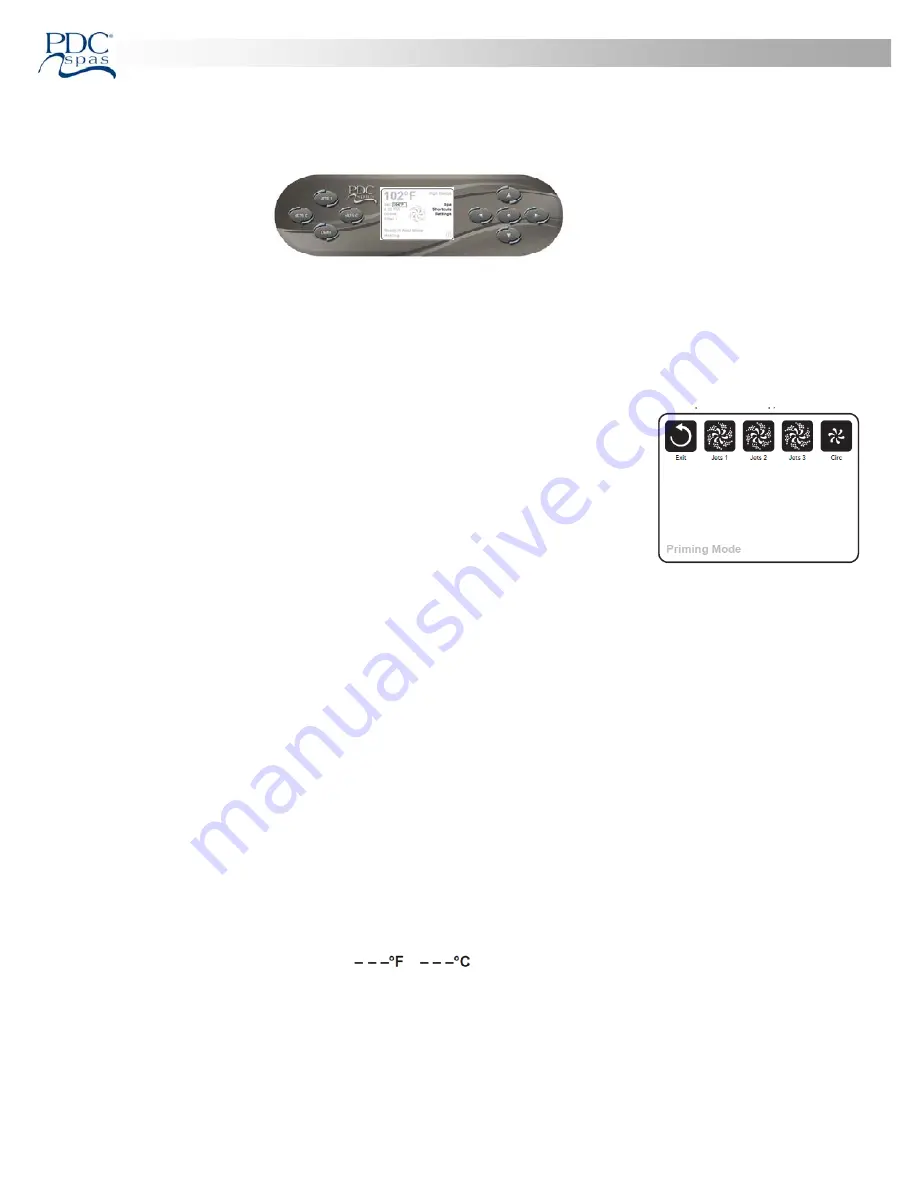
Opera on Systems
Synergy™ Series | FX
‐
ProView™ Control
45
WARNING:
R
. PDC Spas, PDC Interna onal assumes no responsibility for
personal injury or property damage sustained by or through the use of this product. When installing and using this equipment
basic safety precau ons should always be taken to reduce risk of electrical shock, ensure safe usage, and safeguard the user’s health.
Prepara on
and
Filling
Fill the spa to its correct opera ng level. Be sure to open all valves and jets in the plumbing system before
fi
lling to allow as much air as
possible to escape from the plumbing and the control system during the
fi
lling process.
A er turning the power on at the main power panel, the top
‐
side panel will display a startup screen.
Priming
Mode
A er the ini al start
‐
up sequence, the control will enter Priming Mode and display a Priming Mode
screen. Only pump icons appear on the priming mode screen. During the priming mode, the heater
is disabled to allow the priming process to be completed without the possibility of energizing the
heater under low
‐
fl
ow or no
‐
fl
ow condi ons. Nothing comes on automa cally, but the pump(s)
can be energized by selec ng the “Jet” bu ons. Manually exit Priming Mode by pressing the “Exit”
Bu on.
Priming
the
Pumps
As soon as the Priming Mode screen appears on the panel, select the “Jets 1” bu on once to start Pump 1 in low
‐
speed and then again
to switch to high
‐
speed. Also, select the other pumps, to turn them on. The pumps should be running in high
‐
speed to facilitate priming.
If the pumps have not primed a er 2 minutes, and water is not
fl
owing from the jets in the spa, do not allow the pumps to con nue to
run. Turn o
ff
the pumps and repeat the process. Note: Turning the power o
ff
and back on again will ini ate a new pump priming session.
Some mes momentarily turning the pump o
ff
and on will help it to prime. Do not do this more than 5 mes. If the pump(s) will not
prime, shut o
ff
the power to the spa and call for service.
Important: A pump should not be allowed to run without priming for more than 2 minutes. Under NO circumstances should a pump be
allowed to run without priming beyond the end of the 4
‐
5 minute priming mode. Doing so may cause damage to the pump and cause
the system to energize the heater and go into an overheat condi on.
Exi ng
Priming
Mode
You can manually exit Priming Mode by naviga ng to the “Back” bu on on the Priming Mode Screen. Note that if you do not manually
exit the priming mode as described above, the priming mode will be automa cally terminated a er 4
‐
5 minutes. Be sure that the
pump(s) have been primed by this me.
Once the system has exited Priming Mode, the top
‐
side panel will display the Main Screen, but the display will not show the
temperature yet, as shown below. This is because the system requires approximately 1 minute of water
fl
owing through the heater to
determine the water temperature and display it.
Synergy™
Series
Swim
Spa
Pumps
On the Spa Screen, select a “Jets” bu on once to turn the pump on or o
ff
, and to shi between low
‐
and high
‐
speeds if equipped. If le
running, the pump will turn o
ff
a er a me
‐
out period. The pump 1 low
‐
speed will me out a er 30 minutes. The high
‐
speed will
me
‐
out a er 15 minutes.















































