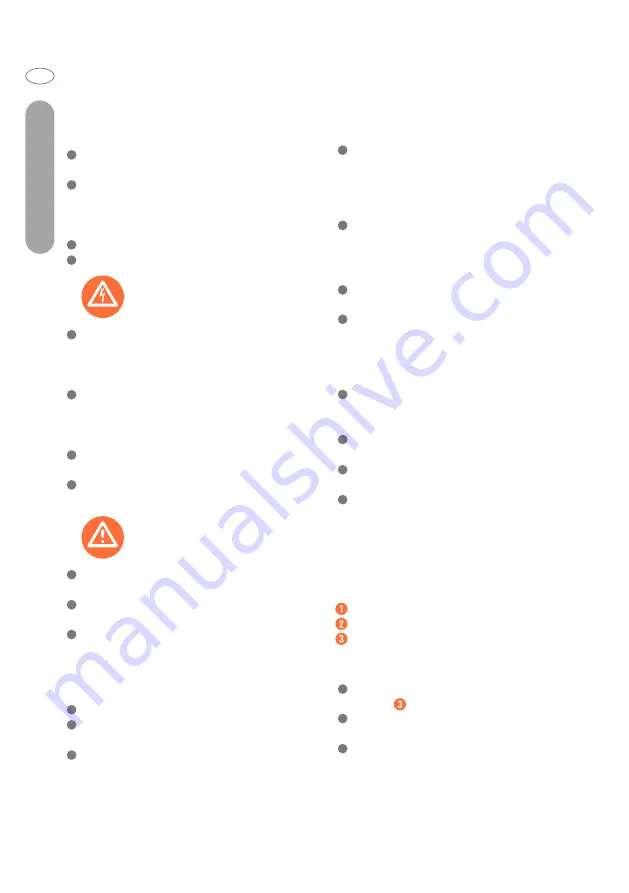
English
GB
7
Safety notices
The following safety instructions must
always be observed when using electrical
appliances:
Do not set up the device near heat or
water sources.
Do not use the device in dusty or
explosive environments (flammable
gasses, fumes, vapours from organic
solvents).
Do not use the device outdoors.
Do not place object on top of the device.
Avoid the danger of death
from electric shock!
Immediately have damaged mains plugs
or mains cables replaced by authorised
professionals or customer service to
prevent hazards.
Immediately have damaged or malfunc-
tioning devices or power cords inspected
and repaired by a qualified specialist or
customer service.
Do not expose the device to rain and
never use it in moist or wet environments.
Ensure the mains cable never becomes
wet or moist during operation.
Avoid the risk
of injuries!
The paper shredder should only be
operated by one person.
Never leave the device unattended
during operation.
Keep loose clothing, long hair, jewellery,
etc. away from the blade opening. If an
object (sleeve, tie, etc.) accidentally
does get caught in the feed, immediately
pull the mains plug out of the socket.
Never place fingers in the blade opening.
Keep pets away from the device. They
could injure themselves.
This device may be used by children age
8 years and up, as well as by persons
with reduced physical, sensory or mental
capacities, or lacking experience and /
or knowledge, so long as they are
supervised or instructed in the safe use of
the device and understand the associat-
ed risks. Children should not be allowed
to play with the device. Cleaning and user
maintenance should not be performed by
children without supervision.
The packaging material poses a hazard
for children. Dispose of the packaging
material immediately after unpacking or
keep it in a safe place not accessible to
children.
Lay the mains cable so nobody will step
on or trip over it.
Safe conduct:
RISK OF INJURY! RISK OF
PROPERTY DAMAGE!
Place the device directly near the mains
socket. Do not use an extension cable.
Ensure that the appliance and the power
socket are easily and quickly accessible
in the event of an emergency.
Do not overload the device. This paper
shredder is designed for brief operating
periods only.
In the event of danger, immediately pull
the mains plug out of the socket.
Never use the paper shredder for
purposes other than intended.
Always be attentive! Always pay attention
to what you are doing and proceed
with caution at all times. Never use the
appliance when you are distracted or
don’t feel well.
Description of parts
AUTO / OFF / REV switch
Cutter opening
Waste bin
Paper shredder setup
Mount the shredder correctly on the
basket 3 .
Connect the power cord to any standard
230 volt AC outlet.
It is normal for residual lubricant in the
motor to burn off during the first several
extended uses of your shredder. Should
you notice a slight burning odor or the
presence of small wisps of smoke during
the first several extended uses, you may
continue using the shredder. If either
symptom continues to occur after
repeated use, please contact technical
support for assistance.
Normal Operation
Move the switch 1 to the “AUTO”
position.
Insert paper to activate. The shredder
starts automatically and will stop as soon
as all the paper has gone through.
The shredding capacity is 10 sheets
(80g/m
2
).
Never attempt to shred sealed envelopes.
Doing so may damage the shredder.
Always remove and unfold envelope
contents completely before attempting to
shred. NEVER shred envelopes, labels or
anything with glue or any sticky
substance as this will lead to paper jams.
Do not shred any wet paper, carbon
paper, or vinyl bags. The waste will stick
in the cutter and may lower the shredding
performance.
Paper Jam
If too much paper has been inserted, a
jam may result.
To clear the jam, empty the waste basket
3 first and mount the shredder on the
basket again
Move the switch 1 to the “REV” (rewind)
position to clear the shredder of paper
that has not passed through properly.
If not all the paper can be cleared, set the
switch 1 to the “FWD” (forward) position
to help the remaining paper to pass
through.
This procedure may be repeated several
times until the jam is cleared.
Overheat
The shredder is built for short periods of
use only. Continuous shredding should
not last more than 2 minutes, after which
the shredder should be allowed to cool
down for 30 minutes before continuing.
If the shredder is used continuously for
more than 2 minutes it will stop operat-
ing. In this case, set the switch 1 to the
“OFF” position. The shredder will not
resume its normal operation until the
motor has cooled down to a safe
temperature. This may take 30 minutes
Maintenance
It is recommended to lubricate the cutting
blade from time to time with Peach oil
paper PS100-00 or Peach Shredder oil
PS100-05. This will increase the working
life of the cutting unit.
Empty the waste bin Set the switch 1 to
“AUTO“.
Run the oil paper (Caution: Do not open
the bag) through the shredder. Then let
the unit run backwards (switch 1 to
“REV“) for about 10 seconds.
Peach oil paper PS100-00 and Peach
Shredder oil PS100-05 are available from
your dealer and in various online shops.








































