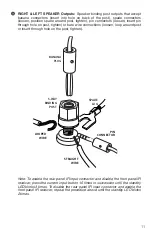TROUBLESHOOTING
ISSUE
SOLUTIONS
The nova will not power on
Check that the power switch on the
back panel is on. If it is, the on/standby
LED on the front panel LED should
be lit red. Check that the AC outlet is
functioning correctly by plugging in
a lamp or other device to confirm its
operation.
The nova powers on, but there is no
sound
Check that the nova is not muted
(blinking input LED) or headphones
connected to the front panel (speaker
and preamp outputs muted). Be sure
your input source is powered on and
playing at a reasonable volume level.
Disengage the loop function to see if
that resolves the issue. Double-check
the connections on the rear panel.
The remote control does not work
Check the remote control batteries by
removing the cover on the back try-
ing new ones. Make sure the remote
control has a clear “line of sight” to the
sensor on the front panel. Check that
no powerful light sources, like direct
sunlight, is interfering with the sensor
on the front panel.
The USB signal from a computer is
intermittent
Try re-launching the music application
(iTunes, etc.). If the computer doesn’t
recognize the nova, unplug the USB
cable from the computer and the nova,
wait a few seconds, then reconnect
the USB cable. Try re-starting the
computer. The nova is designed to
remain locked on USB signals at all
times, but computers drop connections
occasionally and require prompts to
re-connect.
There is hum/noise when using a
computer
If you have music files available
on a laptop computer, play them
while running the computer on
its battery power only. If the hum/
noise disappears, then the ground
connection on the computer’s AC
adapter is introducing a “ground loop”
into the system. This is not unusual,
but the USB input on the nova is
designed to minimize the potential. If
the issue persists, please contact your
reseller or Peachtree Audio.
There is a “click” or “pop” when using the
front panel controls.
Sometimes static buildup on your
hand will discharge into the unit when
touched and cause an audible click or
pop noise. This is normal and happens
most frequently in low humidity
19