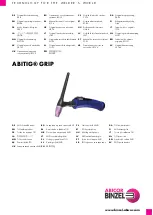6
Explanation of Programming Symbols:
=
With searchlight already turned on, press and hold the red power switch down.
=
Rock the beam conditioning switch in the indicated direction, then release.
=
Release power switch, light will go out. New setting is now saved.
(A) Changing High Beam from Momentary to Timed Mode:
Factory default activates high beam while the conditioning switch is held to the right. To change
function to timed high beam mode follow the below sequence. Once this sequence is performed, the
light will stay at high beam for 16 seconds when switch is rocked to the right.
Repeat this sequence to re-activate the momentary high beam mode.
(B) Changing from Battery Saver Mode to Momentary and Continuous Strobe Modes:
Factory default activates battery saver mode when the conditioning switch is rocked to the left. To
change function to momentary strobe mode follow the below sequence.
To change to continuous strobe mode, repeat the above. Repeating the sequence a third time will
return you to battery saver mode.
Note:
You may activate either the strobe modes or the battery
saver mode, but not both at the same time. Changing this function will reset the start up power
setting to normal power.
IMPORTANT:
When searchlight is running in continuous strobe mode, all other programming
steps will not function (except for (G), below – Changing Strobe Rate or Duty Cycle). To change
programming, first take searchlight out of continuous strobe mode by rocking the beam conditioning
switch once to the left.
(C) Setting Beam Width on Start Up:
Summary of Contents for Maxa Beam 400 series
Page 15: ...15 ...