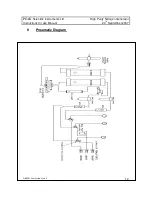PEAK
Scientific Instruments Ltd
High Purity Nitrogen Generator
Instructions for use Manual
20
th
September 2007
NM20ZL User Guide Issue 2
8
6
Commissioning
With the Generator installed as described earlier connect compressed air to the unit and turn it ON.
Select Source N2 or Source Air mode via selector switch. Disconnect the Outlet connections to allow the
generator to vent to atmosphere until the unit is stabilised. The Generator has been pre-set in the factory
to give the specified output flow-rate and pressure in line with known requirements. Once the Membranes
reach the design pressures the Generator will stabilise and produce Nitrogen. Maximum purity will be
achieved. The generator can then be re-connected to the application.
The design of the generator is such that it can deliver up to 26 Litres / min Nitrogen/ Air at 110 psig with
an additional 12 Litres / min of Nitrogen at 80 psig. Should the demand for gases be less than the rated
output flow, or indeed should the demand stop the generator will continue to operate without any
problems.
Pressure & Flow Settings
Output pressures and flow rates are controlled by pressure regulators located behind the front panel as
shown below. The Factory settings for the 3 outputs are as follows: -
Port
Usage / Connection
Pressure / Flow
CURTAIN
Curtain Gas
12 ltr /min - 80 psig
SOURCE
Source Air / Source N2
26 ltr/min - 110 psig
EXHAUST
Exhaust Gas
8 ltr/min - 60 psig
The above settings should allow the NM20ZL to be operated with all standard configurations for the
Applied Biosystems Api range of LC/MS/MS instruments. Should the above settings not provide sufficient
flow or pressure for your application please contact the factory for assistance.
Pressure Regulators
Flow Controllers