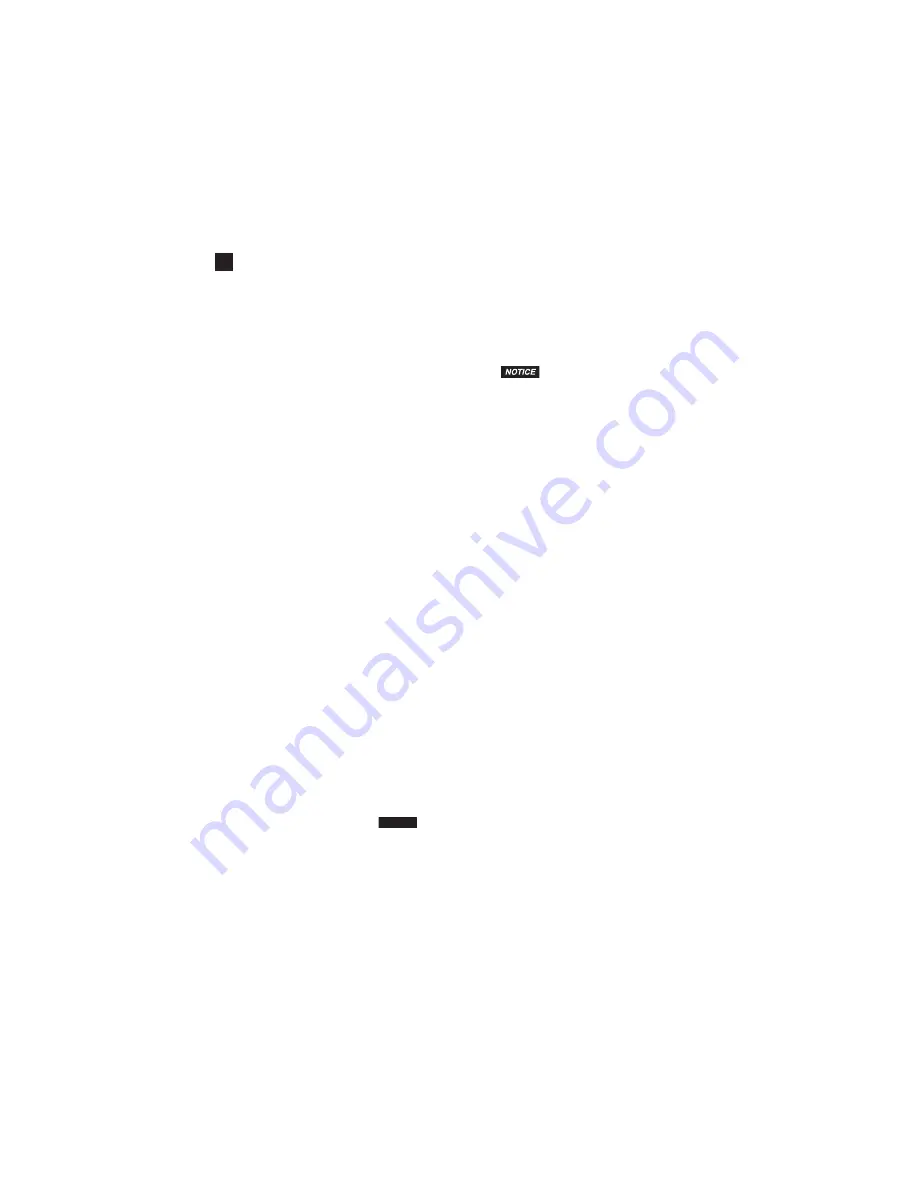
9
Conexión de una C
arga al
Tomacorriente Móvil
Sólo conecte los electrodomésticos al
Tomacorriente Móvil después de que el
Tomacorriente Móvil
haya sido conectado apr
opiadamente a la fuente de energía.
1.
Oprima el interruptor de ON/OFF a la posición ON.
El indicador de energía LED v
erde del
Tomacorriente Móvil pr
enderá de manera continua, indicando que la unidad está funcionando
.
2.
Enchuf
e el electrodoméstico o apar
ato en el receptáculo de 110/120 v
oltios CA.
3.
Prenda el apar
ato. Si suena una alarma o si se pr
enden las luces de falla LED r
ojas durante un
tiempo prolongado
, el voltaje de la fuente de ener
gía es muy bajo o la corriente que el aparato
está demandando es demasiado alta.
AVISO
Monitor
ee la temper
atura
del aparato dur
ante los pr
imeros 10 minutos
de
operación
para
ver
si se está calentando. Si
la temper
atura del
aparato se
torna demasiado
caliente, es una ind
icación de q
ue el apar
ato no se debe usar
con este Tomacor
riente Móvil.
4.
Cuando apague, primer
o apague la energía del electr
odoméstico o del aparato
.
5.
Retir
e el enchufe de ener
gía del receptáculo de 110/120 v
oltios CA.
6.
Coloque el interruptor de ON/OFF del Tomacorriente Móvil a la posición OFF
.
7.
Desconecte el Tomacorriente Móvil de la batería o de la fuente de ener
gía.
8.
Desconecte los cables de los conectores de tornillo
.
Uso de la Batería
Se recomienda que
, si usted está usando una batería vehicular
, usted debe operar el motor dur
ante 15
minutos cada hora par
a recar
gar la batería.
El Tomacorriente Móvil podrá ser usado con el motor encendido o apagado
. Sin embar
go, no se debe
usar mientras el motor está siendo arr
ancado, y
a que el voltaje cae substancialmente dur
ante la
arrancada.
El Tomacorriente Móvil consume muy poca corriente de la batería mientr
as no está suministrando
energía a un apar
ato. Típicamente
, este Tomacorriente Móvil consume menos de 0,6 amperios a 12,8
voltios
. Se r
ecomienda que usted desconecte el Tomacorriente Móvil de la batería cuando no esté
siendo usado.
Car
acterísticas de Protección
Alar
ma de Bajo Voltaje (LED
rojo
en el
Tomacor
riente Móvil y en el tomacor
riente
rem
oto se
encenderán)
- Este estado no es dañino para el
Tomacorriente Móvil, per
o podrá dañar la fuente de
energía.
Una alarma suena cuando el voltaje de entr
ada cae a 10,5 voltios y el
Tomacorriente Móvil
se apaga cuando el voltaje de entr
ada cae a 10,0 voltios
. Cuando se suministr
e amplia energía, el
Tomacorriente Móvil podrá ser encendido de nue
vo.
Protección
de Sobr
e-Voltaje (Luz LED
roja en
el Tomacorr
iente Móvil se encenderá)
- El
Tomacorriente Móvil se apagará automáticamente cuando el v
oltaje de entrada e
xceda los 15 v
oltios
CC.
Protección de Sobr
ecarga
(La luz LED roja en el
Tomacorriente Móvil se encenderá)
El Tomacorriente Móvil se apagará automáticamente si el consumo continuo e
xcede su máxima
capacidad de vatiaje
. Cuando el
Tomacorriente Móvil se encuentr
e cerca o en el máximo de salida, la
alarma sonará. Cuando la alarma suena, usted tiene que desconectar el(los) dispositiv
o(s) para bajar
la salida del Tomacorriente Móvil a un niv
el aceptable. Si usted continua usando el
Tomacorriente
Móvil cerca o al máximo de salida, e
ventualmente se calentará y se apagará.
Si usted excede la salida máxima del
Tomacorriente Móvil, la alarma sonará y el
Tomacorriente Móvil
se apagará automáticamente. El indicador de f
alla rojo se encenderá y la alarma continuará sonando
.
El Tomacorriente Móvil tiene que ser r
einicializado después de una condición de sobr
ecarga.
Par
a reposicionar el
Tomacorriente Móvil
1.
Apague el Tomacorriente Móvil
usando el interruptor de ON/OFF .
2.
Desenchufe todos los dispositiv
os.
3.
Encienda de nuevo el
Tomacorriente Móvil
usando el interruptor de ON/OFF .
4.
Antes de reconectar los dispositiv
os, v
erifique el vatiaje total de los dispositiv
os para asegur
arse
de que sean menos de la capacidad del Tomacorriente Móvil
.
Protección
de Temper
atura
El Tomacorriente Móvil está equipado con un v
entilador. Dependiendo de la car
ga de salida y de la
temperatur
a del Tomacorriente Móvil, el v
entilador se encenderá y se apagará como sea necesario
para enfriar el
Tomacorriente Móvil.
Si la temperatur
a alcanza apr
oximadamente 149 °F (65 °C) el
Tomacorriente Móvil se apagará
automáticamente. Apague el
Tomacorriente Móvil y déjelo que se enfríe dur
ante un mínimo de
15 minutos. Antes de arr
ancarlo de nuevo
, verifique el v
atiaje total de los dispositivos que serán
alimentados.
Problemas Comunes
Zumbido en los sistemas de
audio
- Algunos sistemas estéreo bar
atos emitirán un zumbido por
los parlantes cuando son operados en el
Tomacorriente Móvil.
Esto es causado por que la fuente
de energía del apar
ato no filtra adecuadamente la onda senoidal modificada pr
oducida por el
Tomacorriente Móvil.
9
Connecting a Load to the Mobile Power Outlet
Only connect appliances to the Mobile Power Outlet after the Mobile Power Outlet is properly
connected to the power source.
1.
Press the ON/OFF switch to the ON position. The green LED power indicator on the Mobile Power
Outlet will light continuously, indicating that the unit is functioning.
2.
Plug the appliance or device into a 110/120-volt AC receptacle.
3.
Switch on the device. If an audible alarm sounds or the red LED fault indicator lights up for a
protracted period of time, then either the power source voltage is too low or the current being
drawn by the device is too great.
Monitor the temperature of the device for the first 10 minutes of operation to
determine its temperature. If the temperature of the device becomes excessively hot, it is an
indication that the device should not be used with this Mobile Power Outlet.
4.
When shutting down, first turn the power of the appliance or device off.
5.
Remove the power plug from the 110/120-volt AC receptacle.
6.
Turn the Mobile Power Outlet’s ON/OFF switch to the OFF position.
7.
Disconnect the Mobile Power Outlet from the battery or power source.
8.
Disconnect the cable leads from the screw connectors.
Battery Use
It is recommended that, if you are using a vehicle battery, you run the engine for 15 minutes every hour
in order to recharge the battery.
The Mobile Power Outlet may be used with the engine on or off. However, it may not operate while the
engine is being started, as battery voltage can drop substantially during starting.
The Mobile Power Outlet draws little current from the battery when it is not supplying power to a load.
Typically, this Mobile Power Outlet draws less than 0.6 amps at 12.8 volts. It is recommended that you
disconnect the Mobile Power Outlet from the battery when not in use.
Protective Features
Low Voltage Alarm (Red LED on Mobile Power Outlet and remote outlet will light)
- This state is
not harmful to the Mobile Power Outlet, but could damage the power source. An audible alarm sounds
when the input voltage drops to 10.5 volts and the Mobile Power Outlet shuts off when the input voltage
drops to 10.0 volts. When ample power is supplied, the Mobile Power Outlet may then be turned back
on.
Over-Voltage Protection (Red LED on Mobile Power Outlet will light)
- The Mobile Power Outlet
will automatically shut down when the input voltage exceeds 15 volts DC.
Overload Protection (Red LED on Mobile Power Outlet will light)
The Mobile Power Outlet will automatically shut down if the continuous draw exceeds its maximum
wattage rating. When the Mobile Power Outlet is at or near maximum output, an alarm will sound. When
the alarm sounds you need to disconnect the device(s) to bring the Mobile Power Outlet output down
to an acceptable level. If you continue to use the Mobile Power Outlet at or near the maximum output, it
will eventually overheat and shut down.
If you exceed the maximum Mobile Power Outlet output, the alarm will sound and the Mobile Power
Outlet will automatically shut down. The red fault indicator will light and the alarm will continue to sound.
The Mobile Power Outlet must be reset after an overload condition.
To Reset the Mobile Power Outlet
1.
Turn off the
Mobile Power Outlet
using the ON/OFF switch.
2.
Unplug all devices.
3.
Turn the
Mobile Power Outlet
back on using the ON/OFF switch.
4.
Before devices are reconnected, verify the total wattage of the devices to ensure they are less than
the rating of the
Mobile Power Outlet.
Temperature Protection
The Mobile Power Outlet is equipped with a cooling fan. Depending upon the load output and the
temperature of the Mobile Power Outlet, the cooling fan will turn on and off as required to cool the
Mobile Power Outlet if needed.
If the temperature reaches approximately 149°F (65°C) the Mobile Power Outlet will shut down
automatically. Turn off the Mobile Power Outlet and allow it to cool for a minimum of 15 minutes. Before
starting up again, verify the total wattage of the devices being powered.
Common Problems
Buzzing in audio systems
- Some inexpensive stereo systems will emit a buzzing sound from their
speakers when operating from the Mobile Power Outlet. This is because the power supply in the device
does not adequately filter the modified sine wave produced by the Mobile Power Outlet.
































