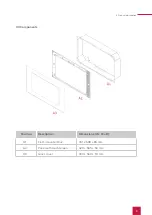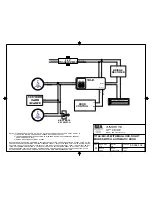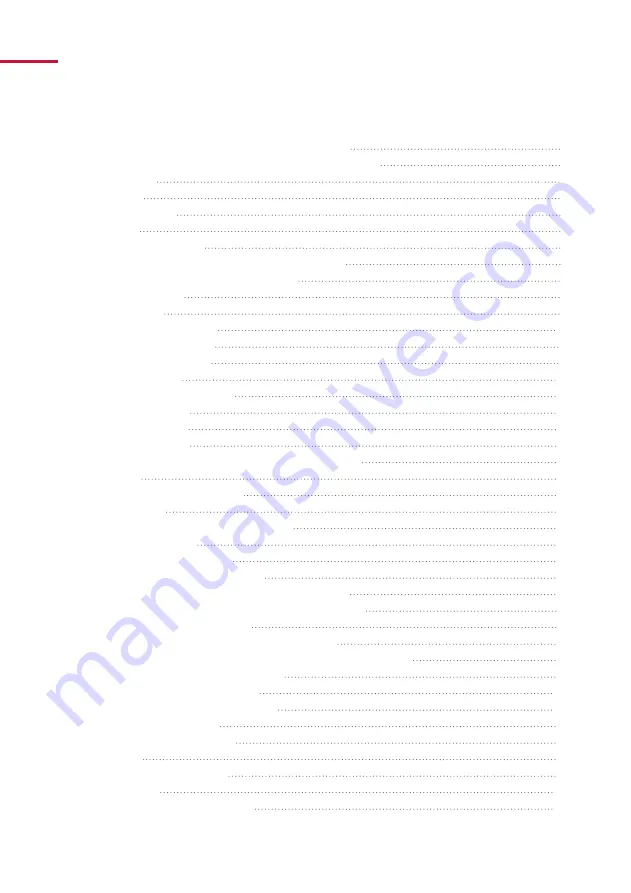
Table of Contents
Table of Contents
Warning symbols and signal words used in this manual
3
Important safety instructions, please read before installation!
3
1 Target audience
6
2 Intended use
6
3 Product description
7
3.1 Software
7
3.1.1 Operating system
7
3.1.2 Operation with the PEAKnx Software YOUVI
7
3.1.3 Operation with third-party software
8
3.2 Variant overview
8
3.3 Components
9
3.4 Touch panel, front view
10
3.5 Touch panel, rear view
11
3.6 Touch panel, top view
11
3.7 Product features
12
3.8 Notes on the panel‘s ports
12
3.8.1 KNX terminals
12
3.8.2 Ethernet port
13
3.8.3 Power supply
13
3.8.4 Connections for external mouse and keyboard
13
3.9 Controls
13
3.9.1 Graphical user interface
13
4 Scope of delivery
14
5 Important safety and handling information
15
6 Installation and start-up
16
6.1 Information for electricians
16
6.2 Installing the flush-mounted box
16
6.2.1 Installing the flush mounted box in brickwork
16
6.2.2 Installing the flush mounted box in a cavity wall
17
6.3 Connecting the power supply
17
6.3.1 Prepare the voltage source for the DIN rail
18
6.3.2 Preparing the voltage source for the flush-mounted box
18
6.4 Connecting and fastening the panel
19
7 Initial commissioning and operation
20
7.1 Switching the Controlpro on and off
20
7.2 Activate keyboard input
21
7.3 Setting up the visualization
21
8 Maintenance
21
8.1 Cleaning the touchscreen
21
9 Troubleshooting
22
9.1 Touchscreen stops responding
22
Page
Summary of Contents for Controlpro PNX11-20001
Page 1: ...V 2 1 1 Controlpro User manual EN...
Page 27: ...Declaration of conformity 27...
Page 28: ...www peaknx com...