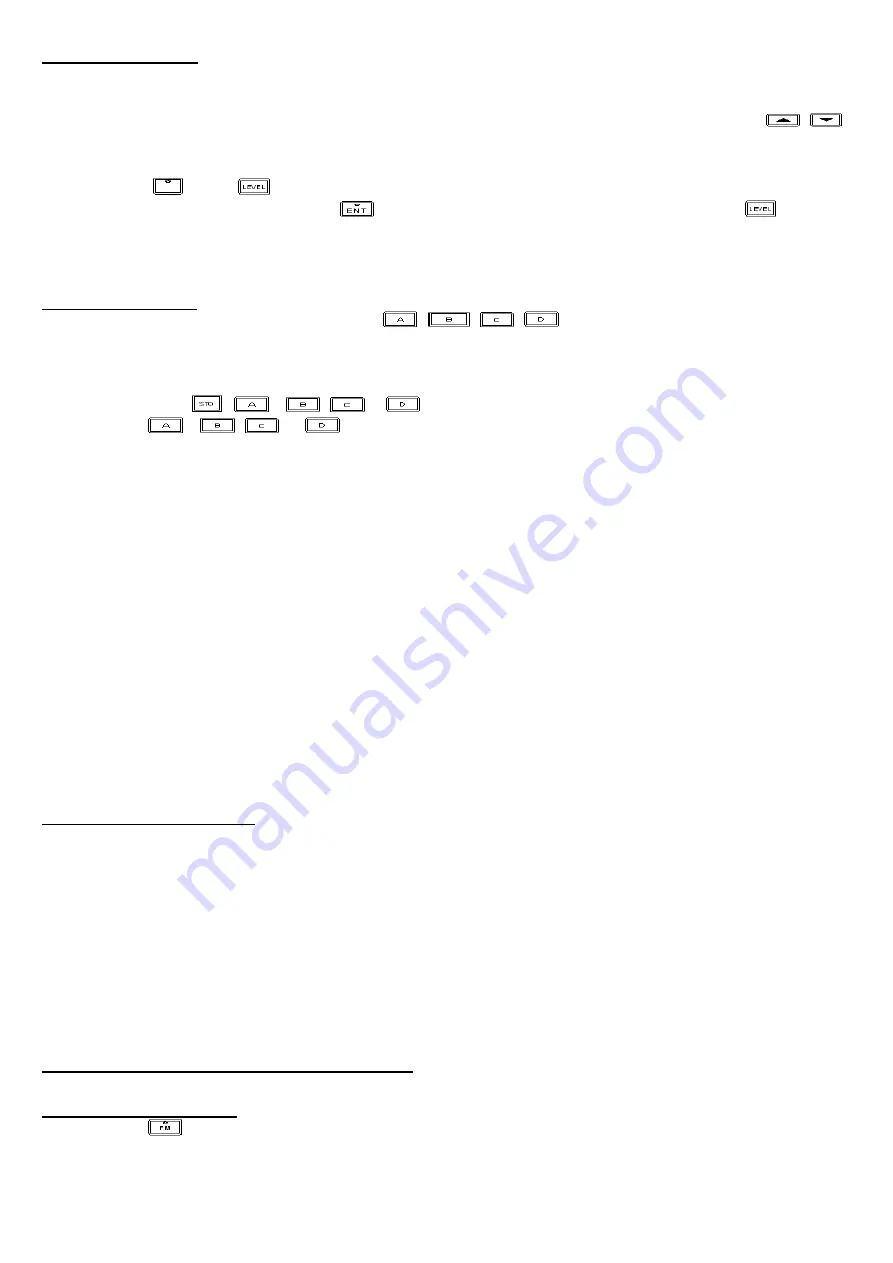
3.3.2.3. Step Level
Level stepping function is very useful when the output frequency must be incremented or
decremented in a preset step.
After Level step value is entered, Level can be stepped up or down using the Level Step (
,
)
keys.
1)
Press
(shift),
key, then the current Level STEP value is displayed. Enter new data
with numeric keys followed by
key. To cancel and return to old value, press
keys.
2)
Level STEP value is stored in the battery backed internal memory.
3.3.2.4. Preset key
Frequently used levels can be stored in
,
,
,
keys and recalled by a single key
stroke.
1)
First set a desired level on DISP,
2)
Then press
,
(
,
or
)keys.
3)
Press
(
,
or
) keys to recall.
[ Changing Units of Level Display ]
☞
☞
☞
☞
Press dBµ EMF /dBm key to toggle between dBµ EMF and dBm
dBµ EMF (Open Circuit Voltage )
dBm (power measured across 50 Ohm load in dB referenced to 1 mW )
Formula
X [dBµ EMF] = X[dBm] + 113dB (....for 50 Ohm source )
Example 1)
-20 dBm x dBµ EMF
x[dBµ EMF] = -20 dBm + 113 dB
= 93 dBµ
Example 2)
0 dBµ EMF x dBm
x[dBm]
= 0 dBµ EMF - 113 dB
= -113 dBm
3.3.3. Modulation Setting
[ How to use ]
Modulation is set as follows
1)
Set Modulation Type (FM, AM or FM STEREO)
2)
Set Modulation Source (INT 1kHz, INT 400Hz, External Source)
3)
Set Modulation Value
FM : 0 ~ 100 kHz
AM : 0 ~ 60 %
FM stereo : 0 ~ 100%
3.3.3.1. FM ( Frequency Modulation )Setting
3.3.3.1.1. Normal Mode
1)
Press
Key ; It is toggle function FM on/off
A.
FM on : LED on
B.
FM off : LED off
-46-















































