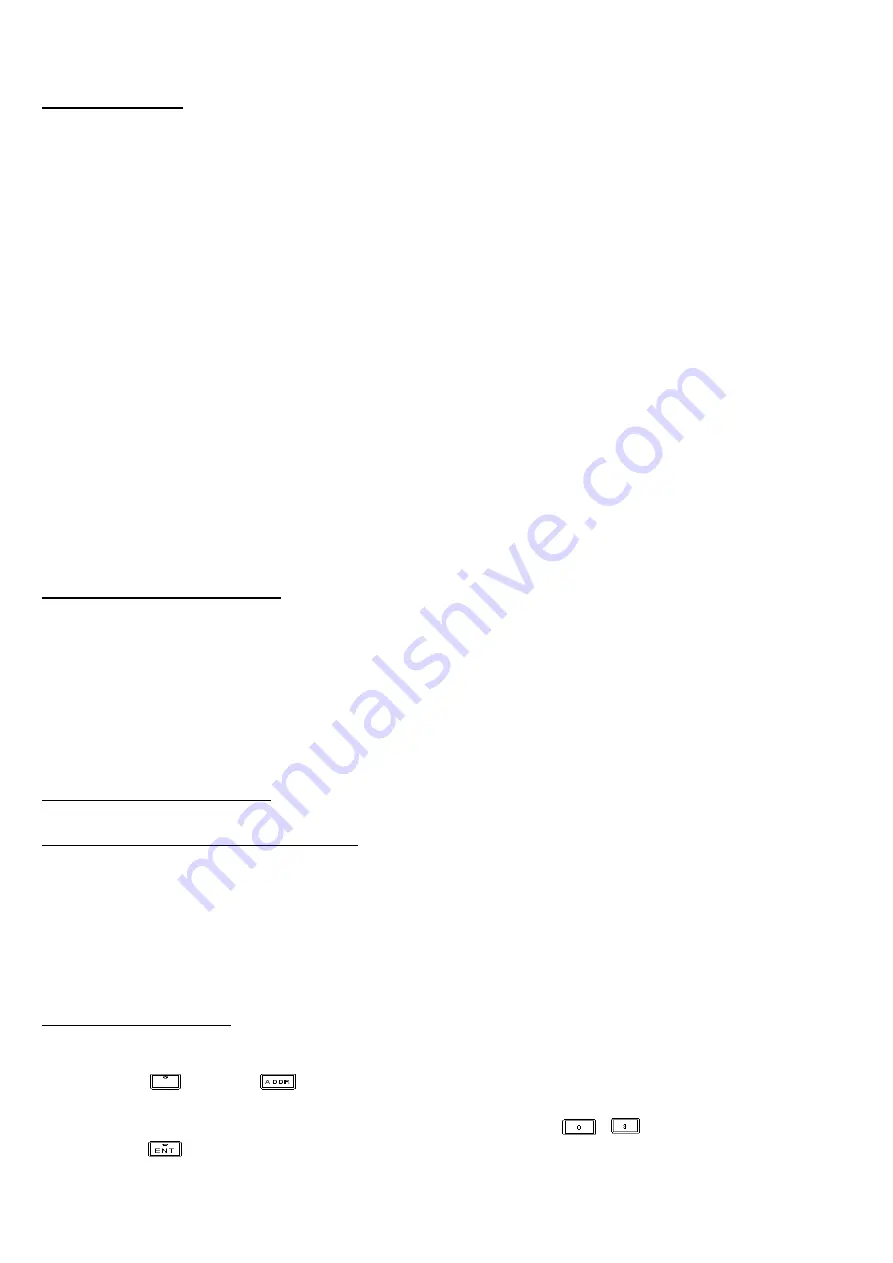
4. GPIB
4.1. Introduction
General Purpose Interface Bus (GPIB) is another important option in
PeakTech
®
1100 for test
automation.
PeakTech
®
1100 is fully compatible with IEEE 488-1978 standard and the following
set of commands are available.
SHO
Source handshake disabled
AH1
Complete acceptor handshake capability
TO
Talker disabled
TEO
Extended talker mode disabled
L2
Basic listener
LEO
Extended listener mode disabled
RL1
Complete Remote/Local capability
PPO
Parallel poll capability disabled
DC2
Complete Device clear capability
DTO
Device trigger disabled
CO
Controller capability disabled
SRO
Service request disabled
All of the instrument functions except Power ON/OFF can be accessed through GPIB. The GPIB
Command format in
PeakTech
®
1100 uses small set of unique commands which are flexible for
general purpose programming from GPIB controller (Computer).
4.2. Installation instructions
The default address of
PeakTech
®
1100 GPIB (My listen Address: MLA) set at the factory is "02",
but it can easily changed from the front panel. GPIB Controller is made up of a computer with GPIB
I/O interface hardware and an operating system which is compatible with IEEE-488 standard.
The GPIB controller sends ASCII command strings on GPIB to control GPIB instrument on GPIB bus.
For Example, a simple carrier frequency command "FR 100MZ" can be sent to the GPIB Bus by the
controller. If the installation is done correctly, the frequency display will change to 100MHz.
4.3. Operating instructions
4.3.1. Local / Remote Mode Selection
When Power is turned ON,
PeakTech
®
1100 is in LOCAL mode and front panel is active. If a valid
GPIB command is sent to GPIB bus, the instrument enters Remote mode. During Remote mode, only
LOCAL key is active on the front panel. Unless Local Lockout bus command is sent previously,
pressing Local key returns the full control to the front panel. To return to LOCAL mode from Local
Lockout condition, a GPIB command, RTL (Return to Local), is sent from the controller. Otherwise,
the instrument could be hard reset turning Power SW off and on.
4.3.2. Address Setting
MLA (my listen address), the GPIB address of
PeakTech
®
1100, can be set as follows.
1)
Press
(SHIFT),
keys
2)
Then Default GPIB address display ( = 02 )
3)
Enter new GPIB address data with Numeric Key ( Press
,
)
4)
Press
key , then Complete GPIB address set is 03
-54-







































