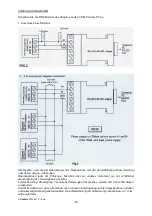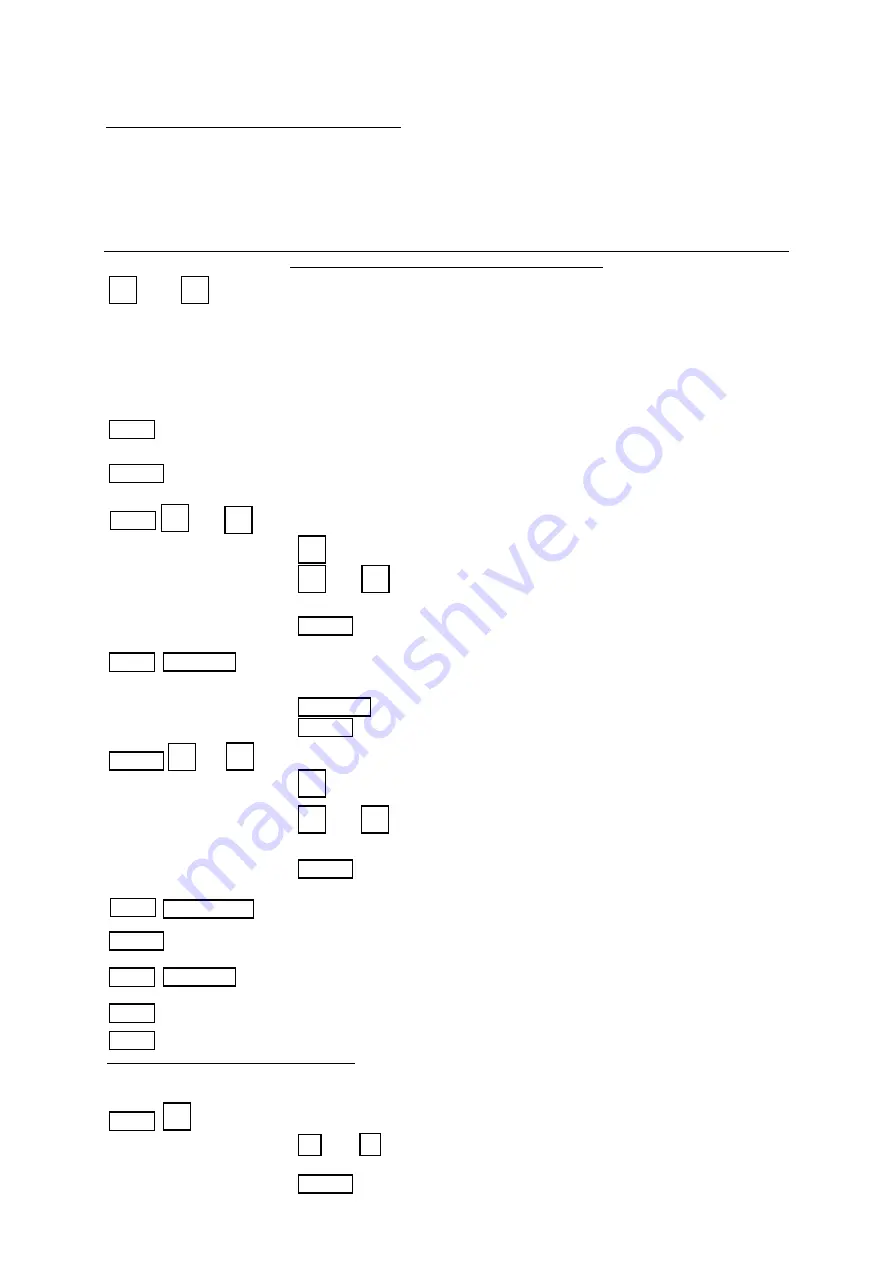
5. General Operation Principle
Note: This section contains a condensed overview of the unit. Read this section to quickly get started.
5.1. Quick reference of Keypad Functions
The front Keypad is organised as follows:
(1) Number Keys, UP/DOWN Keys and Jog Wheel
(2) 4 Dual Function Control Keys
The front panel functions are summarized as follows:
Keypad
Function
Section
Number Keys, UP/DOWN Keys and Jog Wheel
thru
Press to select numerical values
6.2.2.
UP
Press to ascend the numerical values
6.2.1.
DN
Press to descend the numerical values
6.2.1.
Jog Wheel
Rotate to adjust the voltage and current settings
6.2.1.
Dual Function Control Keys
Press to access alternate function of the control keys
Press to terminate any input process and the unit will exit to
normal operation
thru Press to use programming features.
5.2.
Use to recall the timed program.
6.3.1.
Use thru to specify the location of preset program
to be 6.3.3.stored.
Use to confirm
Press to enter the PC interface selection menu.
6.1.3.
You can choose either RS-232 or RS-485
Use to select RS-232 or RS-485
Use to confirm the settings
thru
Press to recall your stored preset or timed program
Use to recall the timed program
6.3.2.
Use thru to specify the location of preset program
6.3.4.
to recall.
Use to confirm
Press to Lock/Unlock the Keypad and Jog Wheel
6.1.2.
Press to confirm the new settings
Press to Enable/Disable the output
6.1.1.
Press to Enable the output at power up
6.1.5.
Press to Disable the output at power up
6.1.5.
SPECIAL FUNCTION
Press to get to the upper voltage limit setting
6.1.4.
Use thru to input the numerical values
Use to confirm
-33-
0
9
SHIFT
CLEAR
PROG.
9
0
0
1
9
ENTER
SHIFT
RS-232/485
RS-232/485
ENTER
RECALL
9
0
0
1
9
ENTER
LOCK/UNLOCK
SHIFT
ENTER
SHIFT
O/P on/off
SHIFT
SHIFT
SHIFT
0
0
9
ENTER