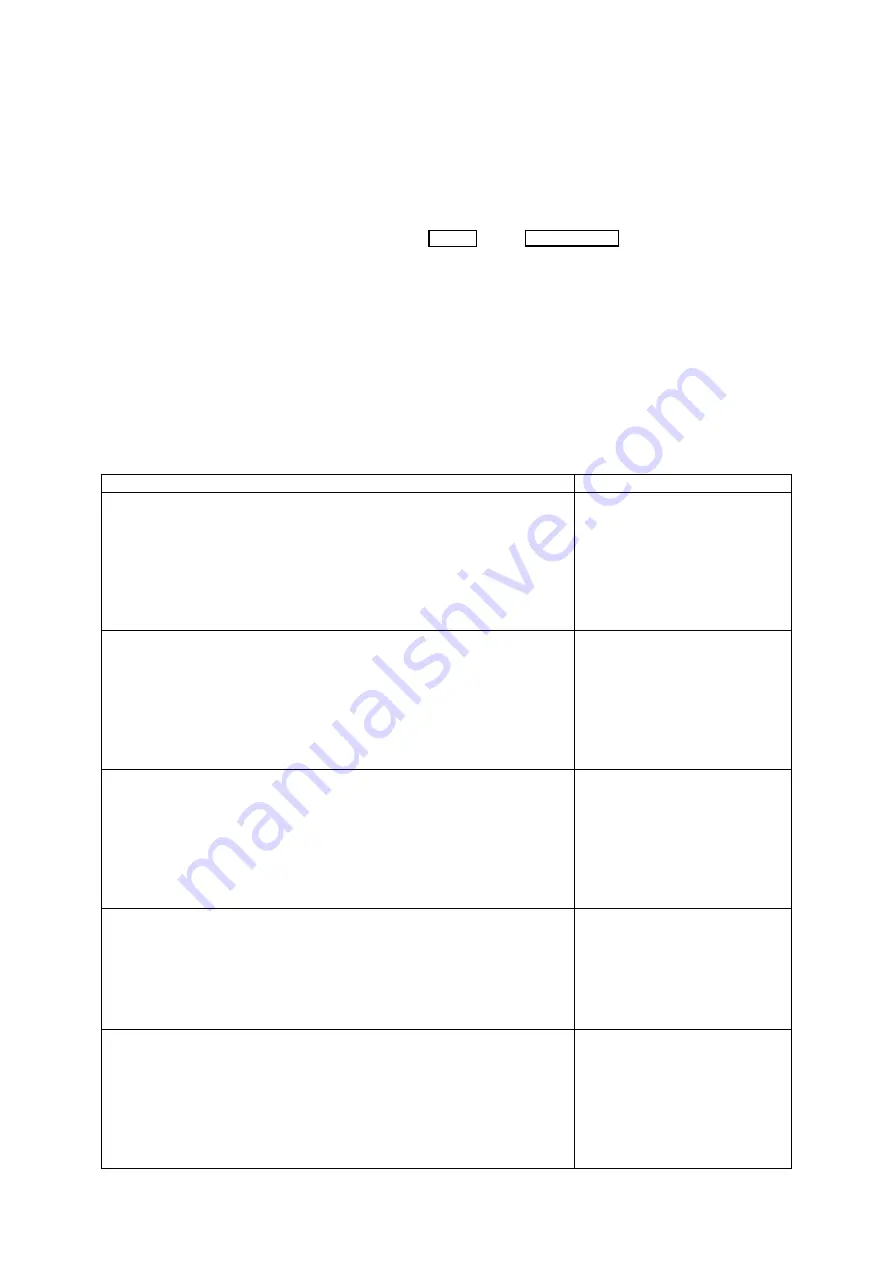
APPENDIX A
COMMAND SET
Remarks in using the Remote Programming Mode
The RS-232/485 interface is always ready for connection to PC for remote programming operation.
The default setting is RS-232, however it is recommended to check the status of RS-232/485 setting
by using the keypad at the front-panel (see 6.1.3.)
The keypad can be disabled by: either pressing then or by entering the input
command SESS <address> <CR>.
Command Set
{ }-command data, [ ] – return data, [OK] = "OK", [CR] = 0 dh
???? = 30h, 30h, 30h, 30h - 39h, 39h, 39h, 39h (4 bytes data)
??? = 30h, 30h, 30h – 39h, 39h, 39h (3 bytes data)
?? = 30h, 30h – 39h, 39h (2 bytes data)
<address> 30h, 30h – 3fh, 3fh (2 bytes data)
Bold – Input Command
Italic – Return Data from Power Supply
PS = Power Supply
Command Code & Return Data
Description
Input Command:
SESS <address> <CR>
Return Data from Power Supply:
[OK] [CR]
Disable front panel keypad and
make PS to Remote Mode
Input Command:
ENDS <address> <CR>
Return Data from Power Supply:
[OK] [CR]
Enable front panel keypad and
make PS to exit Remote Mode
Input Command:
CCOM <address> <RS> {000-256} <CR>
Return Data from Power Supply:
[OK] [CR]
Change RS-
232/RS485
<RS> = 0 -> RS-
232
<RS> = 1 -> RS-
485
Input Command:
GCOM <address> <CR>
Return Data from Power Supply:
[RS] RS485 Address [??] [CR]
[OK] [CR]
Get the RS-485 address
Input Command:
GMAX <address> <CR>
Return Data from Power Supply:
Voltage [???] Current [???] [CR]
[OK] [CR]
Get maximum voltage and
current of PS
-50-
SHIFT
LOCK/UNLOCK







































