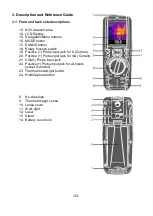-49-
4.9 Temperature Measurements
-
Set the function switch to the TEMP (°C or
°F) position.
-
Insert the Temperature Probe into the input
jacks, making sure to observe the correct
polarity.
-
Read the temperature in the display.
-
Press the MODE key to switch the Unit (°C or
°F).
4.10. Flexible Coil Current Measurements (AC)
-
Set the function switch to the Flexible coil position.
-
Insert the black test lead banana plug into the negative COM jack. Insert the
red test lead banana plug into the positive V jack.
-
Read the current in the display.
-
Press the RANGE key to switch between ranges:
(30 A at 100 mV/A, 300 A at 10 mV/A, 3,000 A at 1 mV/A)