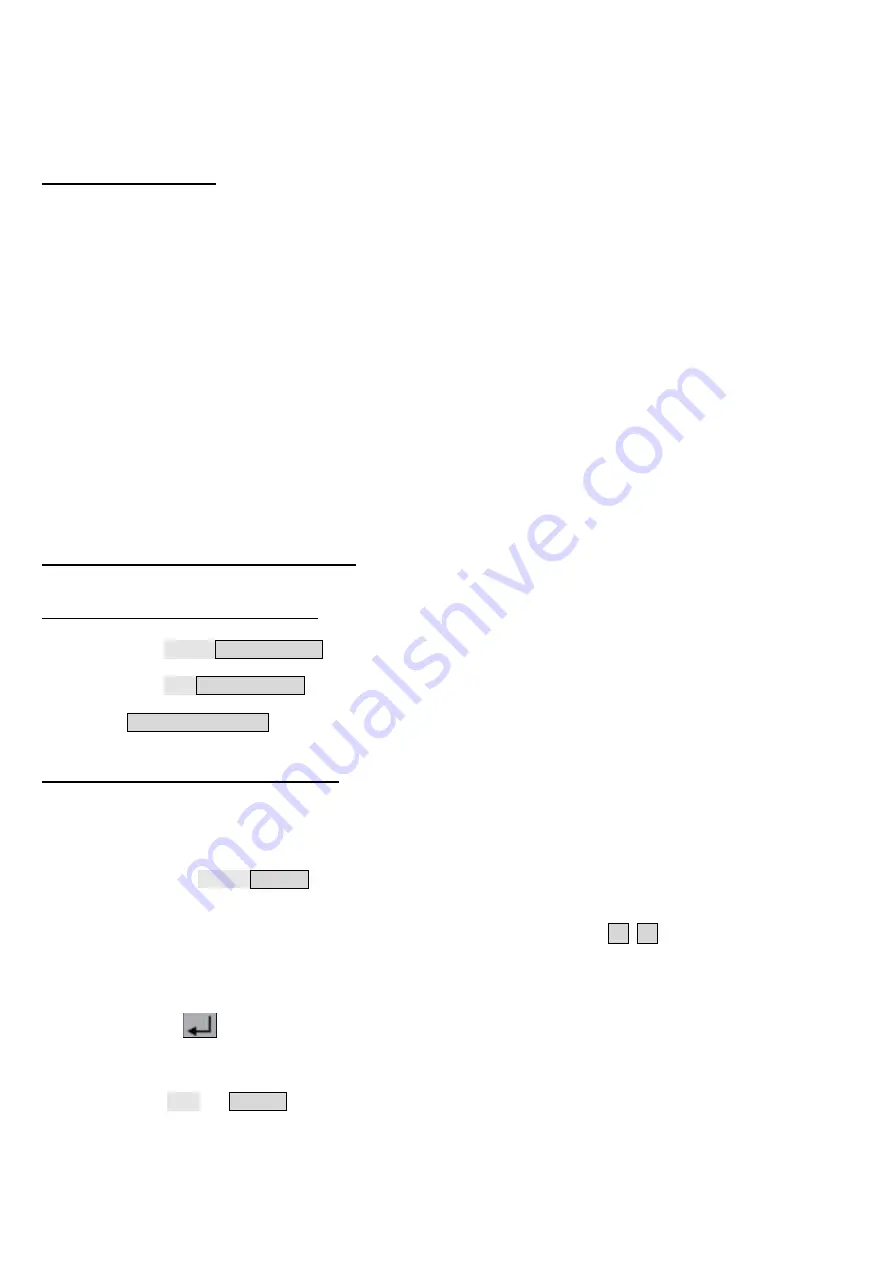
(2) Turn on the channel output and make sure the channel is in constant voltage (CV) mode.
(3) Set various voltage values on this channel; Check if the actual voltage value is displayed and also the actual current
value is displayed as near zero.
(4) Check that the output voltage can be set from zero to the maximum rated voltage.
3.4.2 Current output test
The following steps check basic power functions with a short circuit across the power supply
Issue:
(1) Connect an insulated test lead to the (+) and (-) output terminals to create a short circuit. Use a wire diameter sufficient
to handle the maximum current.
(2) Set the output voltage to the maximum value for this channel.
(3) Turn on the channel output. Make sure that the channel you are using is in Constant Current (CC) output mode.
(4) Set some different current values on this channel and check if the current value is
is displayed close to the set current value and check if the actual voltage value is displayed as close to zero due to the short
circuit.
(5) Check that the output current can be set from zero to the maximum rated power.
(6) Turn off the channel output and remove the short circuit from the output terminals.
4. operating elements on the front panel
4.1 Activating/deactivating the outputs
Press the orange ON/OFF button to enable/disable output of CH1.
Press the blue ON/OFF button to enable/disable the output of the CH2.
The ON/OFF CH3 button to enable/disable the output of the CH3.
4.2 Setting the output voltage and current
You can enter the voltages and currents using the number field.
Set output voltage for CH1
Press the orange Volt/CV key and the first digit of the CH1 voltage display flashes. Two input options are
available:
Change:
Turn the knob to change the value of the highlighted digit. The
<
/
>
keys move the cursor by one
digit.
Input:
Use the number keys to enter the desired value. The old value will be overwritten.
Press to
confirm the entry.
Set output voltage for CH2
Press the blue key Volt/CV and the first digit of the CH2 voltage display flashes. Carry out the settings as also
described for channel CH1.
-8-











































