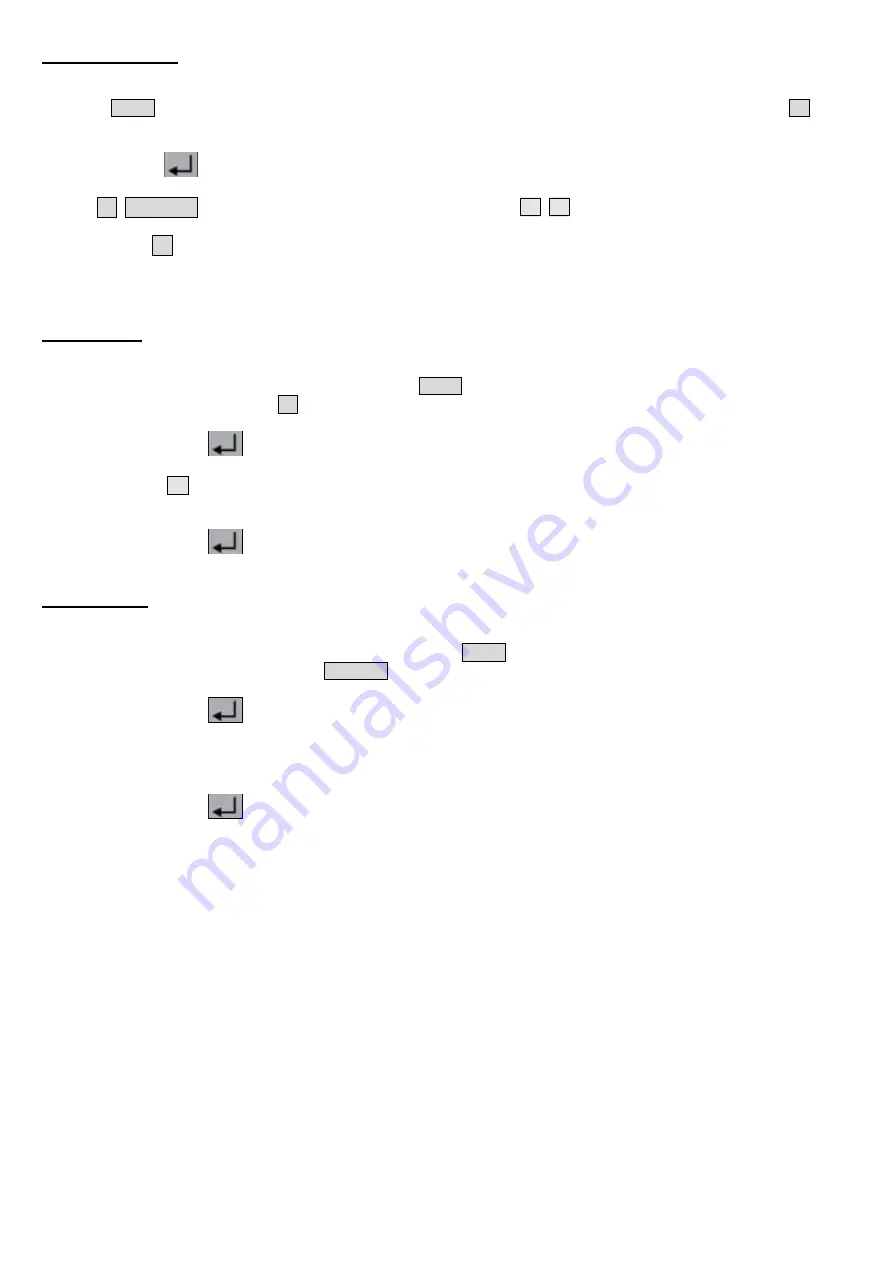
4.9.2 LAN interface
Press the Utility key and turn the knob until you are in the
Port Set
menu. The
Serial
menu is active. Use the
▼ key to
activate the
LAN Set
submenu.
(1) Press the
button to start the edit mode. Set the value of IP address, Subnet Mask, Gateway and Port number.
Enter numerical values via the number field and press the keys
<
/
>
keys to move the cursor to the desired position. Use the
▲ / ▼ keys to move the cursor up and down.
Use the
←
Backspace key to switch back a menu.
(2) Restart the device to apply the settings.
4.9.3 LCD test
The device has a test function of the display. Press the Utility key and turn the knob until you are in the
Port Set
menu.
The
Serial
menu is active. Use the
▼ key to activate the
LCD Test
submenu.
(1) Press the key to
start the test mode.
(2) Press the
▲ key to change the color between red, green and blue. Check if the display has strong deviations,
errors or spots.
(3) Press the key to
exit the test mode.
4.9.4. keys test
The device has a test function of the push buttons. Press the Utility key and turn the knob until you are in the
Port Set
menu. The
Serial
menu is active. Use the
▼ key to activate the
Key Test
submenu.
(1) Press the key to
start the test mode.
(2) Each gray box displayed reflects one of the pushbuttons. If you press them, the gray box turns green and you can
thus test the function.
(3) Press the key to
exit the test mode.
-20-





































