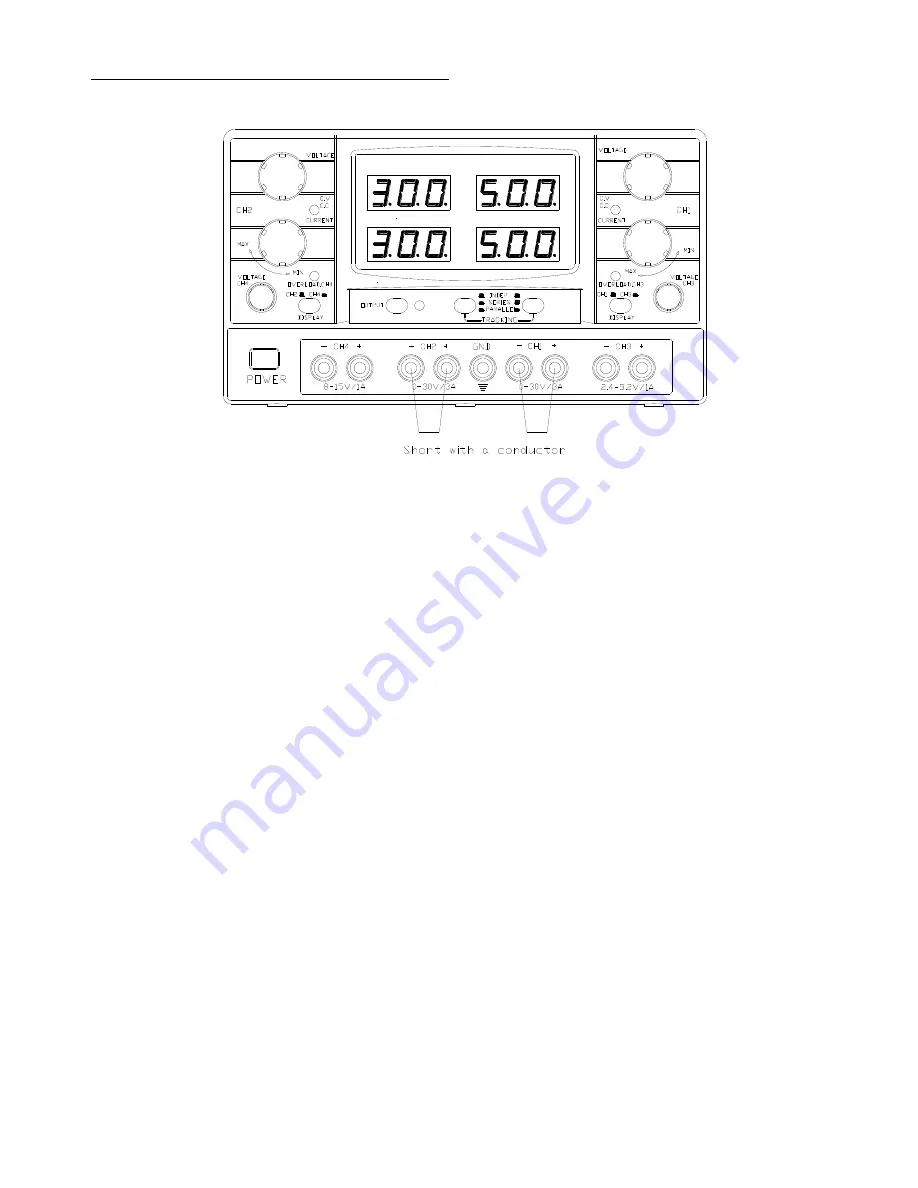
5.2. Setting the Output Current of CH1 and CH2
1.
Turn to the power supply
2.
Refer to Section 5.1 step 1-4 to give the voltage around 2-5 V
3.
For CH1, turn the
CH1 CURRENT TUNE KNOB
[5] anticlockwise reach the minimum current
value.
4.
Short the + and the -
MAIN TERMINAL
[26, 24] with a conductor which is cross section area not
less than 0.5mm
2
.
5.
Ensure the output indicator is on. Otherwise, press the
AUTO CURRENT CUT OFF PROTECTION
KEY
[27].Then the
CH1 CV/CC INDICATOR
[6] will turn to red color.
6.
Adjust the
CH1 CURRENT KNOB
[5] to give a desired output current.
7.
Repress the
AUTO CURRENT CUT OFF PROTECTION KEY
[27] to Cut off the output.
8.
Then the
CH1 CV/CC INDICATOR
[6] will turn to green color.
9.
Remove the conductor the
MAIN TERMINA
L [26,24]
10. Set the desired voltage.
11. Connect the circuit to the
MAIN TERMINA
L [26,24]
12. To setting CH2 current, repeat the above steps, use
CH2 CURRENT TUNE KNOB
[12], short
MAIN
TERMINAL
[20, 18] and look at the
CH2 CV/CC INDICATOR
[11] instead.
Remarks:
The conductor is not provided.
Caution:
Ensure the current is set to zero before shorting the MAIN TERMINALS. Otherwise it will
damage the power supply.
Do not short the MAIN TERMINALS over 1 minute; it will damage the power supply.
-22-







































