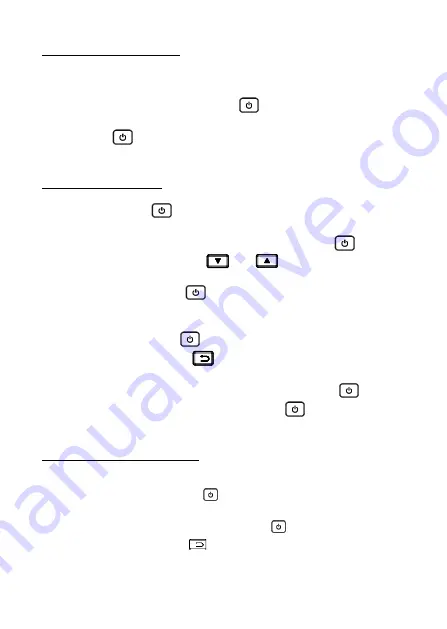
-18-
3.1 Format the Micro SD
Before use, make sure that the Micro SD has been inserted into the
device.
1. To format the micro SD, press the
button in the live image
2. Use the arrow keys to select the Format Micro SD menu
3. Press the
button and confirm the selection with OK to start
formatting the Micro SD
3.2 Short description
Press the
button for approx. 2 seconds to switch on
the device.
To change the menu mode, briefly press the
button
With the arrow keys
and
it is possible to choose
between the different modes
By pressing the
key, you can access the respective
menus to make further settings
After you have edited the desired value, confirm the new
value with the
key. To return to the measurement
screen, press the
- button
Press the shutter button to take a picture of the current
screen. To save this picture, press the button
To switch off the device, press the
button for approx.
3 seconds
3.3. Record thermal images
1.
Turn on the camera
2.
In live view, briefly press the trigger to freeze the image
3.
Confirm the storage with the
key or chancel the
process with the
key










































