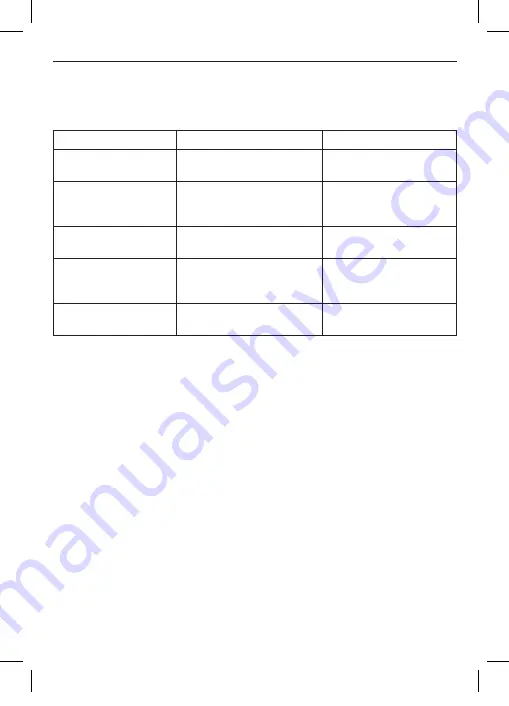
ENGLISH
52
Troubleshooting
If there are any problems during operation, please refer to the following table. If problems
cannot be solved as indicated under
Solution
, please contact your manufacturer.
Problem
Possible causes
Solution
Product does not
function
• Interrupted power supply
• Check the power supply
NO Sound
• Volume is very low
• External device is muted
• Adjust the volume
• Check and turn off mute
on the external device.
USB drive can’t be
read
• USB drive defect
• Data format not support.
• Insert a new USB drive
• Check the data format
Poor radio reception
quality
• Poor radio reception
• Place the product to
another place and adjust
the antenna again.
Remote control does
not function
• Battery in remote control
empty
• Replace battery in
remote control
IM_PDR220_160303_A_V04_HR.indb 52
3/3/16 11:19 AM
















































