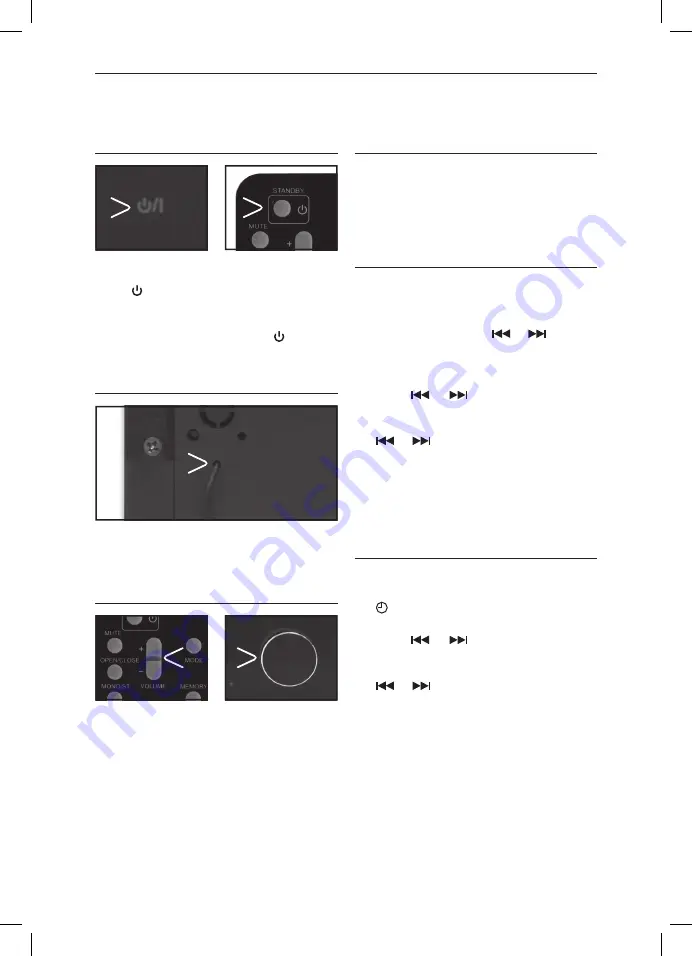
ENGLISH
38
STANDBY
To turn the product back into standby mode,
press
on the remote control or on the
touch panel.
NOTE:
During standby mode,
indicator
will be displayed on the touch panel.
ANTENNA
Try different positions of the antenna to figure
out the best reception position.
VOLUME
Adjust the volume with the volume knob or
on the remote control.
MODE
Press
MODE
to select the following modes:
– CD
– BT LINK
– USB
– AUX
– CARD
– TUNER
CLOCK SETUP
1. During standby mode, press and hold
MEMORY
on the remote control.
2.
24-HOUR
(or
12-HOUR
) starts flashing
on the screen. Press
or
to adjust
the 24/12 hour format and confirm by
pressing
MEMORY
.
3. The hour digits
AM
(or
PM
) start flashing.
Press
or
to adjust the hour and
confirm by pressing
MEMORY
.
4. The minute digits start flashing. Press
or
to adjust the minute and con-
firm by pressing
MEMORY
.
5. Now the time is set.
NOTE:
Time setup can also be adjusted on
the touch panel.
TIMER
1. After the time is set, press
TIMER
on the
remote control for few seconds.
2.
ON
indicator will be displayed on the
screen and hour digits start flashing.
Press
or
to adjust the hour and
confirm by pressing
TIMER
.
3. The minute digits start flashing. Press
or
to adjust the minute and con-
firm by pressing
TIMER
.
PMS200BT_A5_131031_1.indb 38
31/10/13 2:54 PM
















































