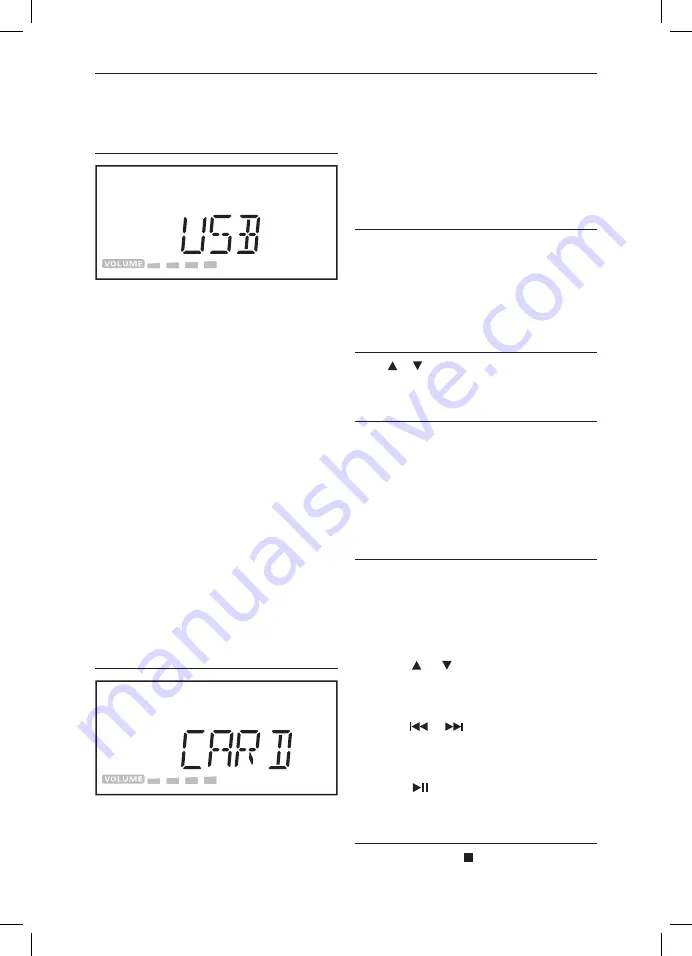
43
ENGLISH
USB/CARD playback
USB
1. Press
MODE
and select USB.
2. Open the
USB SD
cover and insert a
USB Stick with MP3/WMA music files.
3. Playback starts automatically and the
first track will be played. If there is no
USB device connected, the message
NO USB will be displayed on the screen.
NOTE:
Connect the USB device directly to
the USB port of the unit. Using an extension
cable is not recommended and may cause
interference and failure of data transfer.
This product supports USB 1.1 and 2.0.
Charging external devices
External devices can be charged via USB
with this speaker. Connect the device to the
USB port (output: 5V/ 500mA).
NOTE:
USB charging cable is not included
(please use cable provided with your external
device, if any)
SD CARD
1. Press
MODE
and select CARD.
2. Open the
USB SD
cover and insert an
SD card with MP3/WMA music files.
3. Playback starts automatically and the
first track will be played. If there is no SD
card connected, the message NO CARD
will be displayed on the screen.
REPEAT FUNCTION
Press
REPEAT
to select the following repeat
modes:
– REPEAT
repeat current track
– REPEAT ALL
repeat all tracks
– REPEAT ALBUM
repeat album
FOLDER SELECTION
Press or on the remote control to change
the folder.
ID3 OPERATION
1. During MP3/WMA playback, press
MEMORY
to turn on ID3 operation.
2. TITLE NAME / ARTIST NAME / ALBUM
NAME will be displayed on the screen.
3. Press
MEMORY
again to turn off ID3
operation.
PLAYBACK LIST
The playback list can only be programmed
in stop mode.
1. Press
MODE
and select USB or CARD.
2. While in stop mode, press
MEMORY
,
album number 00 starts flashing.
3. Press or on the remote control to
select the folder and confirm by pressing
MEMORY
.
4. Track number 000 starts flashing.
5. Press
or
on the remote control to
select the track and confirm by pressing
MEMORY.
6. Up to 64 tracks can be programmed.
7. Press
to play the first track of the
program.
CANCEL PLAYBACK LIST
In stop mode, press to cancel the program.
PMS200BT_A5_131031_1.indb 43
31/10/13 2:54 PM
















































