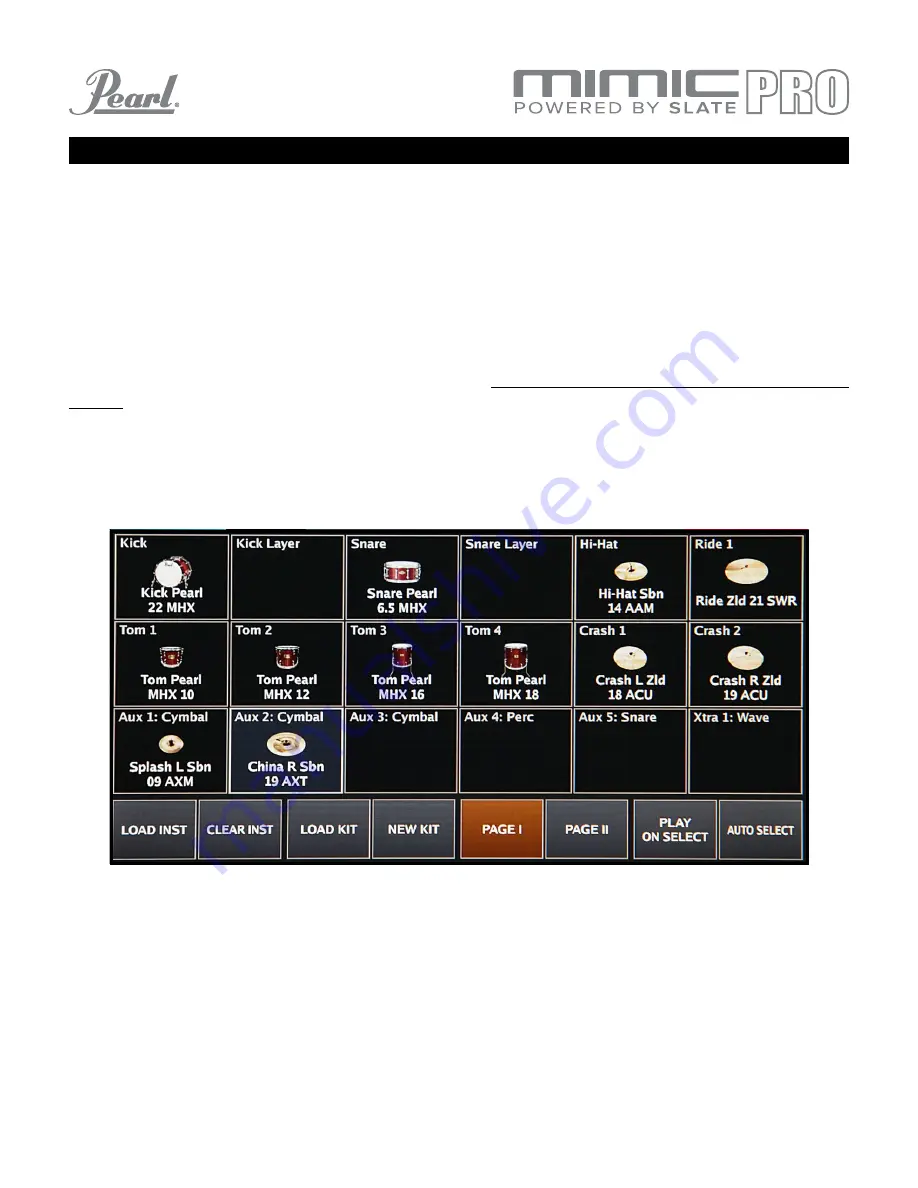
30
EDIT KIT
The Edit Kit screen has two pages with cells to load instruments in them. It is easy to load, modify, and create
new kits.
Each cell represents a Mimic Pro trigger input (e.g. Kick, Snare, etc). There are also Xtra type of cells (e.g. Xtra 1).
These cells can be used with an external MIDI controller, keyboard, multi-pad to trigger instruments from the
device. Use Xtra cells to create unique hybrid kits by loading various instruments and assigning them to different
pad zones in the
Triggering Settings Kit Instruments Assign tab. For instance, you can load claps, tambourines,
or even small parts of your tracks and assign them to the tom’s rims.
It is important to remember that any changes made to the User Kit preset will be automatically saved to the
module. If you want to experiment with a User Kit preset that you love and you don’t want to lose it by changing
anything in the kit, don’t make changes in that preset, because it will alter the kit. If you want to experiment with
settings in the kit preset, clone it first (check
New Kit section below).
Edit Kit screen controls:
Pic 39: Edit Kit














































