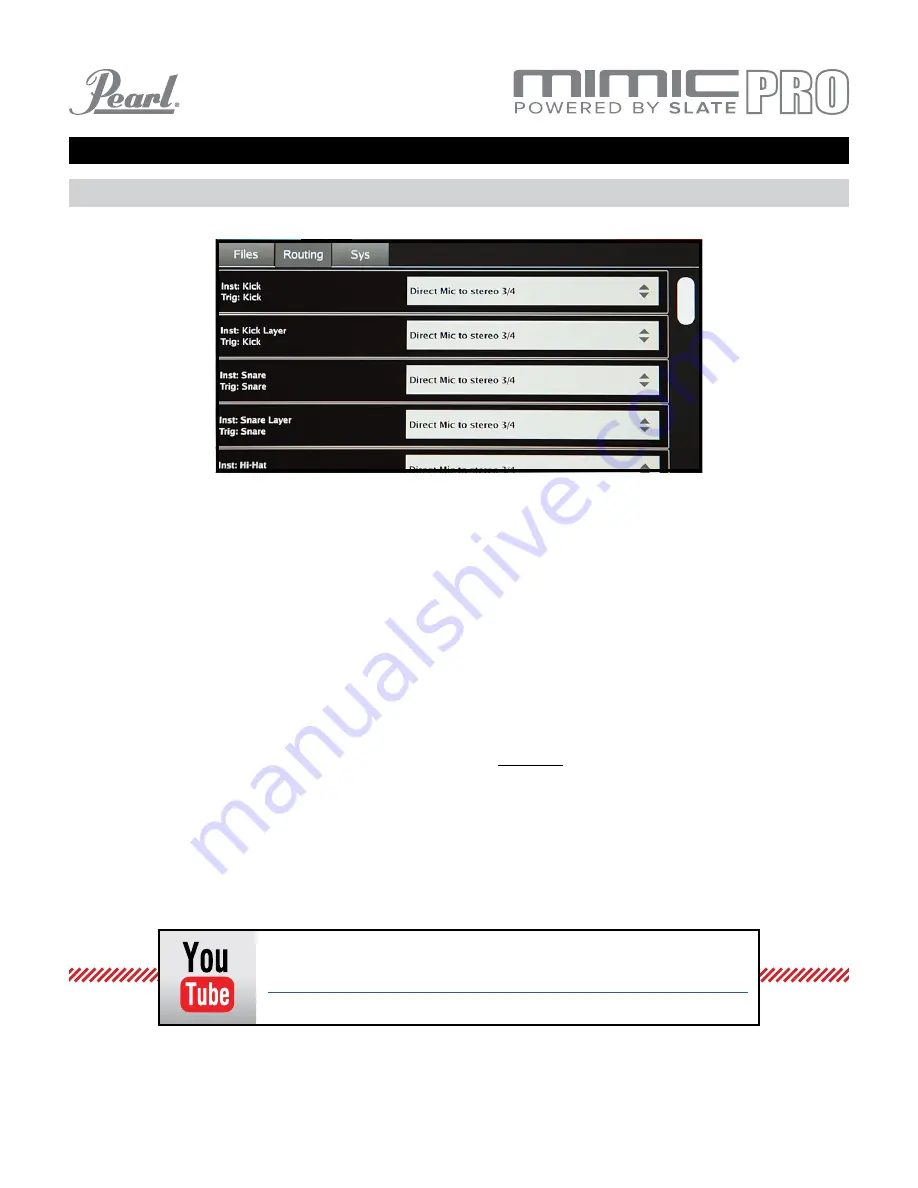
48
SETTINGS (continued)
On this tab you can change the audio routing in Mimic Pro. Routing is the path of an audio signal. If you want
your kick drum to go out through Output 6, you can do this as well as change it to any other output. Mimic Pro is
the only electronic drum module that has this capability.
On the left side of the Routing tab you will see Instruments
Type and Trigger Input name. Instrument Type is
there because, for instance AUX can be kick, tom, or cymbals, so you don’t have to memorize it when you are
setting up routing.
On the right side you can select the
Output. It can be mono, or stereo. If you are routing a signal, that is panned,
like toms, or ride, you will lose the pan if you route the instrument to the mono out (it’s obvious, because the
signal before mono can’t be panned to the right and keep sounding on the right, because mono is a single
channel). So if you choose, for instance, 4 toms to keep their panning then route all of them into stereo out.
ROUTING
Pic 60: Routing
https://youtu.be/mkV3nD8dEVY
To see live view of the Routing Screen, click the link below







































