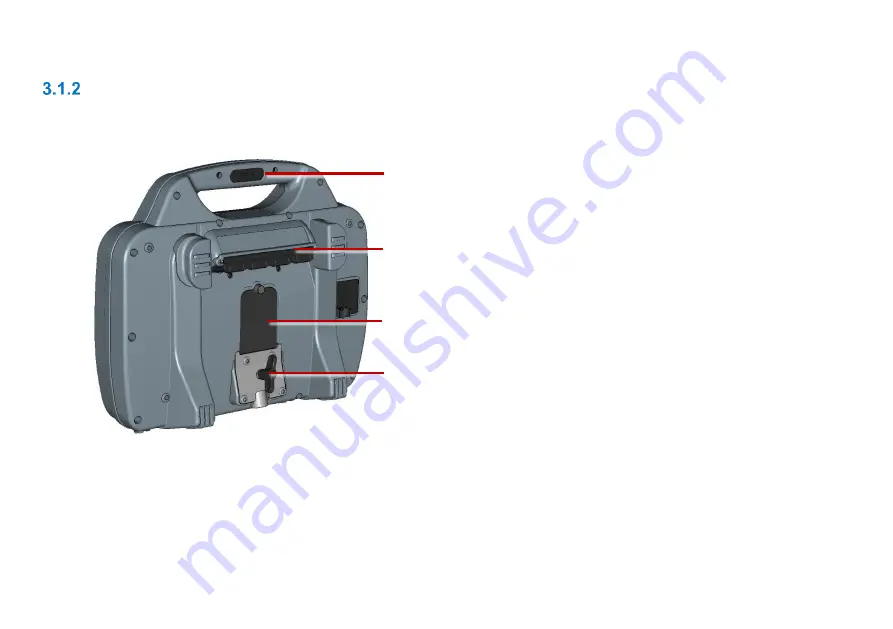
P550c Operation Manual
3 System overview
28
Controller rear view
On the rear of the controller are the main and auxiliary connection panels, and the support clamp.
Fig. 3.2: Controller, rear view
1
Handle-mounted status indicators:
On the
back and front of the handle, LEDs indicate
the controller’s WiFi, Power and Battery
Charge status. See
page 29
2
Main connection panel:
Includes a socket
for the link cable to the pushrod reel, an
external video input, and Ethernet
connection and the power socket. See
page
3
Auxiliary connection panel:
Includes an
HDMI output, dual USB ports, and a battery
fuse. See
page 31
4
Controller support clamp
: For mounting
the controller onto the drum.
4
3
2
1
Summary of Contents for Flexitrax P550c
Page 103: ...P550c Operation Manual 5 System setup www pearpoint com 103 Fig 5 6 Settings menu...
Page 213: ...P550c Operation Manual 7 Surveys www pearpoint com 213 Fig 7 6 Gmail account home...
Page 215: ...P550c Operation Manual 7 Surveys www pearpoint com 215 Fig 7 9 Gmail Less secure app access...
Page 276: ...P550c Operation Manual 13 Open Source Software www pearpoint com 276...
















































