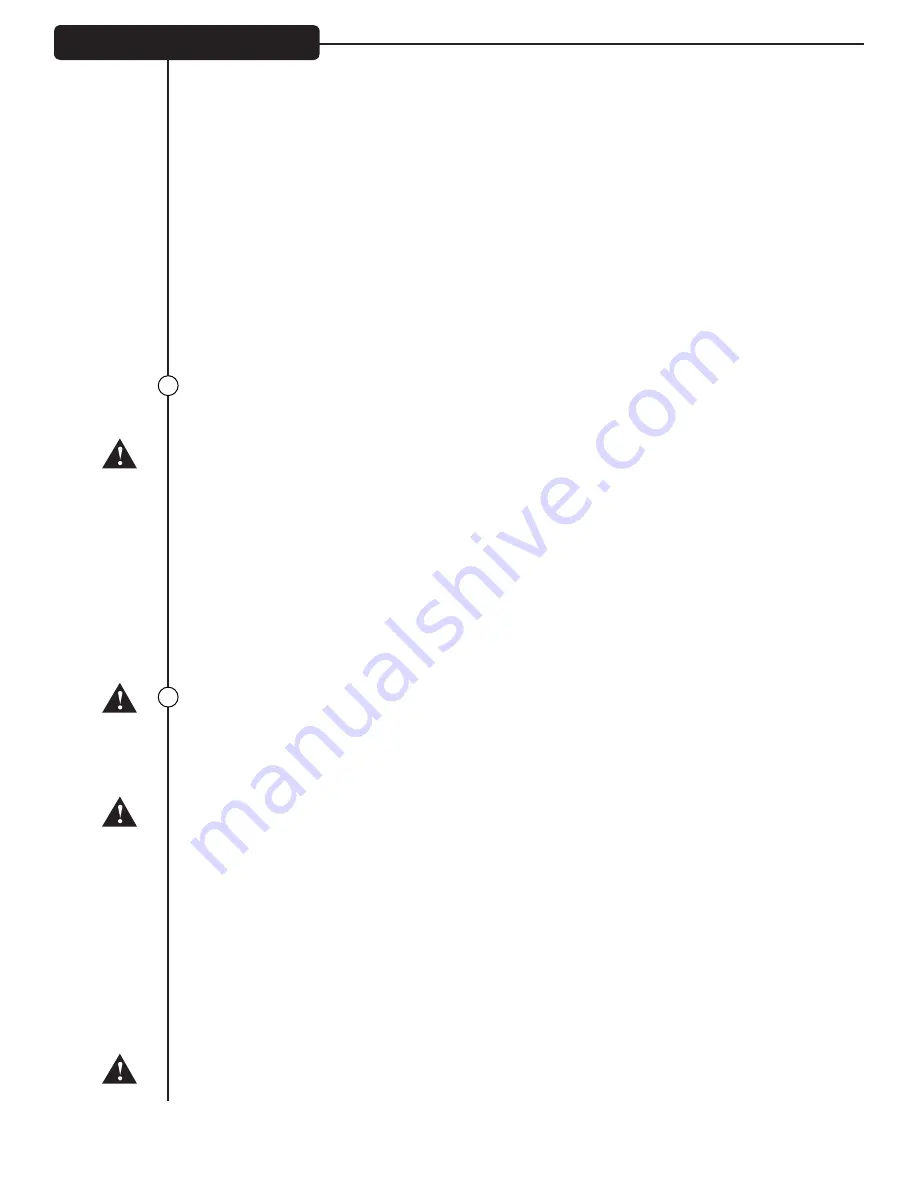
11
10
When switching from STANDBY to ON, these should then turn from red to green.
The LEDs will remain green, under normal operating conditions.
If an LED goes red then it means that the output tube is not working properly for one of the following
reasons:
- Tube is ‘under current’: This could be due to incorrect bias, low current due to aging, open circuit due to
structural/physical fault or missing filament heater supply.
- Tube has gone ‘over current’: In this case the resettable protection circuit will be switched in to protect
against further damage and to allow the amplifier to carry on working with the remaining tube. This could
be due to bias failure, over-heating of the tube or other fault condition resulting in excessive current draw.
Reset: Under certain conditions (e. g. during an adequate pause in playing), the protection circuit will
auto-reset and allow the tube to be turned back on. If the fault remains then the LED will stay red. In these
situations, at a convenient point, the amp should be turned off for a few minutes then back on again. If
the fault is still there, then the amp should be checked by a qualified and competent technician for correct
output tube bias or faulty tube(s).
STANDBY switch
Placing this switch in the“STANDBY”position will effectively shut the amp off while leaving the tube
filaments on. Leave this switch in the“STANDBY”position for a minimum of one (1) minute after engaging
the POWER switch (#11). This is also a useful feature, since much tube wear comes from the heating and
cooling of the tube itself. Leaving the unit in“STANDBY”when you take a break allows the tubes to stay
warm while you are not playing. To immediately resume normal amp operation with no warm-up delay,
place the switch in the“ON”position. NOTE: This switch does not replace the POWER switch (#11). When you
are ready to stop playing for an extended period of time*, it is better to turn the amp off via the POWER
switch (#11). To prevent any undesirable noise, it is recommended to switch the amp to “STANDBY” for at
least a few seconds before switching fully off.
* Excessive time off (more than one hour) in "STANDBY MODE" can damage OUTPUT TUBE by "poisoning
the cathodes".
* For an informative description of the STANDBY function, please read the Chapter 6 (Standby...For the
Truth) of Hartley Peavey's White Papers included on this disc.
POWER switch
To apply power to the unit, connect the line cord and flip the switch to the ON position. The pilot light (#8)
and the T.S.I. LEDs will illuminate, indicating power is being supplied. It’s best that the STANDBY switch
(#10) is set to STANDBY when amp is first switched on.
The correct start up sequence is:-
*Before use, both switches should be in the ‘down’ position.
*Switch POWER to ON. Now wait at least 1 minute for the amplifier to warm up.
*Then switch the STANDBY to ON. Use amp as normal.
*Switch to STANDBY for short breaks. (Between sets, not between songs!)
*When through playing, switch to STANDBY, wait at least a few seconds, then switch POWER to
OFF.
Classic 20 MH
®
Front Panel
cont.
Summary of Contents for Classic 20 MH
Page 1: ...www peavey com Classic 20 MH 20W Tube Guitar Amplifier Operating Manual...
Page 2: ......
Page 3: ......
Page 4: ......
Page 5: ......
Page 6: ......
Page 7: ......
Page 8: ......
Page 9: ......
Page 10: ......
Page 11: ......
Page 12: ......
Page 13: ......
Page 14: ......
Page 15: ......
Page 16: ......
Page 17: ......
Page 18: ......
Page 19: ......
Page 30: ......








































