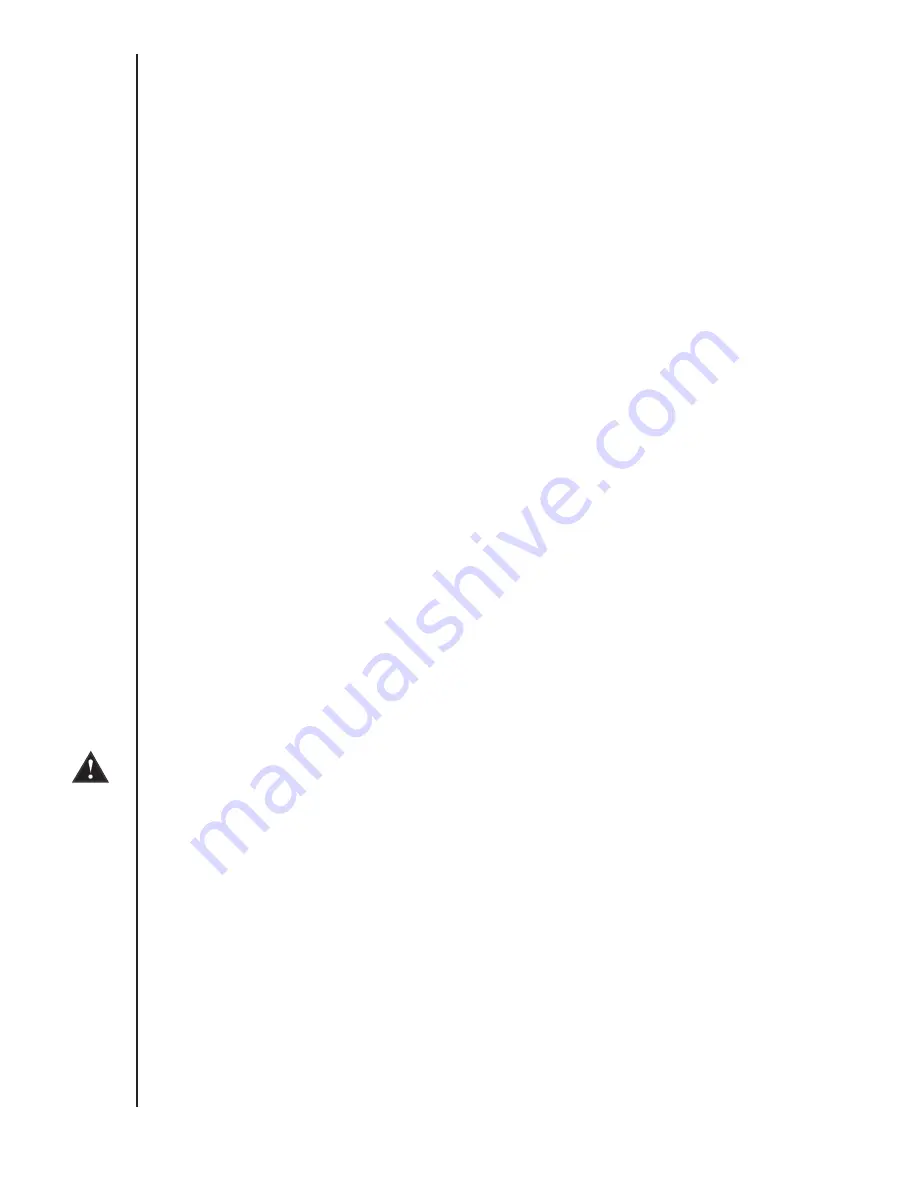
8
((2
26
6)) H
Hiig
gh
h 2
2 B
Ba
an
nd
d LLe
evve
ell C
Co
on
nttrro
oll
Each band-pass section features a level control to compensate for the various loudspeaker efficiency ratings.
The HIGH 2 Level has +/-20dB range and unity gain (default) at the center detent position. In Mono MODE,
HIGH 2 is the only HIGH level control.
((2
27
7)) C
CD
D H
Ho
orrn
n E
EQ
Q B
Bo
oo
osstt
Adjusts the amount of boost within the HIGH band to compensate for the frequency roll-off and lost of
efficiency with some compression drivers. The screwdriver shaft control provides a variable boost from 0 dB to
+12 dB at 20 kHz, with first-order slop and excellent phase response.
((2
28
8)) H
Hiig
gh
h 2
2 P
Po
olla
arriitty
y S
Sw
wiittcch
h
When engaged‚ reverses the polarity of the signal in the HIGH 2 frequency band to speed up trouble shooting
and assure proper phase response of the audio system.
((2
29
9)) S
Siig
gn
na
all P
Prre
esse
en
ntt LLE
ED
D
This green LED indicates the presence of a signal higher than -22 dBu in the HIGH 2-band even if the band is
muted.
((3
30
0)) H
Hiig
gh
h 2
2 M
Mu
utte
e S
Sw
wiittcch
h
When engaged eliminates the signal in the HIGH 2 band, to help during installation of the audio system.
((3
311)) C
Clliip
p//M
Mu
utte
e LLE
ED
D
This red LED indicates when the signal level in the HIGH 2 frequency band is approaching the maximum
available headroom of +22 dBu. It illuminates when the band signal reaches approxi20 dBu. In Mute
mode this LED illuminates continuously.
((3
32
2)) P
Po
ow
we
err S
Sw
wiittcch
h
Toggle this push-button to turn the unit ON or OFF.
((3
33
3)) P
Po
ow
we
err LLE
ED
D
This blue LED illuminates when the VSXII is powered on.
O
Op
pe
erra
attiio
on
n N
No
otte
e
Always check for proper system connections before applying power. Upon initial hook-up, mute all
bands and set all the band-pass level controls to minimum (-20 dB) position before applying power;
then slowly bring up the various levels to verify proper band-pass connections. An improperly wired
system could destroy loudspeakers.
Summary of Contents for VSX II
Page 12: ...12 V VS SX XI II I B Bl lo oc ck k D Di ia ag gr ra am m ...
Page 36: ...36 Notes ...
Page 37: ...37 Notes ...
Page 38: ...38 Notes ...

























