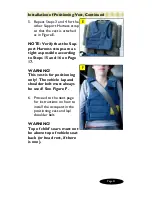Page 18
Installation of Tether Extension Assembly
NOTE: If the top tether
snap hook (See arrow -
Figure A) can not reach
the vehicle’s tether an-
chor (after completely
loosening the Support
Harness in Steps 5 - 7 on
Pages 14 and 15) then
proceed with the follow-
ing steps to add the
tether extension assem-
bly.
1. Remove the tether ex-
tension assembly from
the box.
2. Attach the snap hook on
the spacer bar to its
mating hole in the tether
extension assembly
(Figures B and C).
3. Attach the tether exten-
sion assembly’s snap
hook to the vehicle’s
tether anchor (Figure
D).
C
D
A
B
Page 35
4. Grasp the other end of
the pommel attachment
strap and pull it around
to the front of the re-
straint (Figure E).
5. Fasten the buckle as
shown in Figures E and F.
6. Grasp the loose end of
the webbing and pull it
tight, while pressing
down on the top of the
pommel (Figure G).
Installation of Pommel, Cont.
E
F
G