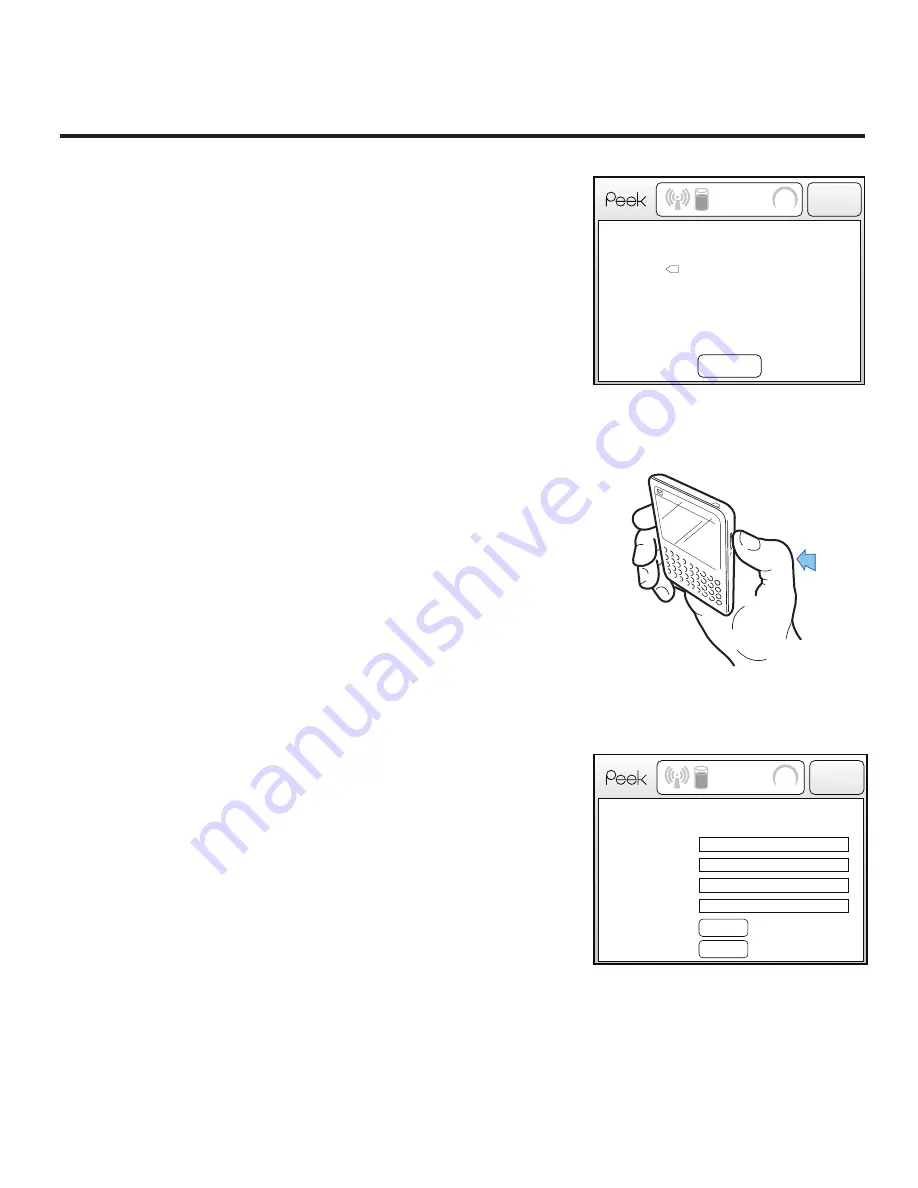
8
Download email contacts
Select “Yes!” to download email contacts, or
“No Thanks” to do it later.
Why now?
It’s much easier to send emails if your
contacts are stored in your Peek.
What happens?
Your Peek downloads a copy of your
email contacts.
How long does this take?
Just a few seconds in most cases.
5
Once you’re connected to
our network, a screen will
pop up providing helpful tips
to set up your email.
Review the helpful tips, and
then press the Scroll Wheel.
Set up your email
This takes you to the email
set up screen.
Set Up
Next
u
A Few Things to Know About Your Peek
s4HE+EYPADWORKSJUSTLIKEYOURCOMPUTERS5SETHE
Delete Key ( ) to fix any typos!
s4HE"ACK"UTTONLETSYOUCANCELORGOBACK)TSJUSTBELOW
the Scroll Wheel.
s2OLLTHE3CROLL7HEELTOMOVEYOURCURSOR0RESSITINWARD
TOBRINGUPTHE-ENUORACTIVATEABUTTONnTRYITWITHTHE
one below.
X
3:10pm
Feb 12
Set Up
Use the Scroll Wheel and Keypad to submit
and register your email account information.
First Name
Last Name
Email Address
Password
Submit
Help
3:10pm
Feb 12
C
M
Y
CM
MY
CY
CMY
K
PM_QSguide_8-5.pdf 6/30/08 11:00:18 AM
Summary of Contents for Mobile email device
Page 1: ...Quick Start Guide...




















