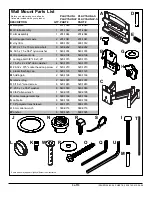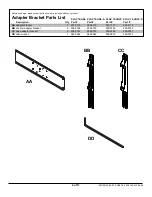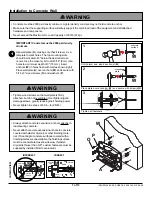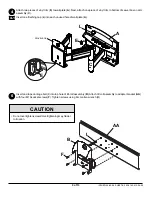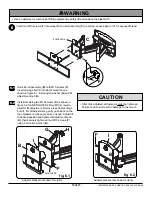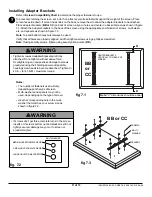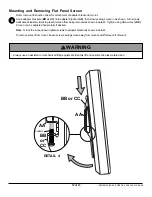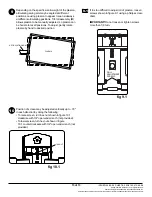13 of 13
ISSUED: 06-05-06 SHEET #: 202-9142-4 12-06-06
Position of screen may be adjusted vertically up to .79"
in each direction by doing the following:
• To raise screen, turn hex nut shown in figure 10.1
clockwise with 3/4" open-end wrench (not provided).
• To lower screen, turn hex nut shown in figure
10.1 counterclockwise with 3/4" open-end wrench (not
provided).
If it is too difficult to adjust roll of plasma, loosen
screws shown in figure 9.1 using a phillips screw-
driver.
IMPORTANT! Do not loosen or tighten screws
more than 1/8 turn.
Depending on the specific size & weight of the plasma,
articulating swing arm may be angled at different
positions, causing plasma to appear to lean sideways
at different articulating positions. Tilt-roll assembly (B)
allows plasma to be manually adjusted, so plasma can
be horizontal at all positions. To adjust, gently rotate
plasma by hand to desired position.
9
9-1
ARTICULATING ARM
PLASMA
10
fig 9.1
HEX NUT
fig 10.1
ROLL
ADJUSTMENT
SCREWS
©2006 Peerless Industries, Inc. All rights reserved.
Peerless is a registered trademark of Peerless Industries, Inc.
All other brand and product names are trademarks or registered trademarks of their respective owners.