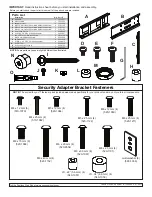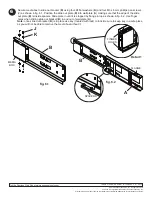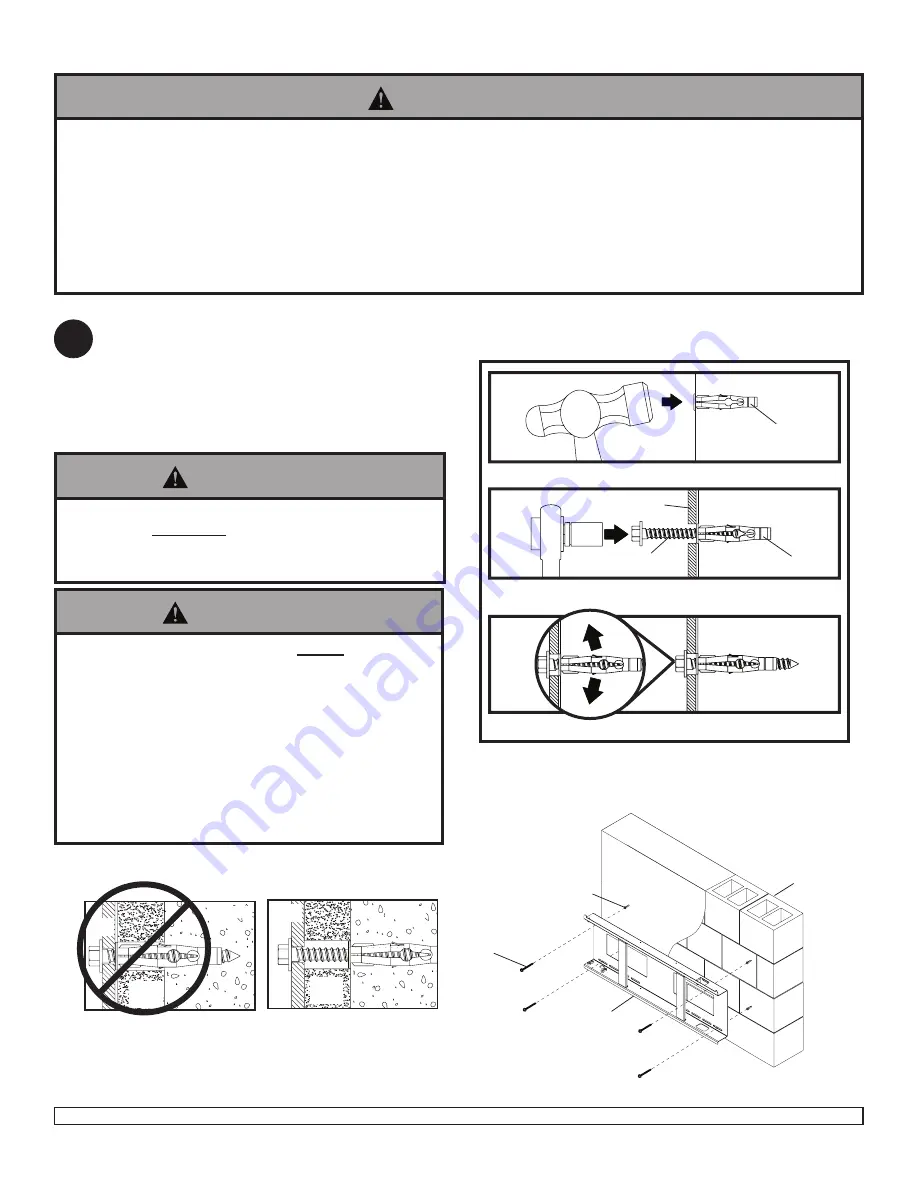
Visit the Peerless Web Site at www.peerlessmounts.com
ISSUED: 03-26-09 SHEET #: 125-9060-5 07-26-13
• When installing Peerless wall mounts on cinder block, verify that you have a minimum of 1-3/8” of actual concrete
thickness in the hole to be used for the concrete anchors. Do not drill into mortar joints! Be sure to mount in a solid
part of the block, generally 1” minimum from the side of the block. Cinder block must meet ASTM C-90 specifica
-
tions. It is suggested that a standard electric drill on slow setting is used to drill the hole instead of a hammer drill to
avoid breaking out the back of the hole when entering a void or cavity.
• Concrete must be 2000 psi density minimum. Lighter density concrete may not hold concrete anchor.
• Make sure that the supporting surface will safely support the combined load of the equipment and all attached hard-
ware and components.
Installation to Solid Concrete or Cinder Block
Make sure that wall plate (
A
) is level, use it as a
template to mark four mounting holes. Drill four
1/4” (6 mm) dia. holes to a minimum depth of
2.5” (64 mm). Insert anchors (
O
) in holes flush with
wall as shown (right). Place wall plate over anchors
and secure with #14 x 2.5” screws (
I
). Level, then
tighten all fasteners.
WARNING
• Always attach concrete anchors directly to load-
bearing concrete.
• Never attach concrete anchors to concrete covered
with plaster, drywall, or other finishing material. If
mounting to concrete surfaces covered with a finish
-
ing surface is unavoidable, the finishing surface must
be counterbored as shown below. Be sure concrete
anchors do not pull away from concrete when tight-
ening screws. If plaster/drywall is thicker than 5/8”,
custom fasteners must be supplied by installer.
WARNING
• Tighten screws so that wall plate is firmly attached,
but do not overtighten
. Overtightening can damage
screws, greatly reducing their holding power.
• Never tighten in excess of 80 in. • lb (9 N.M.).
WARNING
I
A
solid concrete
2
cinder block
O
1
3
2
O
Drill holes and insert anchors (
I
).
Place plate (
A
) over anchors (
I
) and secure with screws (
F
).
Tighten all fasteners.
A
O
I
concrete
surface
CUT
AW
AY
VIEW
A
CORRECT
plaster/
dry wall
concrete
INCORRECT
plaster/
dry wall
concrete
A