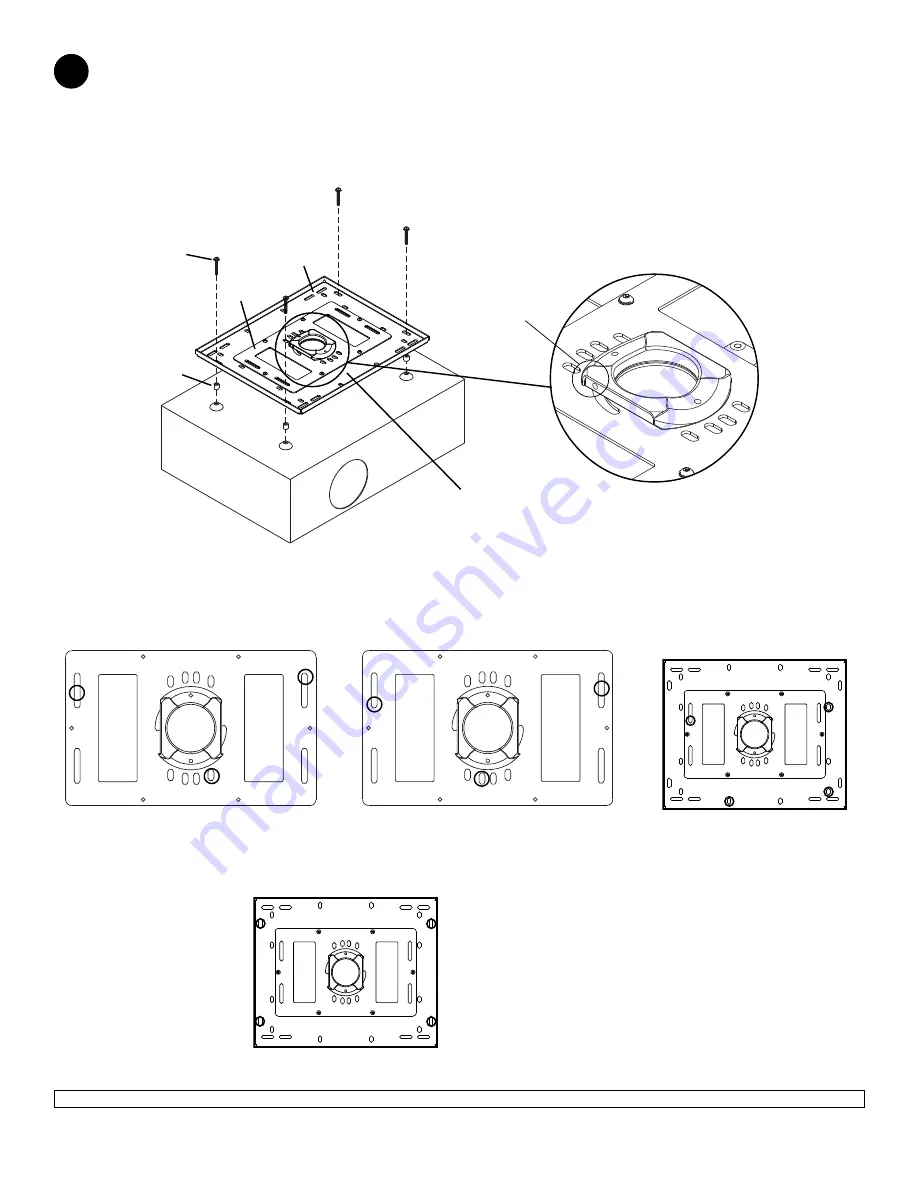
ISSUED: 04-01-08 SHEET #: 055-9254-3 05-29-08
8 of 12
Visit the Peerless Web Site at www.peerlessmounts.com
For Technical Support Contact Peerless Mounts at 1-800-729-0307 or 708-865-8870.
D.
PowerLite Pro G5350NL,
G5200WNL, G5150NL
A.
PowerLite 1700c, 1705c, 1710c,
1715c
C.
PowerLite 6110i
Hole Patterns
C
D
B.
PowerLite S5, 77c, 83+, 400W,
822+, 1810p, 1825, S6, 78, W6
2
NOTE:
SHOULDER
INDICATES THE BACK OF
ADAPTER PLATE (
B
)
FRONT
FRONT
FRONT
FRONT
FRONT
NOTE:
Shoulder indicates back of adapter plate (
B
)
Flip projector upside down. Find your projector model from the hole patterns listed below. Using the holes indicated on
the corresponding hole pattern diagram, attach adapter plate (
B
) to projector using the appropriate number of
M4 x 20 mm socket pin serrated washer head screws (
D
) and spacers (
F
).
NOTE:
Retaining spacers go between adapter plate and projector.
F



























