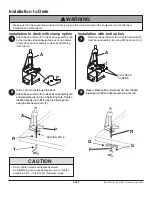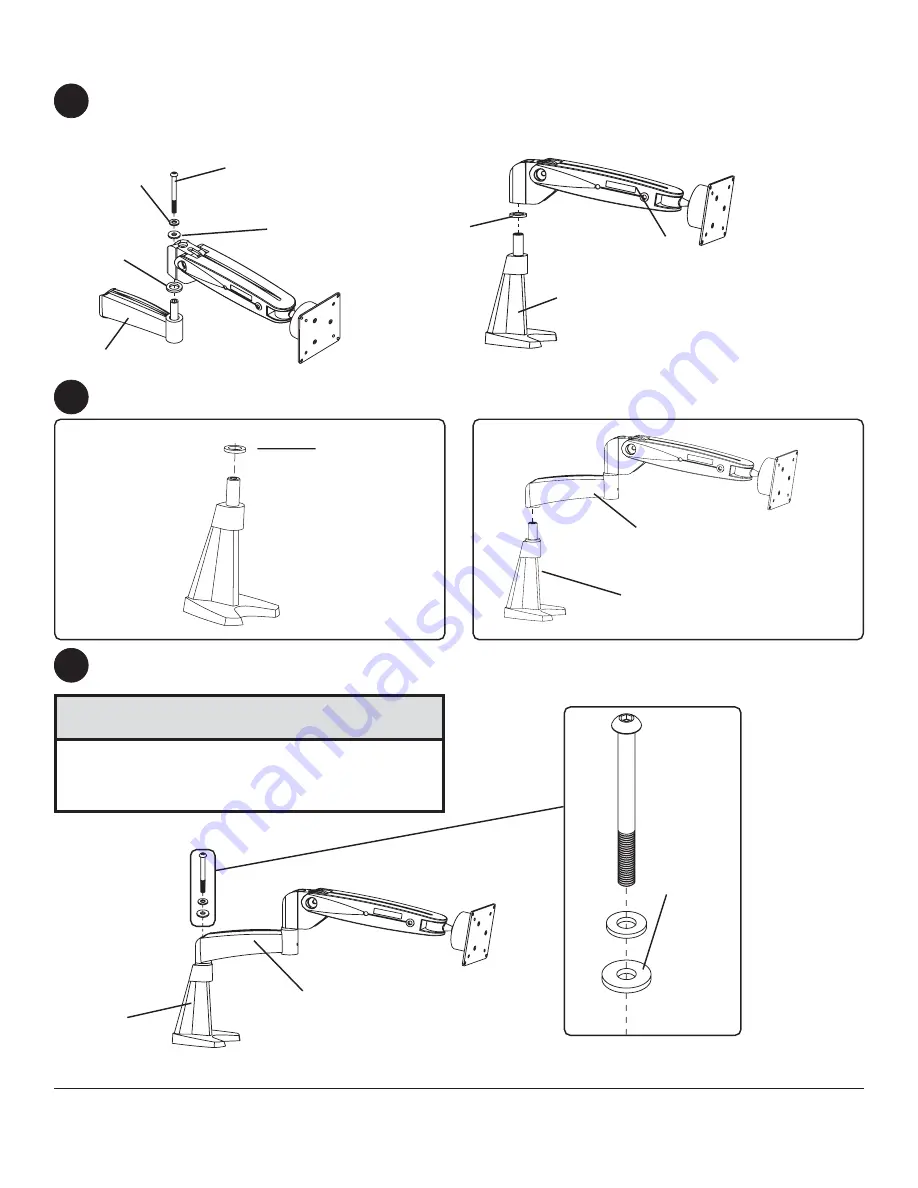
5 of 7
ISSUED: 03-21-05 SHEET #: 090-9103-3 08-03-07
Remove plastic cap, not shown, exposing round head cap screw. Use M5 hex wrench (
I
) to remove round head cap
screw, M8 washer, and disk spring washer.
Place plastic spacer and arm assembly (
B
) onto the main shaft of the desk base (
A
) as shown in fig. 4.1.
Installing without extension arm (Optional)
A
B
Place plastic spacer (
D
) and extension arm (
B
) onto the main shaft of the desk base (
A
) as shown.
D
B
A
Insert round head cap screw (
E
) M8 washer (
F
) and disk spring washer (
G
) into extension arm (
B
) as shown.
Tighten with the M5 hex wrench (
I
).
• Do not tighten screws with excessive force.
Overtightening can cause damage to mount.
Tighten
screws to 40 in. • lb (4.5 N.M.) maximum torque.
CAUTION
E
F
G
CONVEX
SIDE
B
A
fig. 4.1
ROUND HEAD CAP
SCREW
DISK SPRING
WASHER
M8 WASHER
PLASTIC
SPACER
PLASTIC
SPACER
4
5
6
EXTENSION ARM