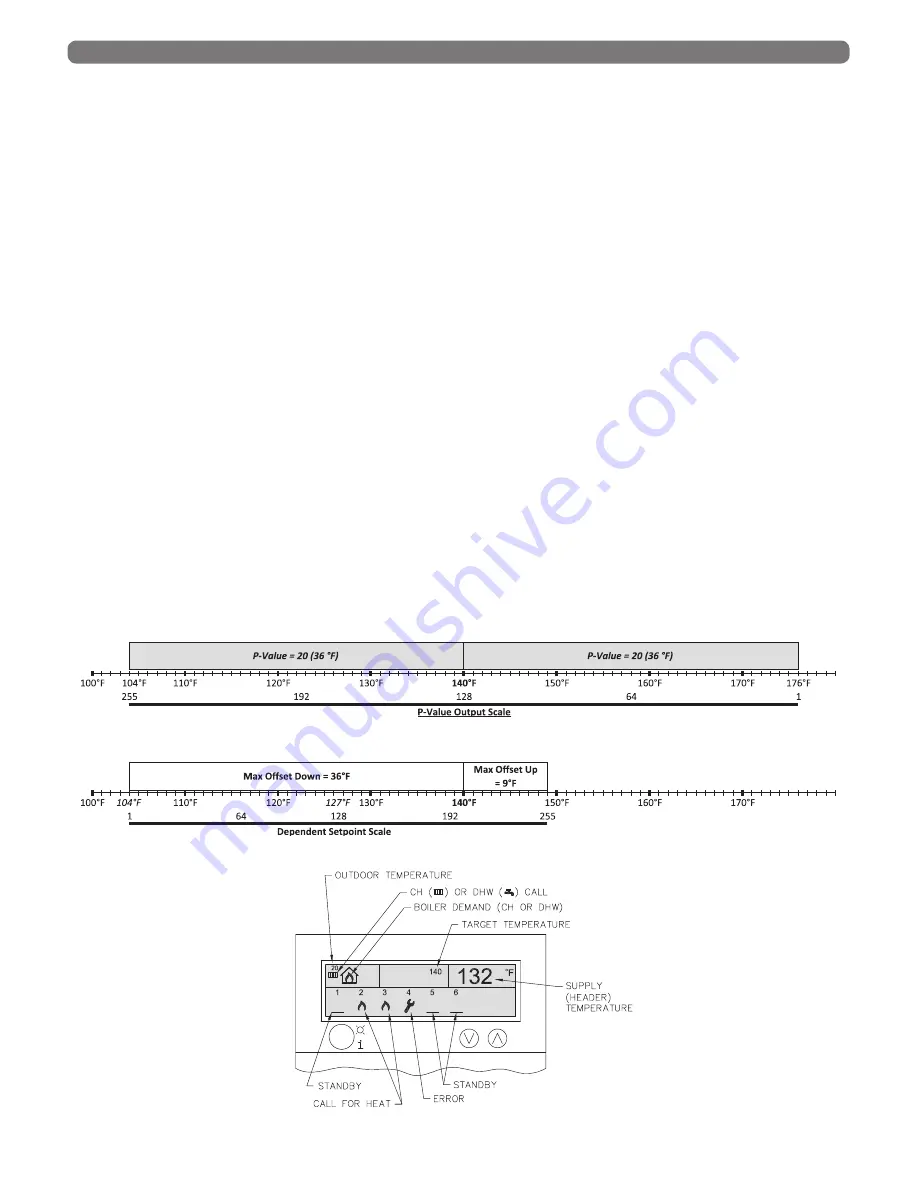
56
b. The default address for each boiler is “0”
c. Selecting a boiler address of “1” assigns the boiler
as the master. Be sure that this is the boiler that
is connected to the system pumps and external
sensors.
d. Once a boiler is configured as the master boiler,
a menu containing all cascade options listed
in Table 8.31 will be displayed. The remaining
options are intended to operate well with most
boiler systems using the default parameters.
However, the descriptions below allow the
experienced installer or service person to
modify the operation of the cascade system if
improvements are warranted
e) Figures 8.55 and 8.56 show how the P-Value,
Max Offset Up and Max Offset Down values affect
the dependent boiler setpoints.
i) The graphs illustrate the default values for the
control with a target temperature of 140°F.
ii) The control scales the actual supply
temperature to a 1-255 scale in the range
defined by the target temperature and the
P-Value. From Figure 8.55 we can see that
if the supply temperature is above 176°F the
output from the P-Value will be 1.
iii) Conversely, if the supply temperature is
below 104°F the output from the P-Value will
be 255. At any point within the range, the
P-Value will be scaled. As an example, if the
supply temperature is at the 140°F setpoint the
scaled value will be 128.
f) Figure 8.56 illustrates the range defined by
the
Max Offset Down
and
Max Offset Up
parameters.
i) If the output from the P-Value is 1, the
dependent setpoint will be set to the minimum
value (104°F in this case).
ii) If the output from the P-Value is 255, the
dependent setpoint will be set to the maximum
value (149°F).
iii) From the previous example, the output
value from a supply temperature of 140°F
yields a value of 128. Transferring this value
to the dependent setpoint scale indicates
that the dependent boiler setpoints will be
approximately 127°F.
g) The I-Value determines how quickly the setpoint
changes. Larger values result in a slower response
time and smaller values decrease the response
time.
h) The Slew Rate limits the rate of change in
dependent boiler setpoint. In this case, a larger
value allows a faster change in setpoint while a
lower value limits the rate of change.
3)
Cascade Display:
When the master boiler has
no heat demand, there is no heat demand to the
system. Therefore, each boiler in the cascade will read
“CASCADE BOILER #” followed by its boiler address.
a) The master boiler will display, “CASCADE
BOILER #1”.
b) Pressing the down arrow will display the cascade
system information including the master supply
sensor temperature and the status of all boilers
with which it is communicating. See Figure 8.57
for the cascade status screen illustration.
Figure 8.55: P-Value Output
Figure 8.56: Dependent Setpoint
BOILER CONTROL: OPERATION
Figure 8:57: Cascade Status Screen
Summary of Contents for PUREFIRE PFC-1000
Page 1: ...PUREFIRE Boilers PFC 850 PFC 1000 PFC 1500 Gas Installation Operation Maintenance Manual ...
Page 82: ...80 Figure 13 4 Control System REPAIR PARTS ...
Page 84: ...82 Figure 13 5 Condensate System REPAIR PARTS ...
Page 90: ...88 APPENDIX C USER MENU APPENDIX C USER MENU Figure C 1 User Menu Managing Burner ...
Page 91: ...89 APPENDIX C USER MENU Figure C 1 User Menu Dependent Burner ...
Page 92: ...90 APPENDIX D INSTALLER MENU STRUCTURE APPENDIX D INSTALLER MENU STRUCTURE ...
Page 93: ...91 APPENDIX D INSTALLER MENU STRUCTURE ...
Page 95: ...93 SERVICE LOG SERVICE LOG Date Serviced By Description of Service Serial Number ...
Page 96: ...94 NOTES ...
Page 97: ...95 NOTES ...
















































