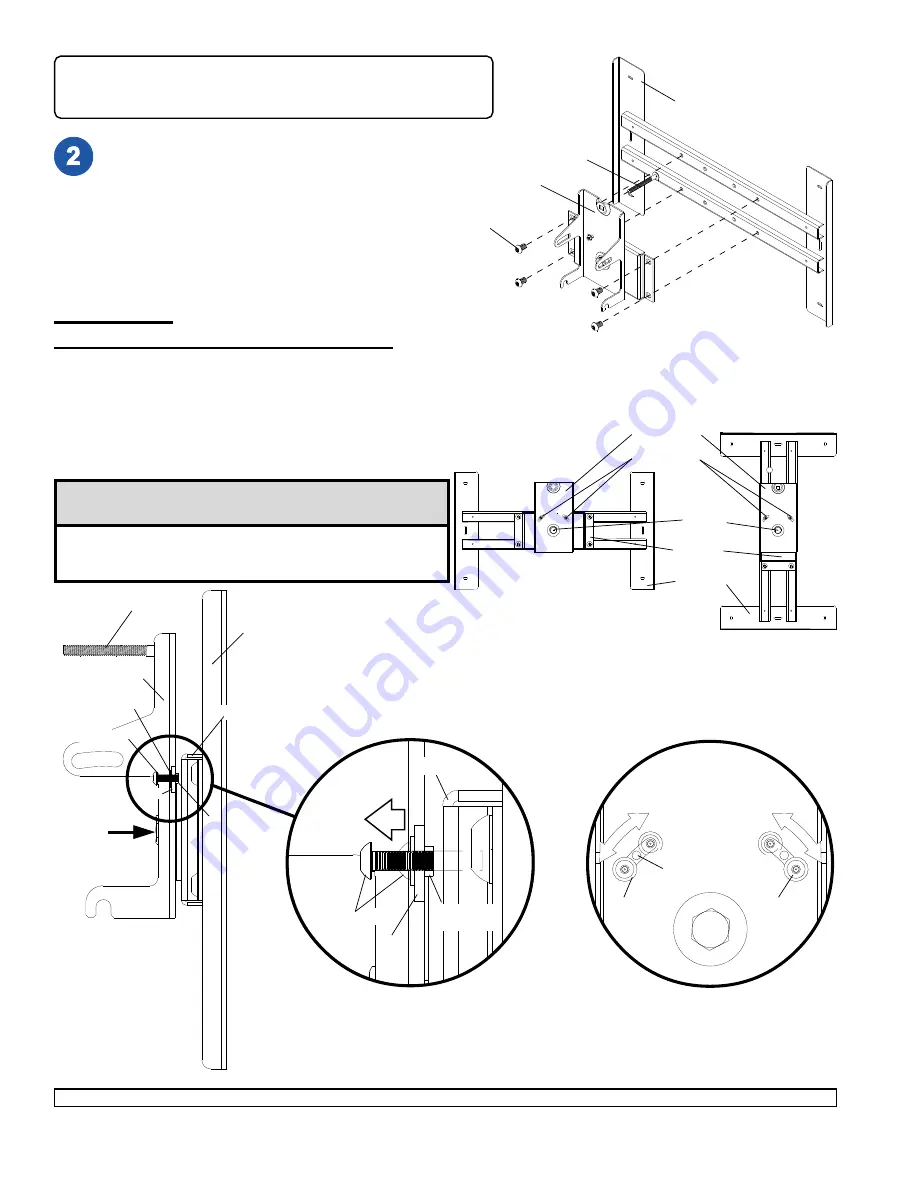
2 of 6
ISSUED: 07-03-02 SHEET #: 200-9386-6 01-25-11
Visit the Peerless Web Site at www.peerlessindustries.com
For customer service call 1-800-729-0307 or 708-865-8870.
M5 SCREW
SLOT
RETAINING
SPACER
BRACKET
VERTICAL
POSITION
OPTIONAL:
PLASMA IN VERTICAL POSITION
HORIZONTAL
POSITION
TILT BRACKET
BRACKET
M5 SCREWS
CENTER
BOLT
Insert and tape carraige bolt (
E
) into top hole
of pitch roll assembly (
D
). Attach pitch roll
assembly (
D
) to adapter bracket with four M10
penta-pin screws (
F
). Tighten M10 screws
with penta-pin driver (
K
).
Note: Adapter bracket may be ordered
separately and will vary in size and style.
D
GENERIC
ADAPTER
BRACKET
TILT BRACKET
CENTER
BOLT
GENERIC ADAPTER BRACKET
RETAINING
SPACER
WASHER
SLOT
M5 SCREW
BRACKET
CARRIAGE BOLT
DETAIL 4
DO NOT REMOVE M5 SCREWS.
For vertical orientation,
unscrew two M5 screws until screw is able to move
freely in slot of tilt bracket as shown in details 4 and 4A.
Hold adapter bracket stationary and rotate tilt bracket
90° by hand or using a lever (example: wood 2 x 4).
Align M5 screws with threaded holes on bracket and
tighten two M5 screws back into bracket.
E
DETAIL 4A
M5 SCREW
WASHER
THREADED
HOLE
F
GENERIC
ADAPTER
BRACKET
NOTE: Refer to adapter plate instruction sheet (not included
with PS-1) for attachment of adapter plate to plasma before
proceeding with step 2.
• Do not overtighten screws. Overtightening may hinder
roll option.
CAUTION
























