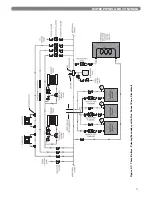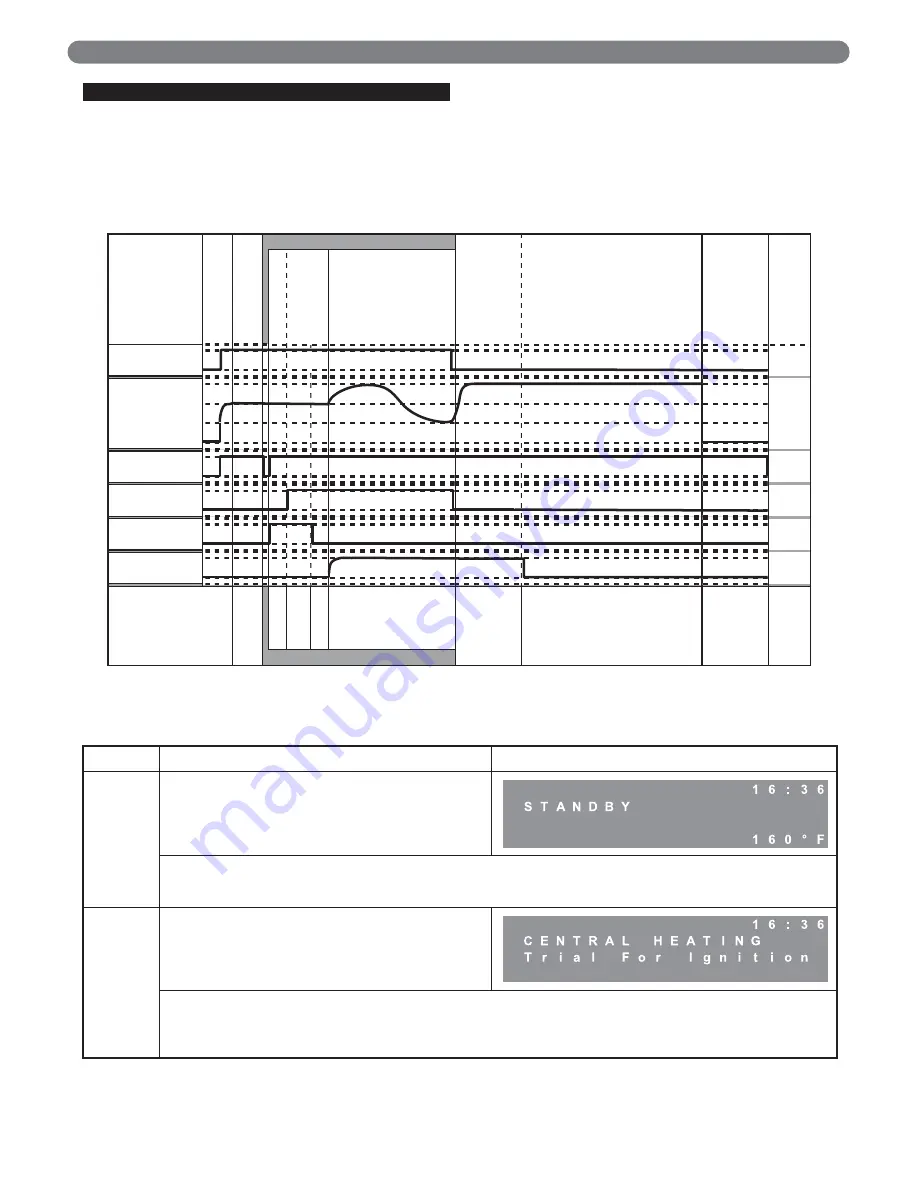
B. IGNITION SEQUENCE
Figure 8.1 shows the ignition sequence for the
P
URE
F
IRE
boiler control. Table 8.4 describes each step in the
sequence in detail. The
P
URE
F
IRE
boiler control provides
dual sensing of the flame to maximize the reliability. The
control senses the burner flame with both the flame
sensor and the ignition electrode.
31
BOILER CONTROL: INTERNAL WIRING & OPERATION
Figure 8.1: Ignition Cycle – Graphical Representation
Off
State
Off
On
Off
On
On
On
Off
On
Ignition
Low
Off
Pump
Gas Valve
Ignitor
Flame Signal
Pr
e-
Pur
g
e
Standby
Fan
Igntion Cycle
Demand
Pr
e-
Ignition
Ignition
Cir
c
ulator
Pos
t
Pur
g
e
Safety On/Off
Pos
t Pur
g
e 1
Pos
t Pur
g
e 2
Burner O
n
Off
High
2
se
co
n
d
s
4
se
co
n
d
s
2
se
co
n
d
s
Maximum 24 hours
30 s
e
c
onds
minimum
Depends
on
boiler
s
e
ttings
320 milliseconds
5
se
co
n
d
s
10 s
e
c
onds
max
imum
Table 8.5: Ignition Sequence
Period
Demand Status
User Interface Display
Standby
No demand is present
If the power is on to the
P
URE
F
IRE
boiler and there is no heat demand, the user interface will display “Standby” and show the
boiler supply temperature in the lower right corner. The time, in 24 hour format, is shown in the upper right. When a heat demand
(either CH or DHW) is present, the boiler begins the ignition cycle.
Pre Purge
A CH or DWH demand must be present to initiate ignition.
Once initiated the boiler will light.
When a demand is present, the
P
URE
F
IRE
control starts the combustion air fan. The fan speed then increases to ignition speed
and the user interface displays the Source of the call for heat along with “Trial for ignition.” This screen is displayed until the
burner is lit and stable or until a fault occurs. Once the ignition sequence begins it will continue through ignition even if the
demand has ended.
Summary of Contents for PF-110
Page 30: ...28 ELECTRICAL CONNECTIONS Figure 7 4 Internal Wiring Schematic ...
Page 56: ...54 REPAIR PARTS ...
Page 58: ...56 REPAIR PARTS ...
Page 60: ...58 APPENDIX A STATUS SCREENS APPENDIX A STATUS SCREENS ...
Page 61: ...59 APPENDIX A STATUS SCREENS ...
Page 62: ...60 APPENDIX A STATUS SCREENS ...
Page 63: ...61 APPENDIX B USER MENU APPENDIX B USER MENU ...
Page 64: ...62 APPENDIX C INSTALLER MENU APPENDIX C INSTALLER MENU ...
Page 65: ...63 APPENDIX C INSTALLER MENU ...
Page 66: ...64 APPENDIX C INSTALLER MENU ...
Page 68: ...66 NOTES ...
Page 69: ...67 NOTES ...