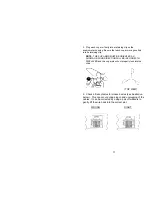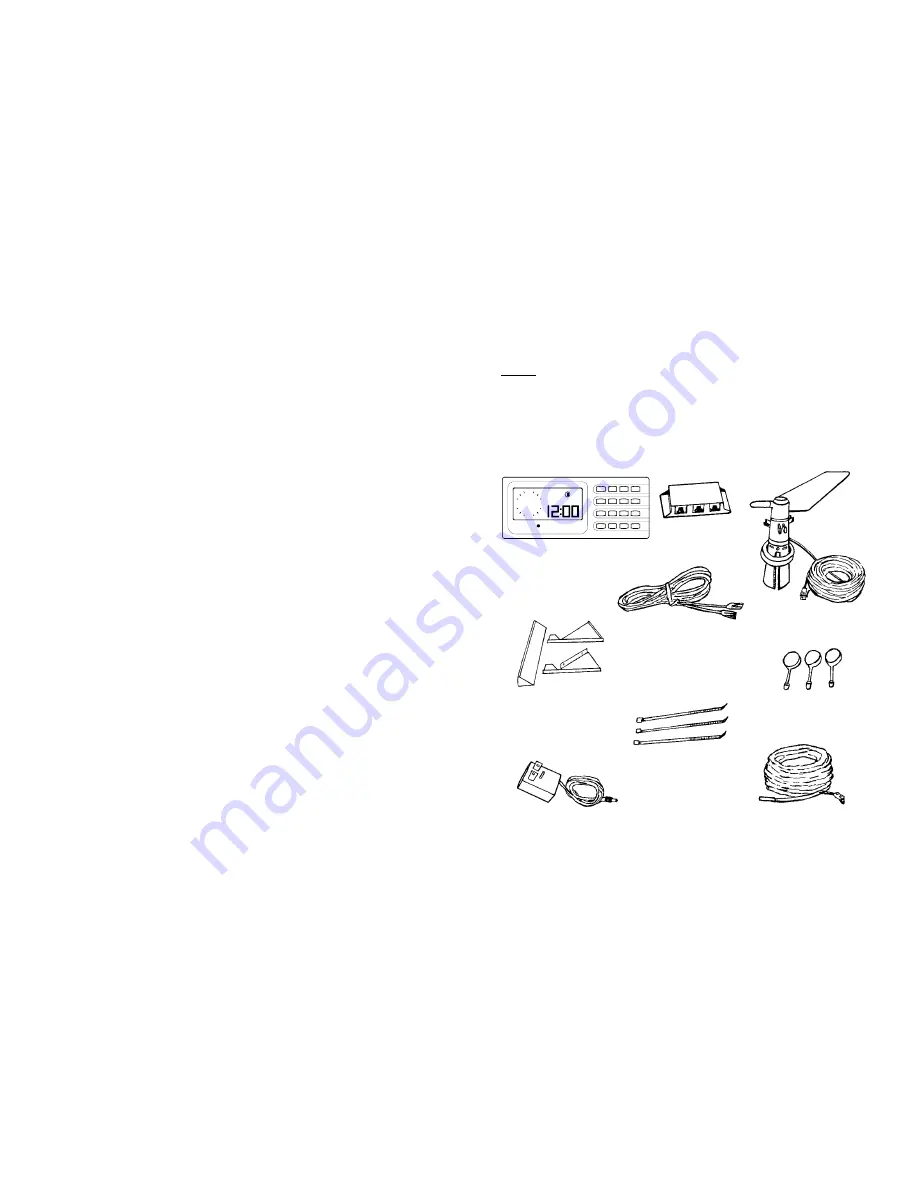
II. PRE-INSTALLATION TESTING
Before you uncoil any cables, you should interconnect and test the
system components, as described below. This will allow you to
become familiar with the system and assure that all components
are functioning properly before you install them.
Setup
1. Carefully remove each component from its shipping container
and place them all on a clear work area.
2. As shown below, identify the basic system components and
any accessories you have ordered.
Keyboard/Display Unit
Junction Box
Anemometer/
Wind Vane
Junction Box Cable
Desk Stand
AC Adapter
Cable Ties
Anemometer Cups
Temperature Sensor
ULTIMETER
W
N
S
E
2000
R
Not shown: 2 screws for desk stand; 2 screws for wall mounting keyboard/display unit; 2
drywall screws for wall mounting keyboard unit; mounting bracket and screw for
temperature sensor.
10