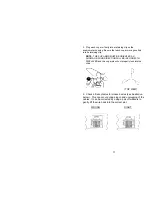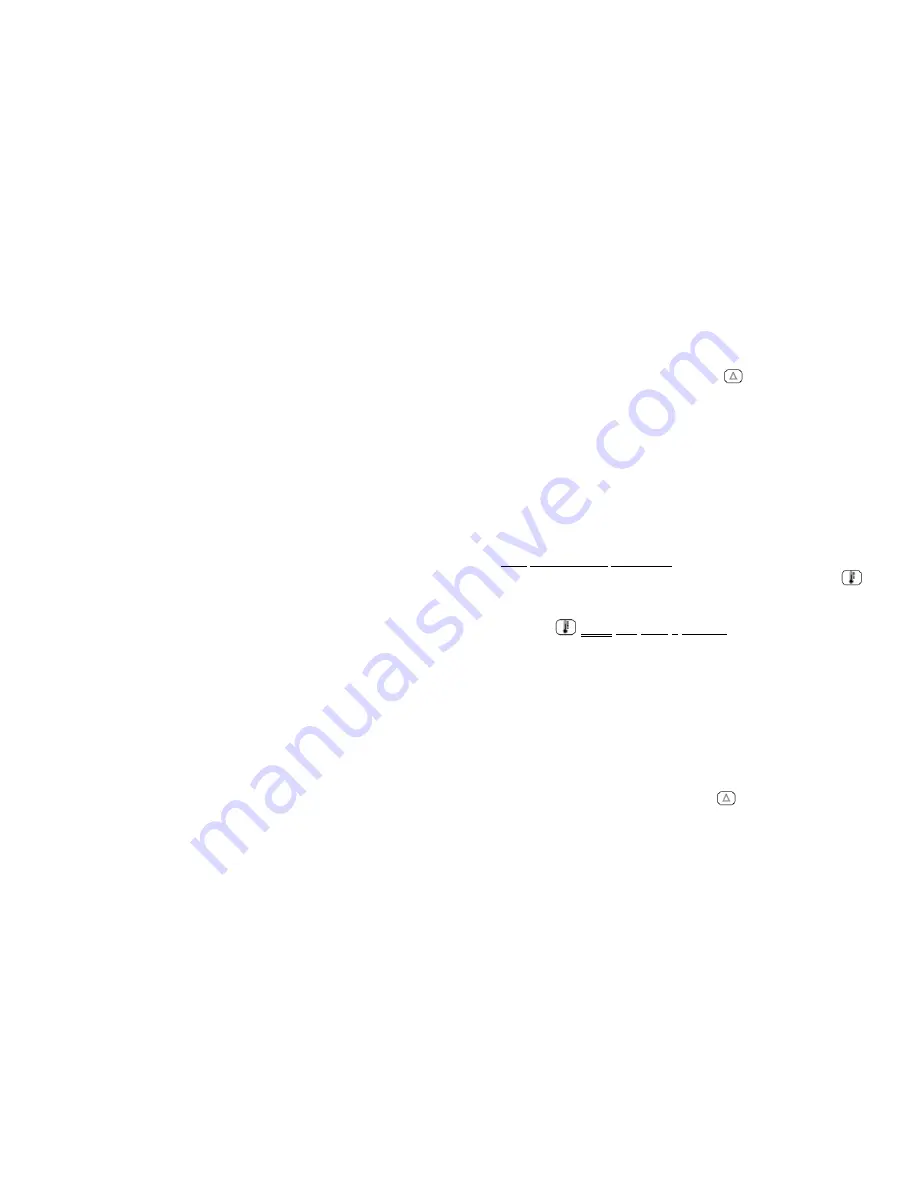
4. Point the wind vane in the opposite direction. Again blow
gently and steadily on the cups. The wind direction arrow will shift
to the opposite side of the compass rose.
5. Now blow on the cups a little harder, until the reading
increases, then let the cups stop.
6. Press the up key, which is marked
. The screen will
display the highest wind speed registered while you were blowing
on the cups. The time and date at which the high wind speed
occurred will be alternately displayed (see "Displaying Stored
Data" section for complete information). Don't worry that time and
date are not yet correct - we'll be setting them in "Initial
Adjustments" instruction section.
NOTE:
The
ULTIMETER 2000
does not display a low wind speed
value, simply because zero is normally the lowest wind speed
measured.
7. Press any function key to exit the highest value display.
Test Temperature Functions
1. Press and release the temperature key, which is marked
on the keyboard/display unit. The screen will display current
temperature in degrees Fahrenheit and a thermometer symbol.
2. Press
again
and keep it pressed. The screen display will
flash 3 times, then display temperature in degrees Celsius.
Release the key. Repeat this procedure until the units you intend
to use are displayed. Each time you repeat this procedure,
temperature will be displayed in alternate units; Celsius or
Fahrenheit.
3. Hold the temperature sensor in your hand for 2 or 3 minutes.
The temperature indicated on the screen will rise.
4. Release the temperature sensor and allow the indicated
temperature to come back down several degrees.
5. Press the up key, which is marked
. The screen will display
the date, highest temperature registered, and time it occurred,
while you were holding the sensor.
6. Press any function key to exit the highest value display. When
you are entirely satisfied with the instrument's performance, you
are ready to proceed.
13