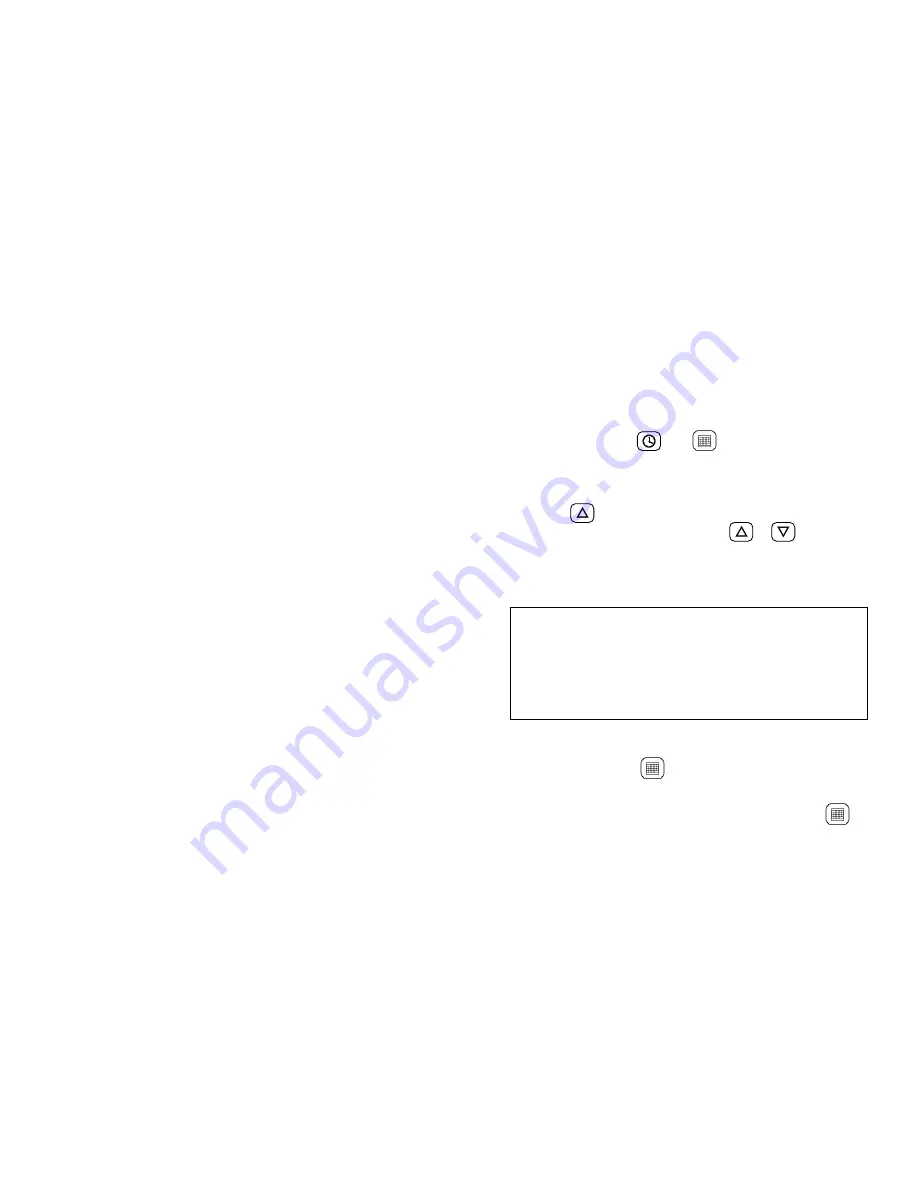
VI. INITIAL ADJUSTMENTS
ADJUST THE LEAP YEAR COUNTER
This instrument features a perpetual calendar, using a leap year
counter to keep track of each leap year. The leap year counter
must be adjusted to the number of years until next leap year (from
0 to 3). For it to operate correctly, you must adjust the leap year
setting before you set the date. If the current year is a leap year
(1996, 2000, 2004, etc.), skip to "Set Date and Date Format"
below.
1. Press and release
and
simultaneously. The
clock and calendar symbols will appear on the screen and the
instrument will briefly display LP (for LeaP year). Then it will
display the leap year setting, which is initially 0.
2. Press
and KEEP IT PRESSED until the leap year
setting begins to change. Then press
or
as required
until the leap year setting shows the number of years until
leap year, i.e. "1" if the present year is 1995, "0" if the present
year is 1996, "3" for 1997, "2" for 1998, and "1" for 1999. The
leap year counter will advance at the end of each year.
NOTE: Adjust the leap year counter BEFORE you set the
date. If you have already set the date, check it after setting
the leap year counter, and adjust the date display as
necessary.
NOTE TO SERIAL PORT USERS: It is essential to make the
correct Leap Year setting; otherwise, date data from the serial
port may be incorrect.
SET DATE AND DATE FORMAT
1. Press and release
. The date will be displayed in
mm/DD format. If this is satisfactory, you may skip to Step 3.
2. If you prefer a DD/MM date display, press and hold
until the display stops flashing (the display will flash three
times, then change to DD/mm format). To change back to
MM/DD format, repeat the procedure.
26















































