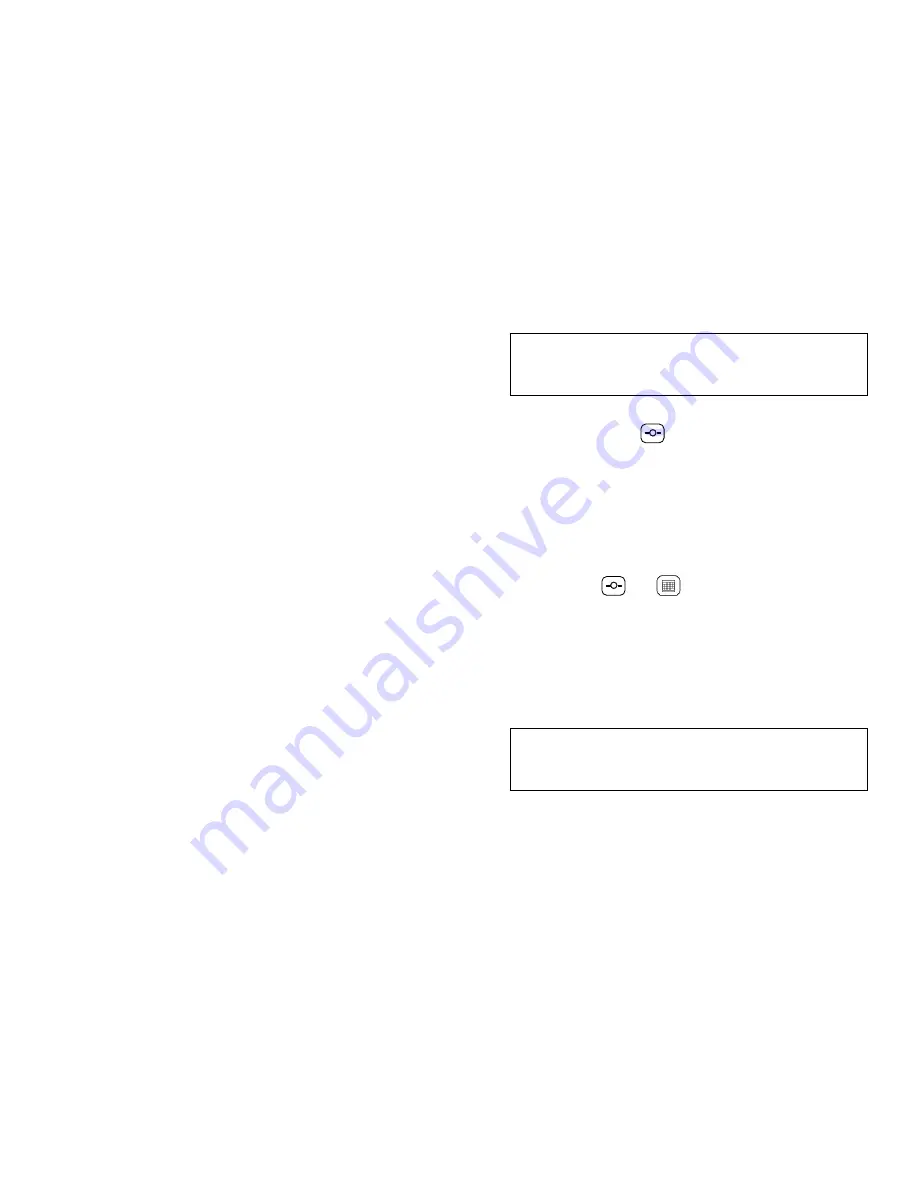
X. RESETTING LONG TERM MEMORY VALUES
TO RESET A SINGLE LONG TERM HIGH OR LOW MEMORY
NOTE: Only Long Term memory values can be reset; you
cannot clear Today's or Yesterday's values, or the 3-Hour
Barometric Pressure Change. These are automatically reset
(updated) by the instrument.
1. First, display the stored Long Term data you wish to clear.
2. Press and hold the
key for at least three seconds.
The display will flash three times, then change to a display of
the current value, the current time, and today's date.
TO RESET ALL LONG TERM HIGH, LOW, & RAIN MEMORIES
Instead of resetting each Long Term high and low memory
individually, you may simultaneously reset all Long Term
highs and lows, including the Long Term rainfall total. To do
so:
Press and hold
and
simultaneously for at least
three seconds. The display will flash three times, then stop.
All Long Term high and low values will be replaced by the
current values, and the Long Term rainfall total will be reset to
zero.
You may wish to use this "master reset" procedure on the first
day of each new month. All Long Term high and low values
will then be the highest and lowest values for the month to
date.
TIP: If you always use only the master reset (as opposed to
individual resets), the date shown on the Long Term rainfall
display will be the date when all highs and lows were last
reset.
36












































