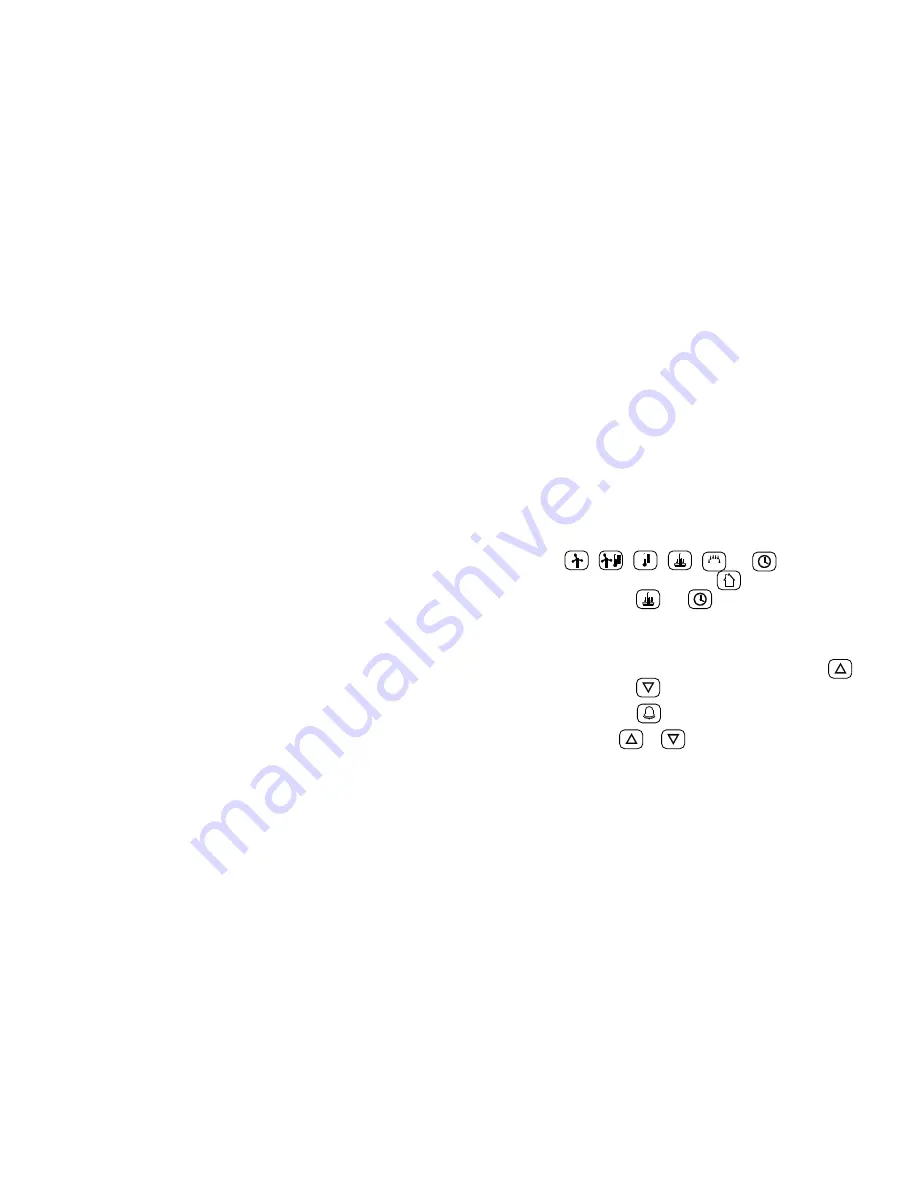
XI. ALARMS
The
ULTIMETER
2000 includes the following 15 adjustable
alarms: High Wind Speed, High Outdoor Temperature, Low
Outdoor Temperature, High Indoor Temperature, Low Indoor
Temperature, Low Wind Chill Temperature, High Barometric
Pressure, Low Barometric Pressure, Rate of Pressure Change,
High Outdoor Humidity, Low Outdoor Humidity, High Indoor
Humidity, Low Indoor Humidity, Flash Flood Alert, and Time
Alarm.
When an alarm setting is exceeded, the display flashes the alarm
setting and a high-pitched alarm will sound. The sound will stop
automatically after about 30 seconds, but the display will continue
flashing until reset.
TO SET AN ALARM
(other than Flash Flood Alert)
1. Select the function for which you wish to set an alarm by
pressing
,
,
,
,
H
,
or
(for indoor
temperature or humidity, next press
.
For 3-Hr Pressure
Change Alarm, press
and
simultaneously. If you are
setting an alarm for wind speed, wind chill, 3-hr pressure
change, or time, skip to step (3).
2. This instrument has both a high and a low alarm for
temperature, barometric pressure, and humidity. Press
to set a high alarm or
to set a low alarm.
3. Press and release
to display the current alarm value.
4. Press and hold
or
until the display changes, then
press repeatedly until desired alarm setting is displayed.
NOTE: The 3-Hour Barometric Pressure Change alarm
accepts either a "rising barometer" or a "falling barometer"
alarm setting, but not both. Enter a negative alarm value for a
falling pressure alarm, or a positive alarm value for a rising
pressure alarm.
37











































