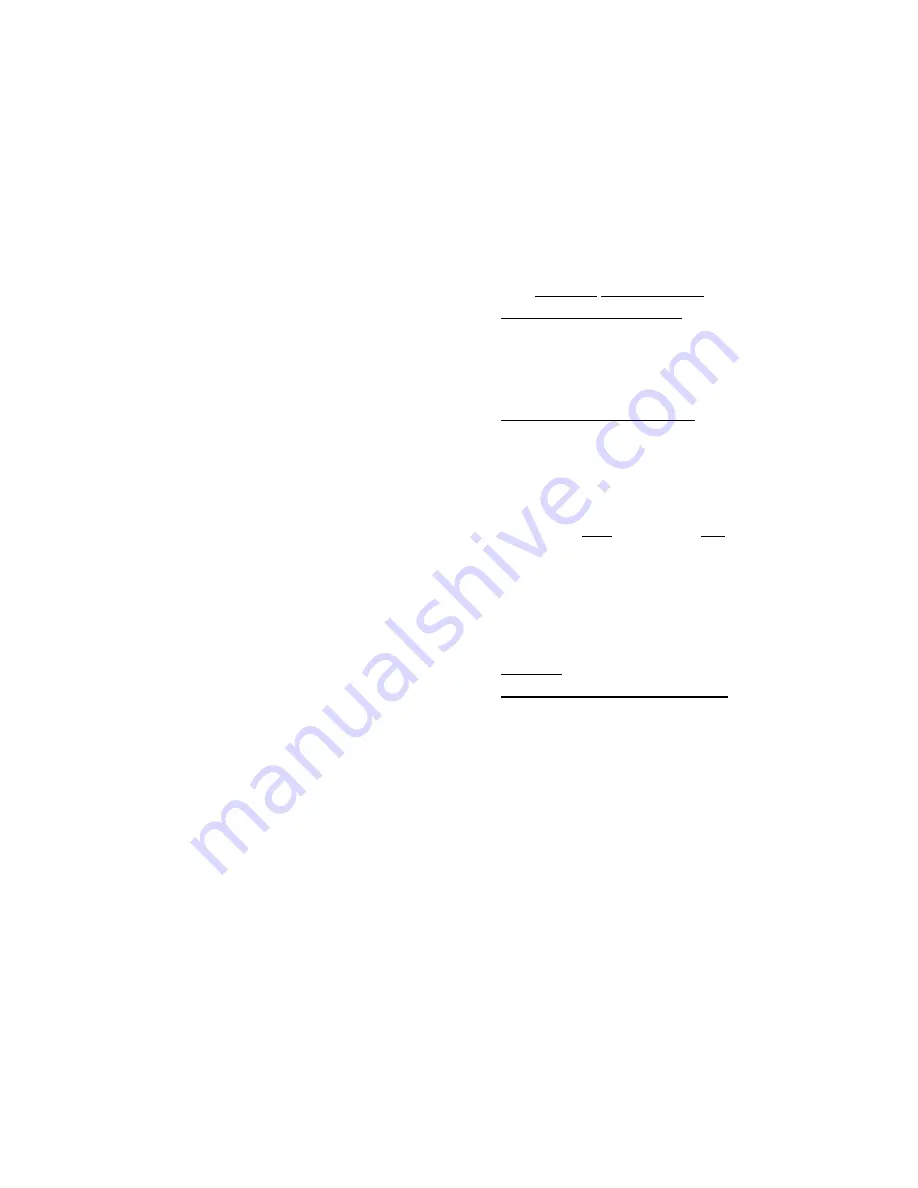
XIV. ROUTINE MAINTENANCE
Care of Liquid Crystal Display
If the keyboard display unit's LCD becomes dirty, clean with a soft
damp cloth only. Use no harsh or abrasive cleaners, as these will
permanently scratch the surface of the display. Do not spray any
liquids or cleaners directly on the display unit (especially the
keyboard buttons).
Care of Anemometer/Wind Vane
The anemometer/wind vane is designed for years of reliable
operation, with no scheduled maintenance required. It features
bearings of durable acetal polymer and stainless steel balls, which
require no lubrication. The introduction of oils or dry graphite
lubricants into the bearings will tend to slow them down, resulting
in inaccurate wind speed readings.
For owners of black anemometers (only): If you believe the
anemometer's rotor or wind vane are not turning freely, you may
remove them for inspection and cleaning as follows: Grasping the
vane and rotor at the same time (in the palm of your hand), hook
your fingers under the cup arms' retaining clips and pull upward.
After overcoming initial resistance, the vane and rotor will be
removed together. Remove any foreign material (i.e. cobwebs,
soot, pollen, etc.) from inside the vane and rotor. The bearings
may be cleaned using compressed air.
Do not use oil or dry graphite lubricants.
In Case of Non-Responsive Keyboard
Sometimes an electrical storm or line power surge can cause the
keyboard to be disabled. To correct this condition, unplug the
junction box cable from the back of the keyboard display and
remove the 9-volt battery (however, be advised that all memories
and initial settings will be lost). Install the battery again and
reconnect the junction box cable.
NOTE:
If you have adjusted wind direction calibration
yourself (ref. page 41), it will be necessary to re-enter the
Wind Vane Correction Constant after performing this
procedure. Follow instructions under "Wind Vane Calibration
Adjustment" on p. 41. If the problem persists, please inquire
about our special 4-Line Static Electricity Discharge Unit.
42






































