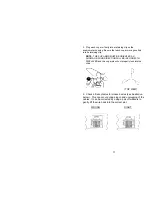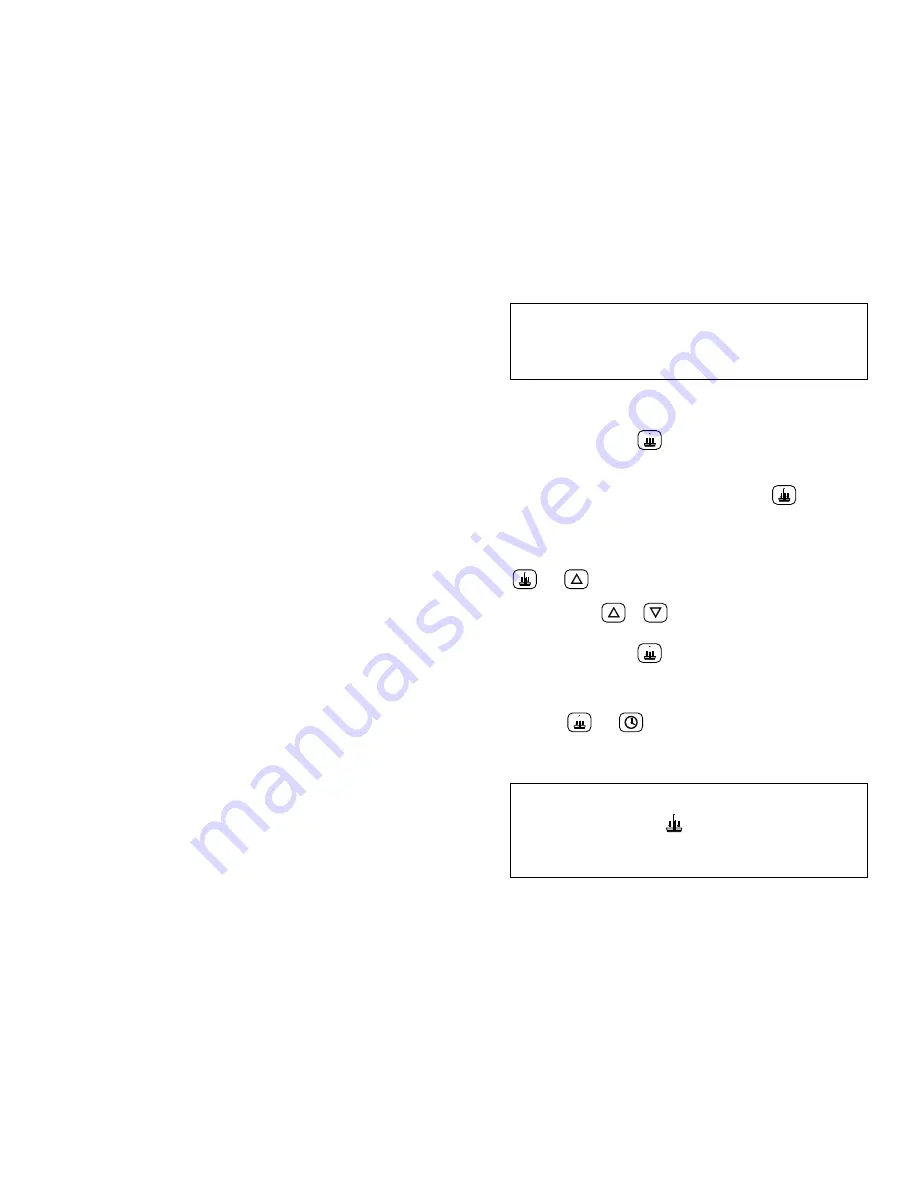
TO DISPLAY BAROMETRIC PRESSURE
NOTE: The keyboard display unit's barometric pressure must
initially be set for your location before a pressure reading can
be displayed (to be performed at power-up only). Wait at
least two minutes after power-up to allow the sensor to
stabilize before performing this procedure.
Perform initial barometric pressure setting as follows:
a) Obtain the current local barometric pressure from Weather
Service, Airport, or TV/Radio Station.
b) Press and release
.
The barometer icon will be
displayed, and also "--.--" and "in" (for inches of mercury).
c) If the current local barometric pressure reading obtained in
step (a) was not in "inches of mercury", press
again and
hold for at least three seconds. The display will flash three
times and change units. Repeat this step as necessary to
select "mm" (hg), "mb", or "hPa".
d) To set the barometric pressure reading, press and hold
and
simultaneously for at least three seconds. The
display will flash three times, and the reading will begin to
change. Press
or
as required to adjust the display
to match current local barometric pressure.
e) Press and release
again to return to normal
operation. If you wish to change units, perform step (c) again.
TO DISPLAY 3-HOUR CHANGE IN BAROMETRIC PRESSURE
a) Press
and
simultaneously. The barometer and
clock symbols will appear in the display, and the reading will
be the change in barometric pressure measured over the last
three hours. This reading is updated every 10 minutes.
AUTOMATIC STORM ALERT
If the pressure has fallen more than 0.18 inches of mercury
over the last 3 hours, the
symbol will flash rapidly in the
display. The storm alert is updated every 10 minutes. If you
desire an audible storm warning, use the Pressure Trend
Alarm described elsewhere in this manual.
5